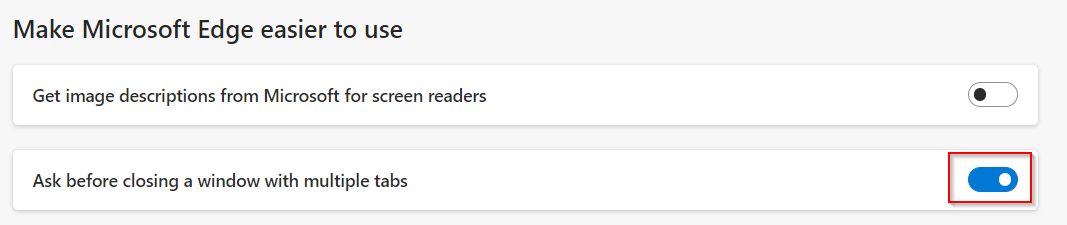By default, when multiple tabs are closed in the Edge browser, there is no confirmation prompt to do so and the windows with open tabs are immediately closed.
You can however enable the option asking you to confirm closing these open tabs. Here is how:
Open Edge browser, and directly go to the Accessibility settings by typing in the address bar:
edge://settings/accessibility
![]()
From the section of Make Microsoft Edge easier to use, enable the option Ask before closing a window with multiple tabs.
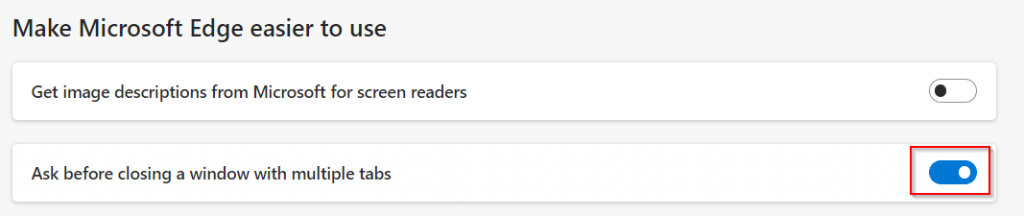
After enabling it, you now will get a confirmation prompt every time while trying to close a window having multiple tabs open.
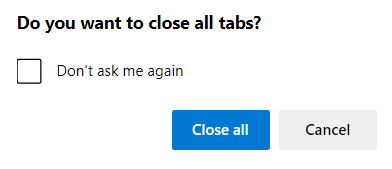
By the way, Edge also lets you directly share these open tabs between different devices.
Happy browsing.