Vivaldi browser now includes a task panel through which you can add and manage tasks. It is a useful feature just like web panels.
To use it, click on the Tasks panel from the sidebar.
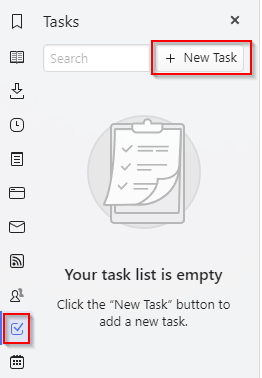
Adding tasks:
Add a task by clicking the New Task button. By default, it will be added to the Vivaldi calendar too.
There are five different attributes for these tasks.
Task details: Enter the task title, the due date, and the time.
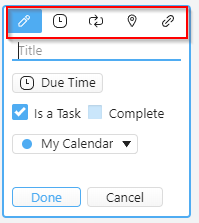
Date/time reminders: Set the task deadline from here. Use the All Day option to make this a full day’s task.
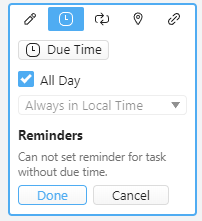
To keep the task deadline open, skip setting the due time. The task will still be visible but you won’t be able to set reminders for it.
Repeat: Toggle repeating tasks on and off from here.
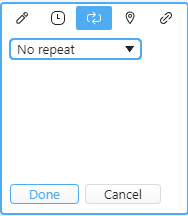
Location: Add a location if necessary for the created task.
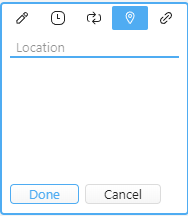
URL: If the task includes using a URL, you can add it to the task details from here.
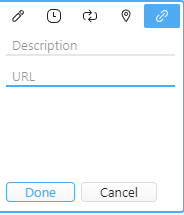
Great for shareable links.
Managing tasks:
After the task is created, it will show up in the task list.
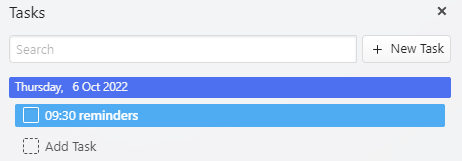
To manage and delete tasks, right-click on them.
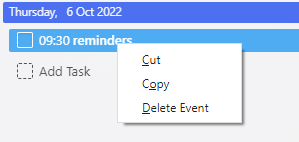
As these tasks are also added to the Vivaldi calendar, you can view and manage from there as well by clicking on the Calendar icon from the sidebar.
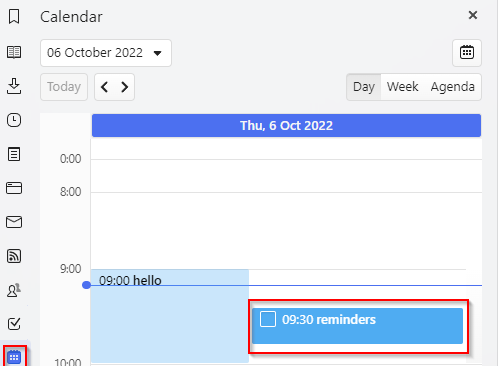
All done.