Windows Subsystem for Linux (WSL) enables Windows users to run native Linux command-line tools directly in Windows.
First introduced in Windows 10 Fall Creators Update, it allows users to install various Linux distributions from Microsoft Store, such as Ubuntu, Debian GNU/Linux, Kali Linux, and more.
WSL does not provide a Linux graphical user interface (GUI). Rather, it provides an environment for running Linux applications in Windows. It is not a virtual machine or an emulator.
When installing Ubuntu 22.04 from the Microsoft Store via WSL, you may see an error message like this:
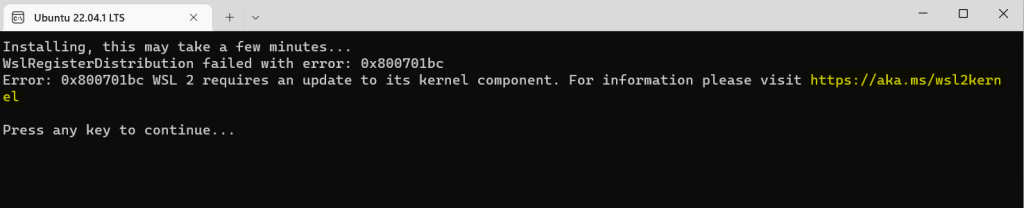
Fortunately, the fix is pretty simple and requires updating WSL2. Go to the mentioned URL here. This has the latest WSL2 Linux kernel update available to download and install.
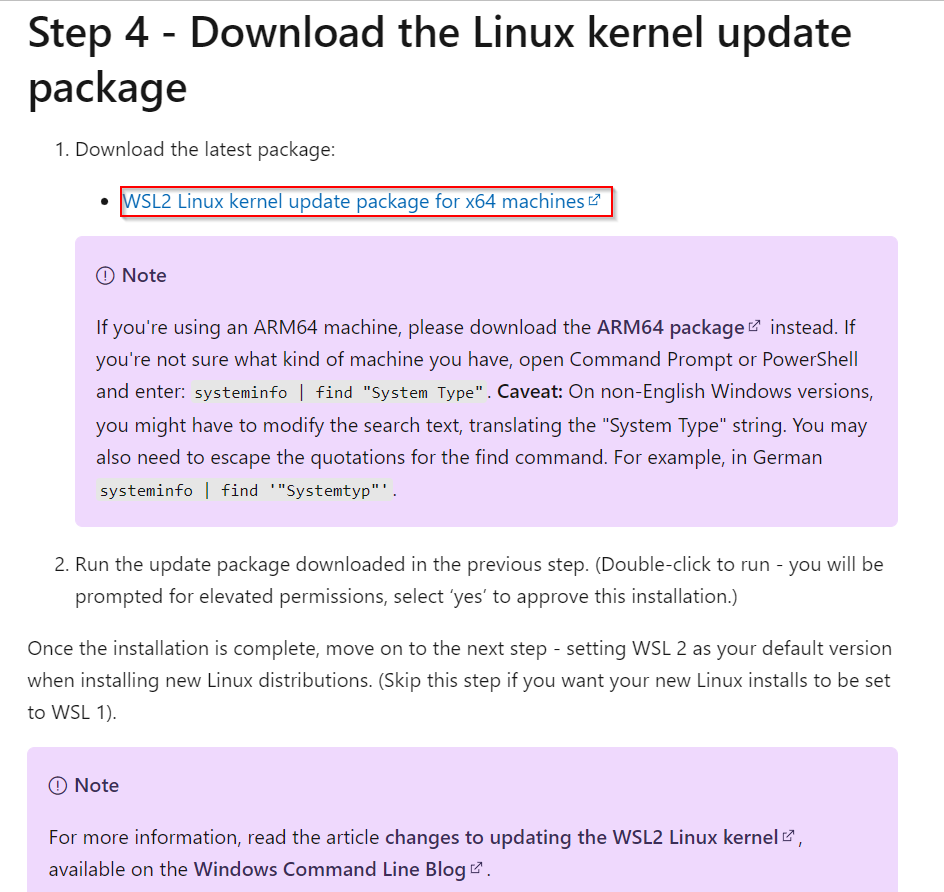
Download and install the .MSI package that is available.
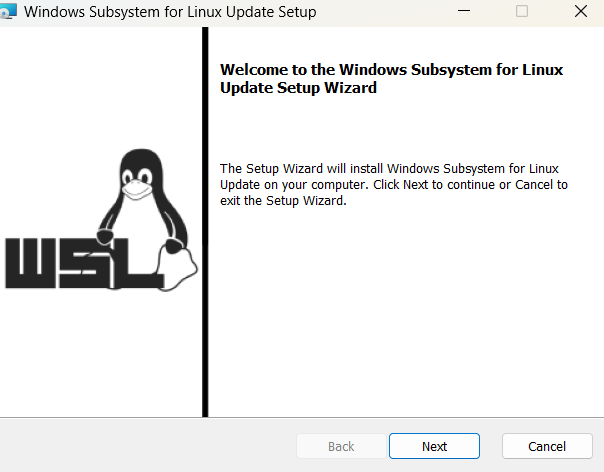
Follow the instructions on-screen to complete the setup.
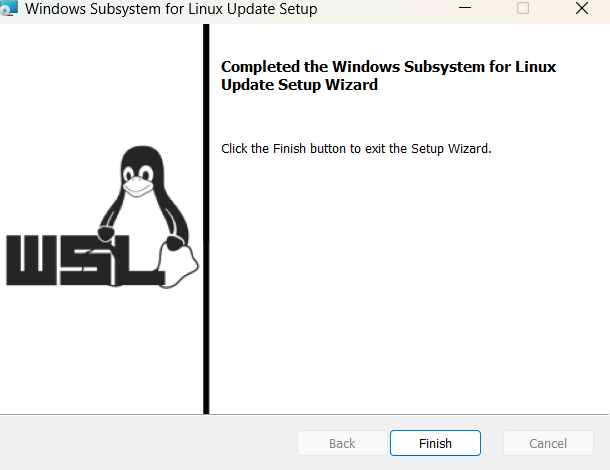
Once done, re-run Ubuntu 22.04.
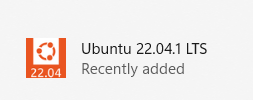
This time, the WSL2 kernel error won’t be there. Instead, the installation will complete and prompt you to create a Linux user account to start using Ubuntu 22.04.
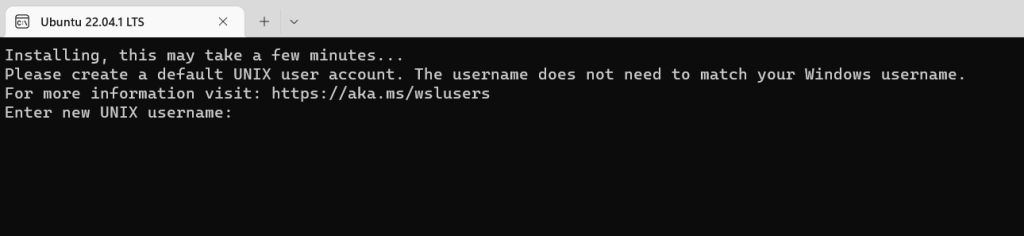
You can then use the power of the awesome Linux shell right from within Windows. 🙂
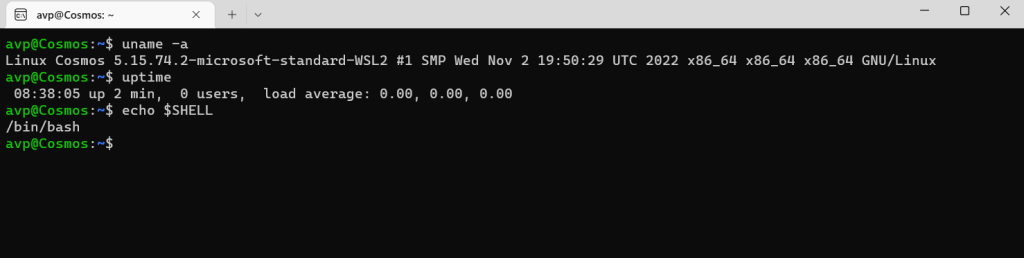
Happy patching.