If you want to activate Windows 11, you’ll either need a 25-character product key or a digital license linked to your account. A digital license (also called a digital entitlement) is a method of activation that doesn’t require a product key. If you don’t have one of these, you can’t activate your Windows PC.
When you don’t have the product key with you, it can be useful to quickly locate it right from within Windows 11. Here is the quickest way to do that:
Go to the Windows 11 start menu and search for PowerShell. Then, open it with administrator privileges.
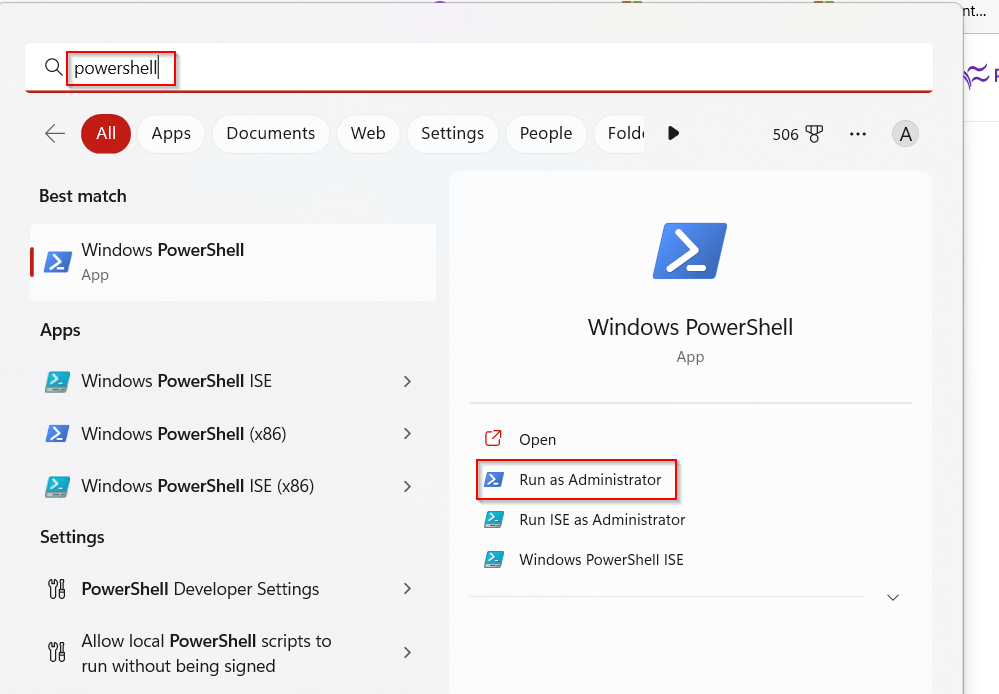
In the PowerShell window, type in the following command:
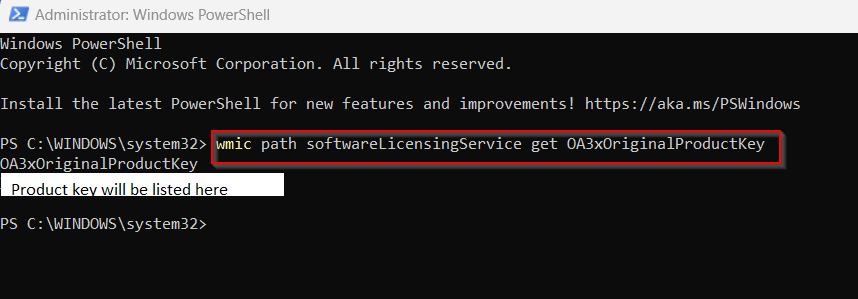
This will display the 25-character product key for your Windows 11 PC.
Note it down and keep it safe somewhere. You can then use it to reinstall Windows 11, create an installation media or download an ISO and then activate it. The details for doing these can be found here.
All done.