The Wayback Machine is a digital archive of the World Wide Web and other information on the Internet that began in 1996. It is maintained by the non-profit organization Internet Archive. It allows users to see archived versions of web pages from the past by capturing web pages that have been made available on the Internet and storing them in a digital archive.
For Firefox, Web Archives is a useful add-on that can show you web archives from different search engines and archive services like The Wayback Machine, Archive.is, Google, and more.
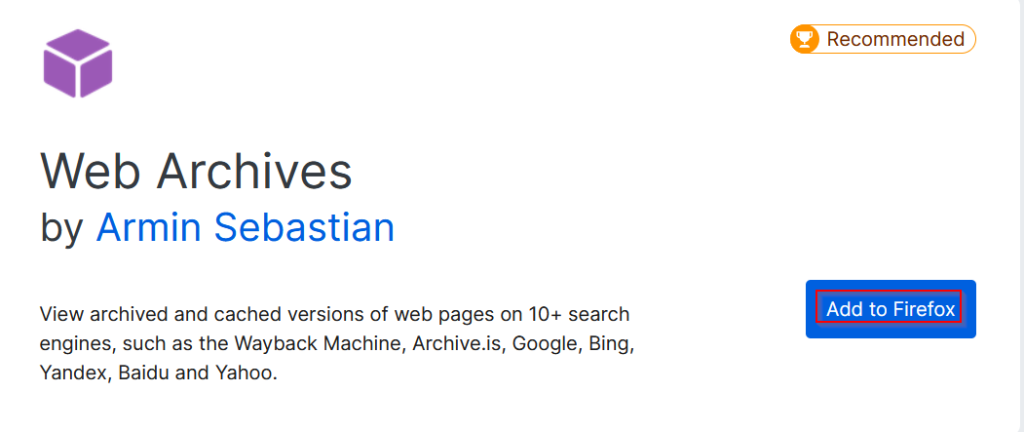
Download and install Web Archives for Firefox from the add-on page.
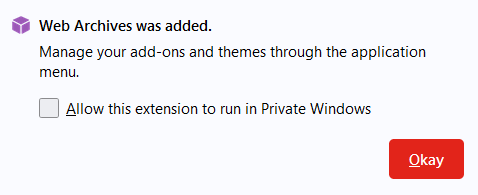
After it is installed, the add-on icon will appear next to the Firefox address bar.

To view the web archives of any website, first open that in Firefox. Then, click on the Web Archives add-on.
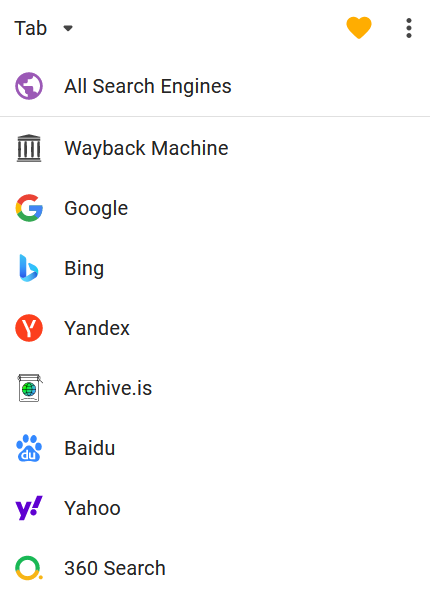
This displays a drop-down list of search engines and archive services. So, for example, to view an older version of the website using The Wayback Machine, choose that. It will open that website in a new tab.
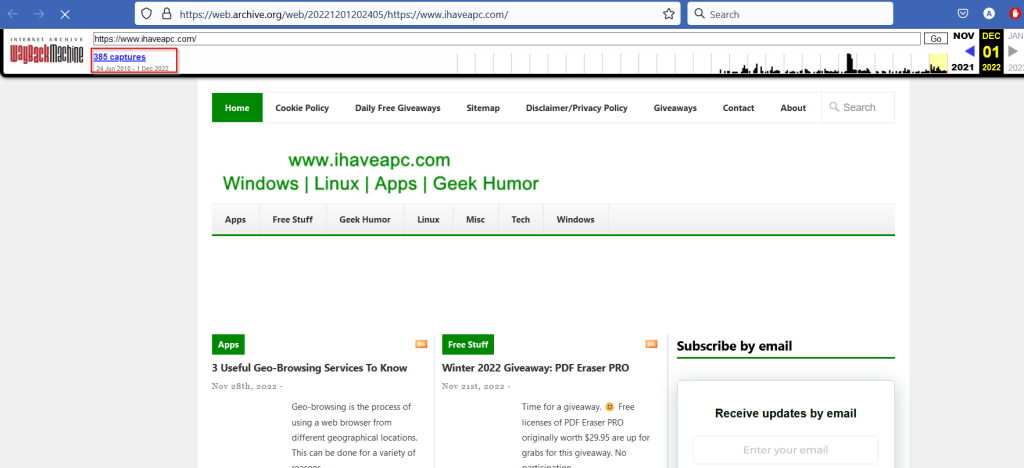
Choose from the period for which the archive snapshots are available and click on that. It will show the web archives of that website from way back in the past.
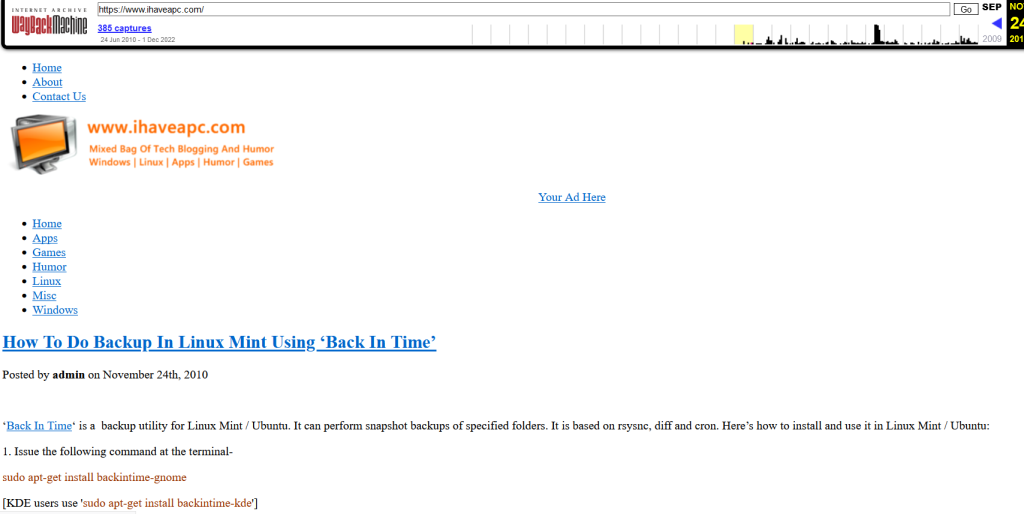
Similarly, you can access archives stored by other services like Archive.is and search engines through this add-on.
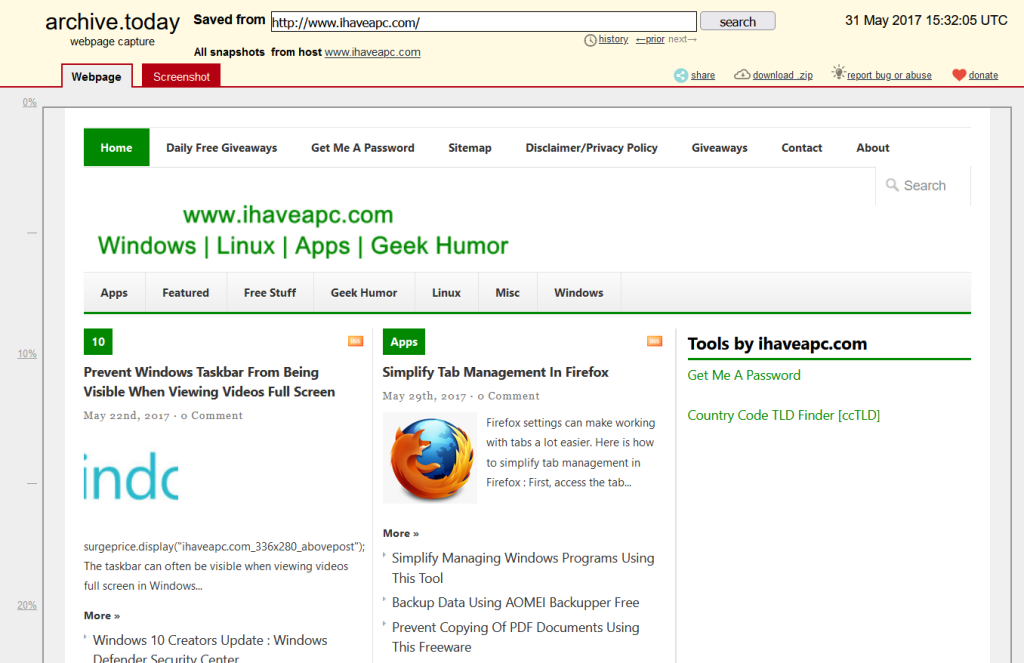
You also can change the default settings for this add-on by clicking on the dots button next to it.
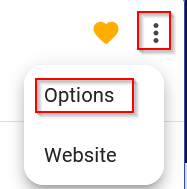
This will show a list of different options, like adding and removing different search engines, toggling the opening of websites in new tabs and more.
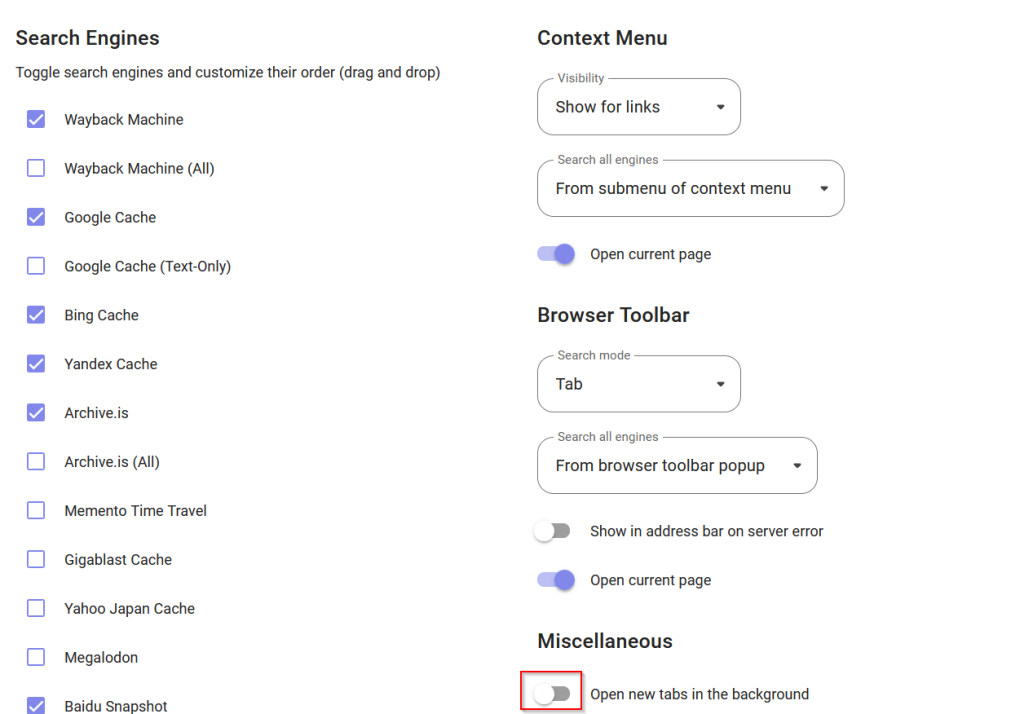
By the way, there is a similar add-on for Google Chrome too.
Happy browsing from the past.
All done.