Brave browser is a privacy-focused browser that blocks trackers and ads by default. It also has Tor browsing enabled for private browsing.
Benefits of Tor:
Tor is a free and open-source software that enables anonymous communication. The name comes from an acronym for the original software project name which is The Onion Router. Tor directs Internet traffic through a free, global, volunteer network consisting of more than seven thousand relays to mask users’ location and usage from anyone conducting network surveillance or traffic analysis. Using Tor makes it more difficult for online activity to be traced back to the user. So, it can help you protect your identity and browse the internet anonymously.
Some sites can only be opened with Tor and they have the .onion suffix. Brave browser, by default, will not open these sites while browsing.

You can set up a Tor redirect to do that so that they automatically open in the Tor browsing private mode in Brave.
By the way, you can now access popular social networking sites like Twitter and Facebook through Tor, as they now have their .onion addresses.
Here is how to enable Tor redirect:
Access Brave privacy settings by typing in the address bar:
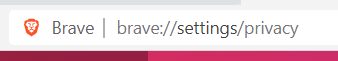
Scroll down to the Tor windows section and enable the option Automatically redirect .onion sites.

When enabled, the .onion sites will automatically open in the Tor private browsing window.
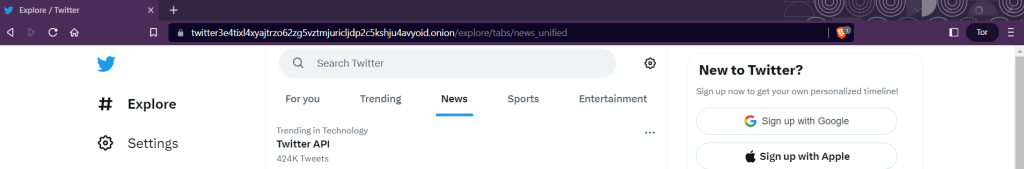
Happy and safe browsing.