Firefox has a modular design and a powerful web browser engine. It supports HTML5, CSS3, and other web standards. It also has a wide range of features, such as tabbed browsing, media support, spell-checking, integrated search, live bookmarks, and more.
By default, when clicking on a link, image, or media, Firefox will open it in a new tab but won’t switch to it. This can be changed.
Here is how:
Open Firefox preferences by typing in the address bar:
about:preferences
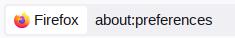
Scroll down to the Tabs section. Over there, enable the option When you open a link, image, or media in a new tab, switch to it immediately.
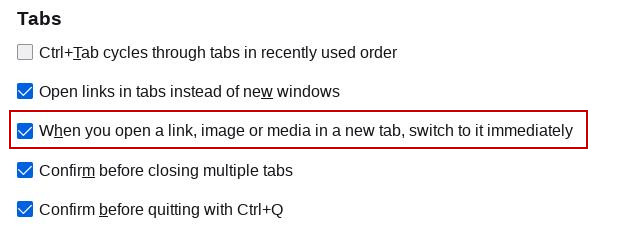
When this setting is enabled, the focus will switch immediately to the opened link, image, or media when clicking on either of those from any webpage.
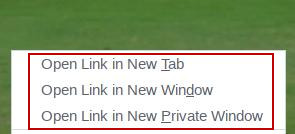
Happy browsing.