Gmail has the option of muting messages. Muting is different from archiving as the muted message won’t again come back to your inbox if there are any new replies to it.
Here is how to use it:
To mute a Gmail message, right-click on it and select Mute.
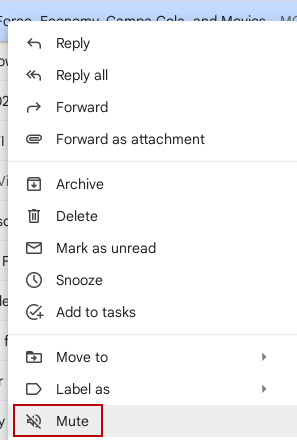
This will mute the message, you can still undo it for a few seconds if you change your mind. After that, the message goes away from the inbox.

Where do the muted messages go:
No worries, you can still access them from the All Mail folder.
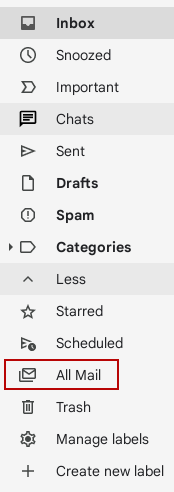
The message will have a Muted label next to it.
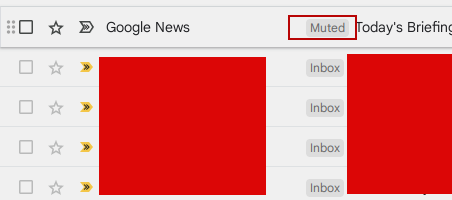
To unmute it, right-click and choose Unmute.
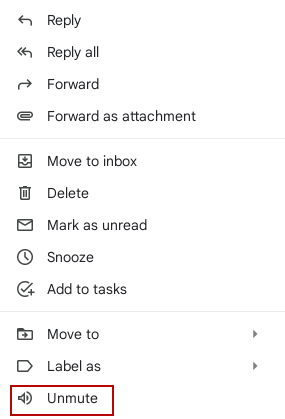
On unmuting, you will see that message again back in your inbox unless you undo that.
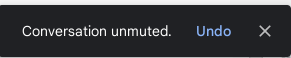
A neat trick:
You can also sort messages from specific senders and then mute and unmute all the messages from them.
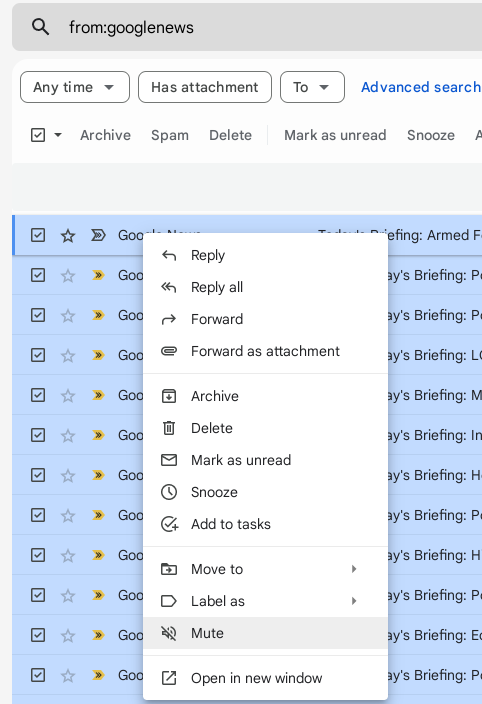
Happy emailing.