Vivaldi is a free and open-source web browser for Windows, Mac, and Linux. It’s a privacy-focused alternative to other browsers like Google Chrome and Opera. Vivaldi automatically blocks ads, trackers, and malware by default for better performance. It offers a beautiful and intuitive browsing experience with touch gestures, smooth scrolling, and quick tab switching.
It also makes browsing quicker through the Domain Expansion feature. This feature can automatically add the .com suffix by default to the domain names by pressing the shortcut keys Ctrl+Enter. By default, this is turned off.
Here is how to enable and use the Domain Expansion feature:
Open the Vivaldi browser and access the settings by typing in the address bar:
vivaldi://settings
Click on the Address Bar section from the left pane.
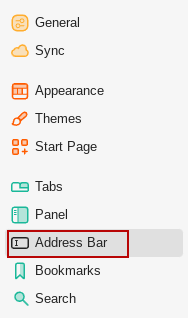
Then from the ADDRESS BAR section on the right, enable the Domain Expansion feature. By default, the top-level domain set for this is .com.
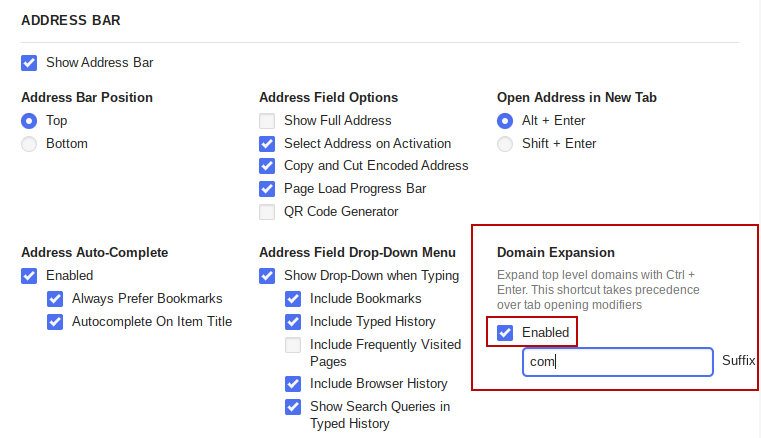
So, once you enter a domain name, use Ctrl+Enter to automatically add the .com suffix next and browse.Â
This top-level domain can be changed to other domain suffixes too like .net, .org, and more.
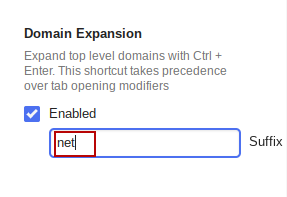
When enabled, it would save you the effort to type in the domain suffix every time while browsing. So it can be a useful time-saver.Â
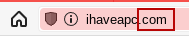
Happy browsing.