In today’s world, the use of AI for image creation is becoming more and more commonplace. Thanks to advances in technology, AI-created images are becoming increasingly realistic and lifelike. This trend is only set to continue, as AI becomes more and more sophisticated.Â
So what does this mean for the future of image creation? Well, it’s hard to say for sure. However, one thing is certain: AI-created images are going to have a big impact on the way we create and consume images in the years to come.
Microsoft has added an AI tool for this using Bing. This is the Bing AI Image Creator. This is different from the usual Bing Image search as it only returns images from various websites, while this tool generates AI images based solely on your inputs.
Here is how to use it:
Login to your Microsoft account and go to https://www.bing.com/create
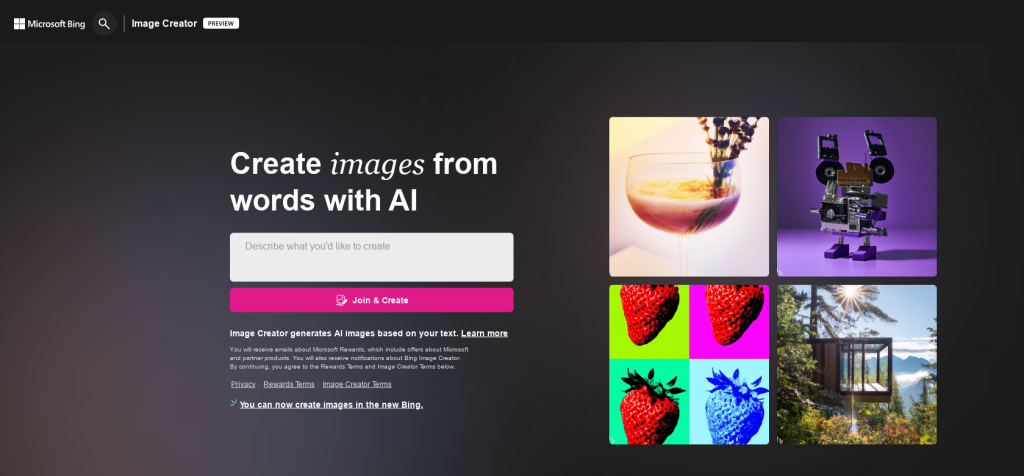
This shows the Bing AI Image Creator homepage. To generate an image, you will need to give a specific prompt for the AI to do so. The AI prompt is simply a specific task or instruction which you need the AI to process.Â
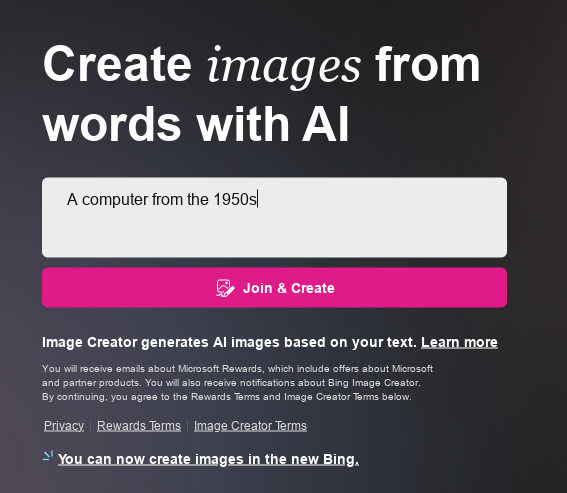
The quality, relevance, and accuracy of the generated images will depend on your prompts.(In this example, a prompt for generating computer images from the 1950s was given.) After entering the prompt, click on the Join & Create button.
Bing AI Image Creator will process it and generate relevant images.
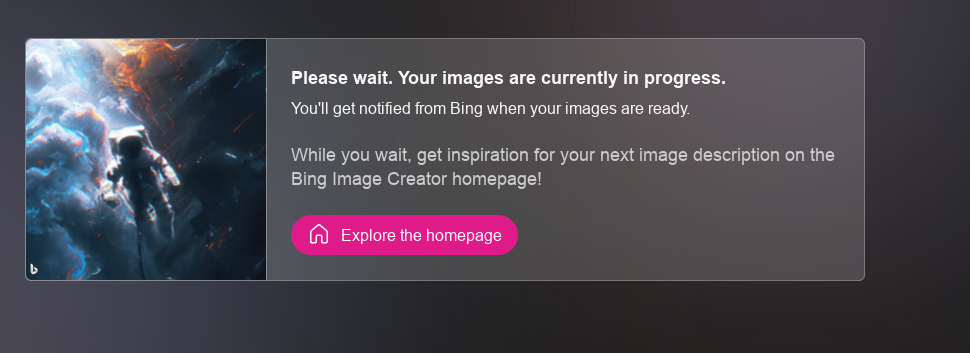
It will then display these generated images. Nice and simple.
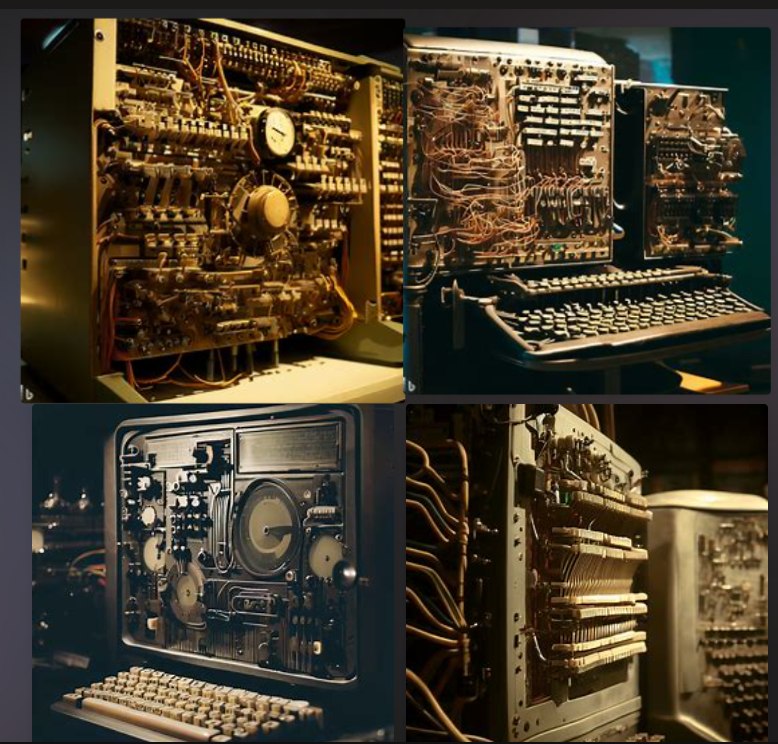
Boosts:
New users are assigned 25 boosts on signing up. These boosts are used to process your prompts and generate images faster.

If you run out of them, then the images can take more time to be generated.
There is also the Surprise Me button by which you can let the Bing AI Image Creator.
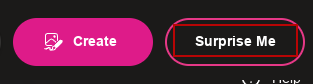
It will create similar prompts as you did before and through which you can generate images.
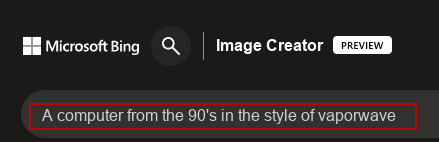

You can also browse through some cool AI-generated images through the Explore ideas tab.
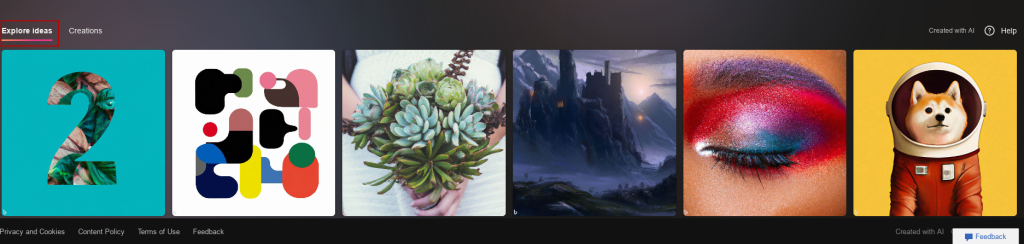
It will show a wide range of images that may interest you. Pretty cool.
Overall this is a simple and useful tool for quickly generating images that can be of anything you wish.
Do try it out.