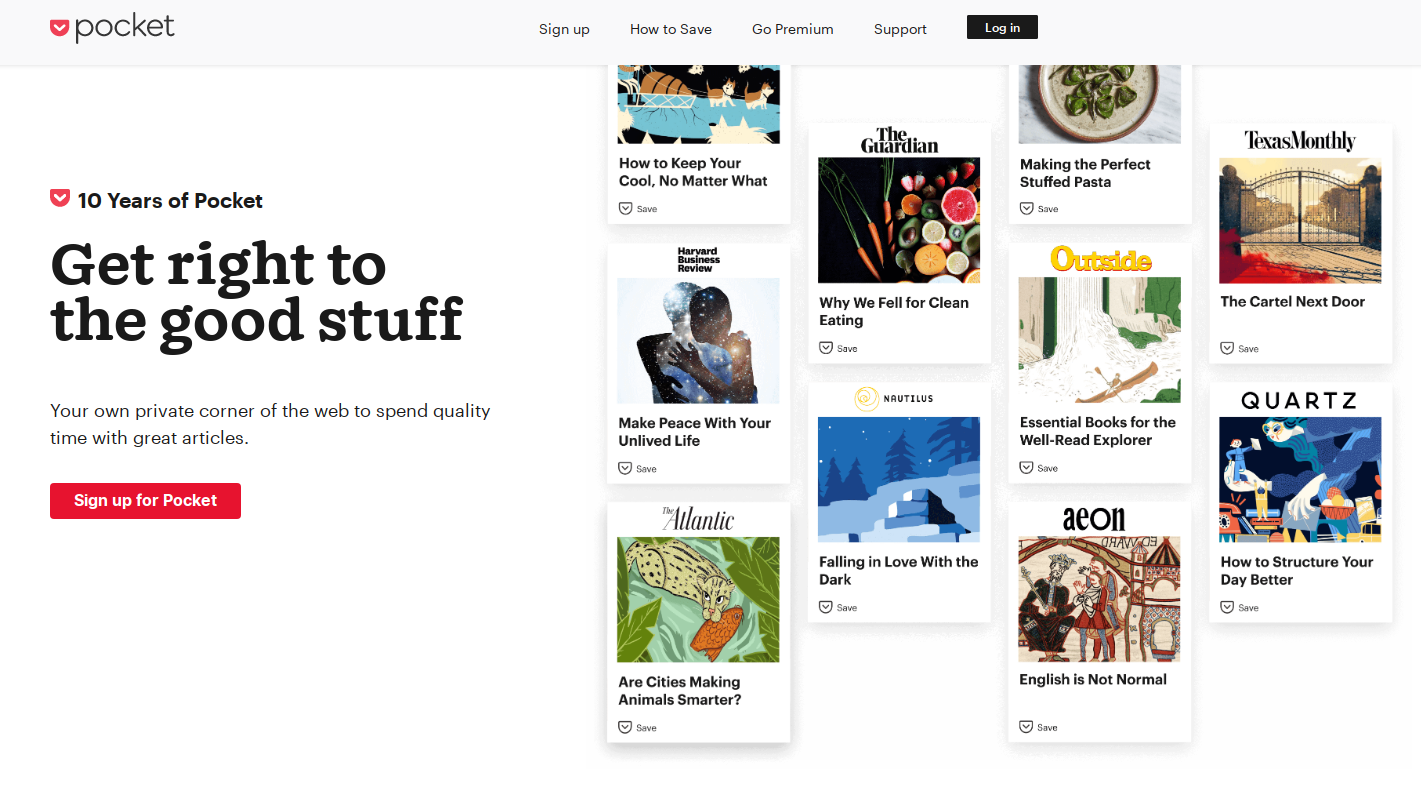Google Chrome is one of the most popular web browsers used today, and with its wide variety of extensions available, it’s no wonder why.
Here are five Chrome extensions that are sure to make your browsing experience more efficient and enjoyable.
1.Pocket
Pocket is an extension that allows you to save articles and web pages for later reading. With Pocket, you can save content from anywhere on the web, including social media platforms, and access it later on any device.
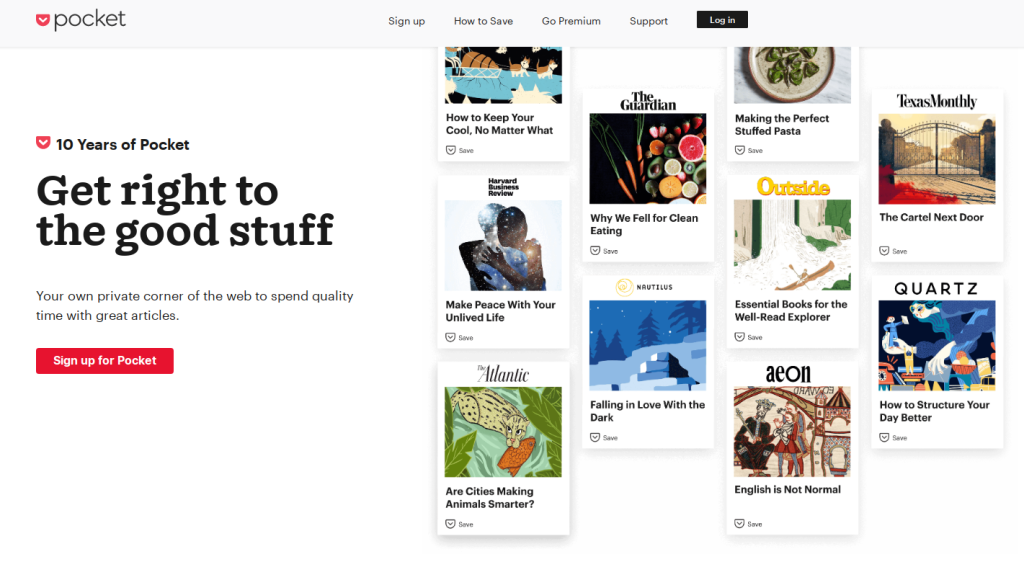
It also has a feature that allows you to listen to articles instead of reading them. Pocket is available for free.
Get Pocket from here:
2.OneTab
OneTab is an extension that helps you manage your tabs by converting them into a list. By consolidating your tabs into a list, OneTab reduces memory usage and makes it easier to navigate your open tabs.
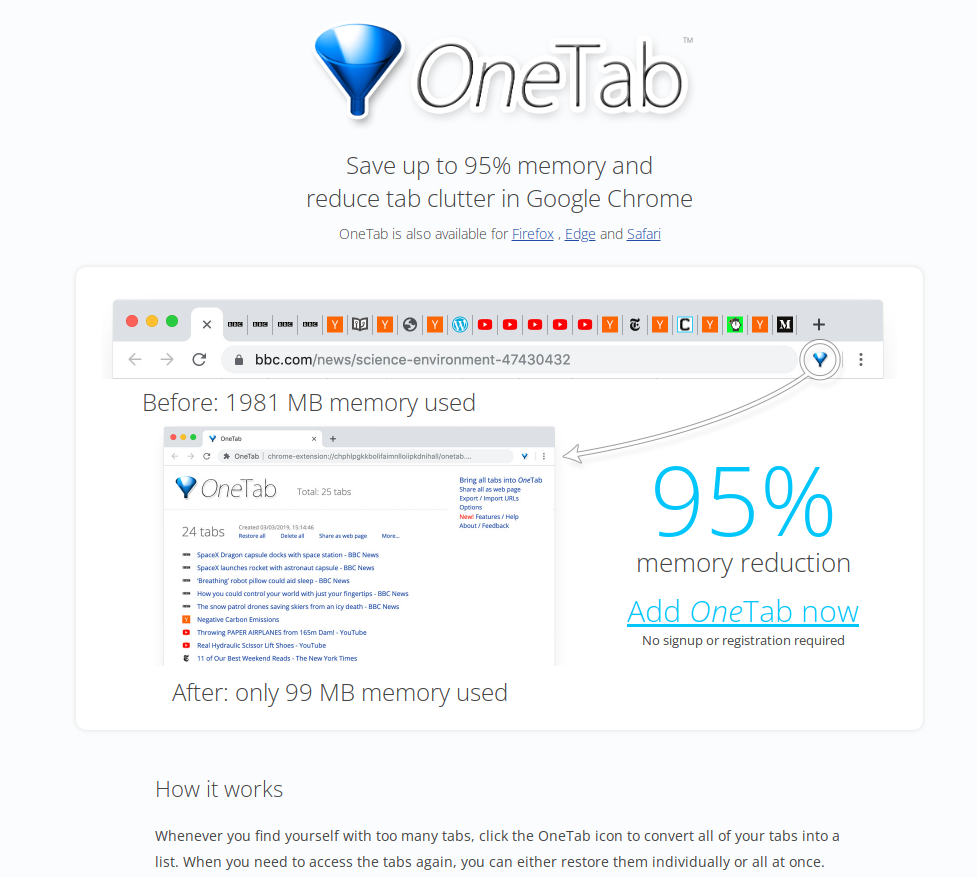
It also has a feature that allows you to restore all of your tabs with just one click. It is available for free.
Get OneTab from here:
3.Pushbullet
Pushbullet is an extension that allows you to share files, links, and notes between your phone and computer. With Pushbullet, you can send text messages, receive notifications, and even control your phone from your computer.
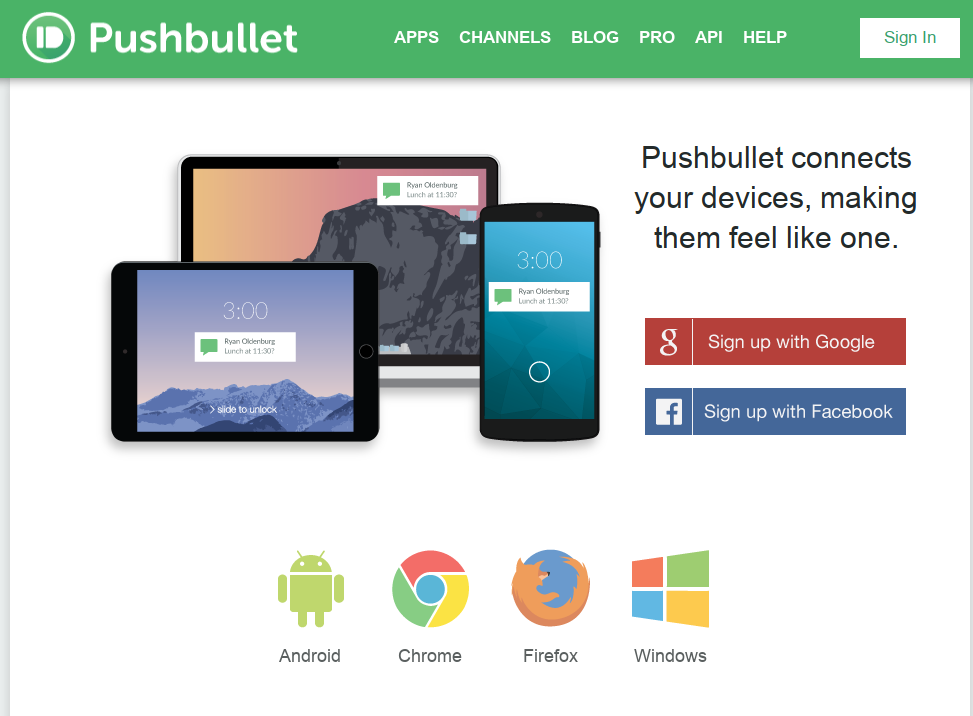
It also has a feature that allows you to subscribe to channels and get updates on your favorite topics. It is available for free with a premium option that includes additional features.
Get Pushbullet from here:
4.StayFocusd
StayFocusd is an extension that helps you stay productive by limiting the amount of time you spend on certain websites. With StayFocusd, you can set a time limit for each website and even block websites completely during certain hours.
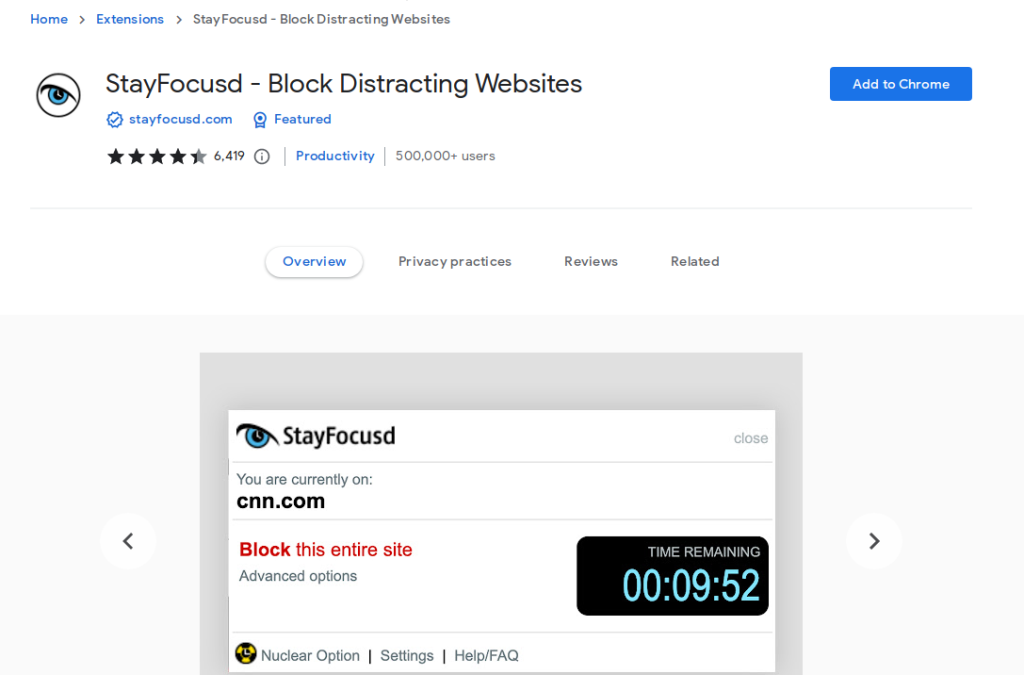
It also has a feature that allows you to set a maximum time limit for all websites combined. It is available for free.
Get StayFocusd from here:
https://chrome.google.com/webstore/detail/stayfocusd/laankejkbhbdhmipfmgcngdelahlfoji
5.Google Dictionary
Google Dictionary is an extension that allows you to look up words without leaving the page you’re on. Using Google Dictionary, you can double-click on any word to see its definition and even hear the pronunciation. It is available for free.
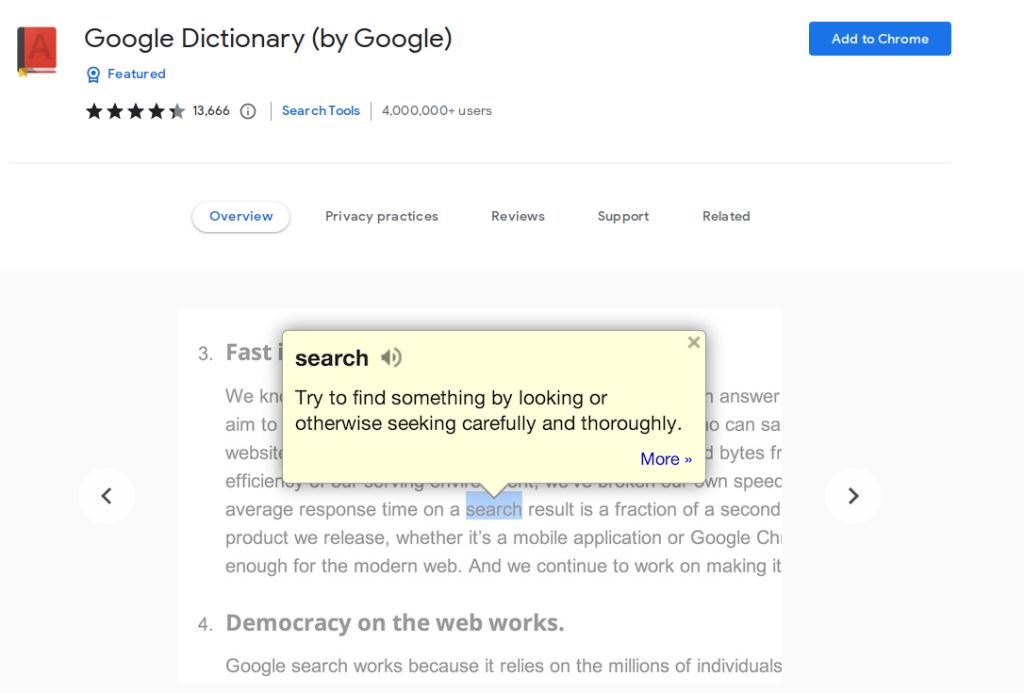
Get Google Dictionary from here:
https://chrome.google.com/webstore/detail/google-dictionary-by-goog/mgijmajocgfcbeboacabfgobmjgjcoja
So whether you’re looking to save articles for later reading, manage your tabs, or share files between your phone and computer, these extensions have got you covered.
Go ahead and give them a try today. Happy browsing.