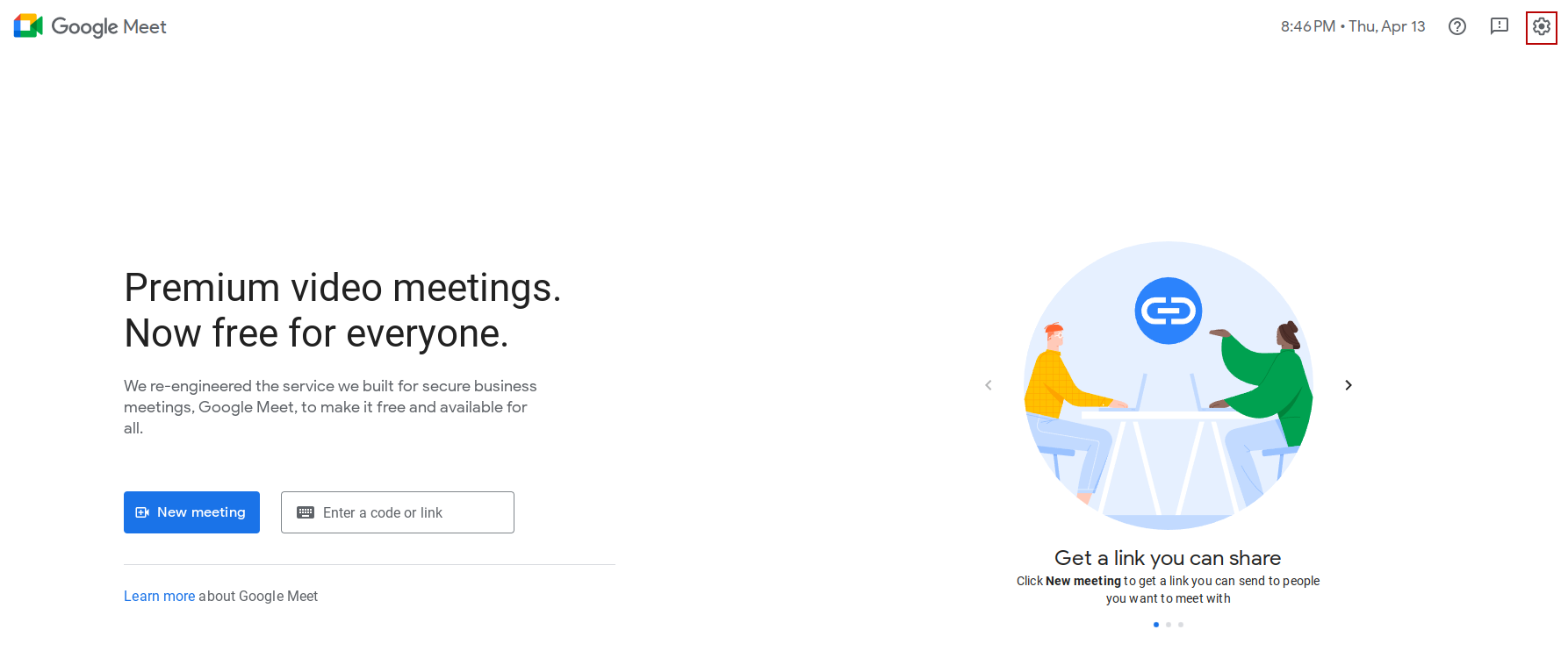Google Meet is an online video conferencing platform to hold calls, meetings and connect remotely. It is easy to use and includes a variety of features that make it a powerful tool for online collaboration. You can start, join and record video meetings, and share documents, screens, and other files. Now, Google Meet, by default, auto disconnects you from a call after some minutes if there are no other participants. You can turn off this option if needed.
Here is how:
Open Google Meet in your browser and log in. Then click on the gear icon from the top right corner.

Go to the General section. The option to Leave empty calls would be enabled by default.

Toggle it off.

From now on, you won’t automatically be disconnected from Google Meet meetings if there are no participants. Â
Google Meet and Gmail:
Also, with its Gmail integration, you can turn Google Meet on/off from within your Gmail inbox.

For that, log in to Gmail and click on the gear icon. Then click on See all settings.

Go to Chat and Meet and enable the option Show the Meet section in the main menu.

Click on the Save changes button for these changes to take effect.
Google Meet will now be visible in Gmail.
Happy meeting.