Outlook uses machine learning to analyze messages which could be answered with a brief reply from three choices by clicking on any of them. This is the suggested replies feature.

You can toggle it on/off as needed though. Here is how to do that in Outlook for web:
Login to Outlook and click on the gear icon. Click on View all Outlook settings.
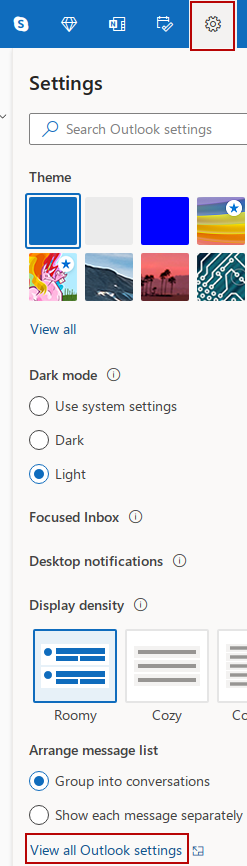
Choose Mail > Compose and reply.
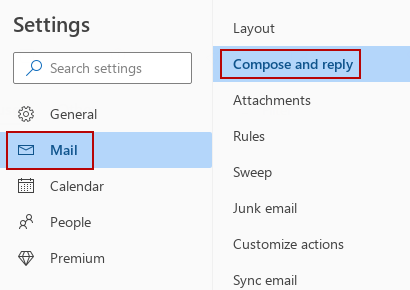
Scroll down and from the Suggested replies section, toggle the option of Show suggested replies.
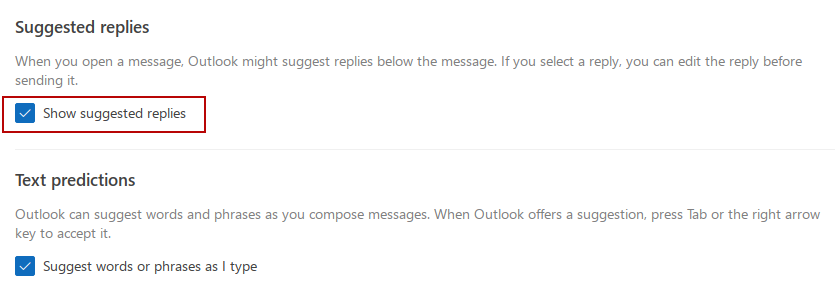
Also, if you would want to disable text prediction by Outlook when composing messages, that too can be disabled. Toggle it on/off from the Text predictions section.
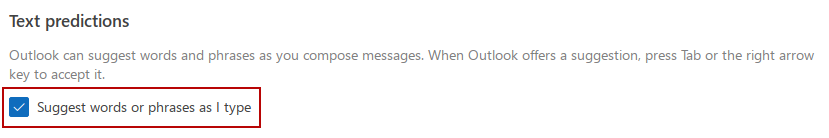
Click on the Save button to save these changes.

After this feature is turned off, similar messages which can be replied briefly won’t show the suggested replies at the bottom of the messages.
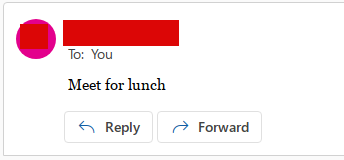
All done.