In the ever-evolving digital age, losing important files on your Mac device can be painful and a distressing experience. There are several reasons, like accidental deletion, virus or malware attacks, software glitches, etc. why data gets deleted from your Mac. Luckily, there are many powerful tools and techniques available online that you can try to recover deleted files on Mac.
Here, in this article, we will discuss the top 5 data recovery software for Mac that can help Mac users to entirely retrieve the data you lost.
Tips to Select Best Mac Data Recovery Software
Having the right data recovery software is very important as data loss can be a harrowing experience if you don’t apply proper tools and techniques. There are certain prerequisites in any recovery software before you proceed with data recovery for Mac. Here are some essential tips to help you to make the best choice for your data loss issues:
- Compatibility: Make sure the Mac data recovery software that you want to use is compatible with your Mac’s operating system version. Some software does not support the latest macOS update which may cause compatibility issues and make your data recovery difficult.
- User-Friendly Interface: It is very important that the software must have an intuitive and user-friendly interface. A simple interface makes it very easy for beginners as well to execute the recovery process smoothly.
- File Formats and Types: Make sure the software supports multiple file formats and types. This is very important as data of any type, including photos, videos, documents, and many other types can get deleted from your device. A versatile software increases the chances of recovering files of different file types.
- Data Safety: It is always important to prevent our data from unauthorized access or threats. Ensure that the software you are using doesn’t overwrite or further damage your existing data during the recovery process.
- Pricing: While there are several data recovery tools available for Mac with limited features; consider the features of the tool that you are using for your data recovery. Check and compare features, customer support, and success rates of several Mac data recovery tools and then select the one that best fits your requirement.
Best Data Recovery Software for Mac
The above points will definitely help you in choosing the right Mac data recovery software. It is very important to consider factors, like compatibility, user-friendliness, file formats, reviews, data safety measures, technical support, etc. before you opt for any tool to recover your lost data.
In this part of the blog, we will help you know the top 5 data recovery software for Mac that can help you with data loss issues on Mac:
1: Stellar Data Recovery Professional for Mac
Stellar Data Recovery Professional is an all-in-one data recovery software for Mac that offers a simple user-friendly interface and powerful data recovery capabilities. The software can recover a wide range of file types, including your deleted photos, videos, documents, audio files, and other files in no time.
It even supports the recovery of deleted files from any internal or external storage devices, such as HDDs, SSDs, USD flash drives, etc. Some other amazing features of Stellar Data Recovery Professional for Mac software are:
- This versatile software support recovery of files deleted due to any reason, including accidental deletion, damaged partitions, and even formatted drives.
- It even allows you to preview the recoverable files before saving them on your device.
- The recovery software also restores data from crashed or non-booting Mac.
- Additionally, the software is available in multiple versions, you and check and select the version that best suits your requirement.
Now let’s check the steps to recover deleted data files on Mac using this professional recovery tool:
- Install the Stellar Data Recovery Professional for Mac in your system and then launch it. Now, from the Select What to Recover window, select the type of file you need to recover and click the Next button.

- After that, select the storage location from where you need to get your deleted files back and tap on Scan.
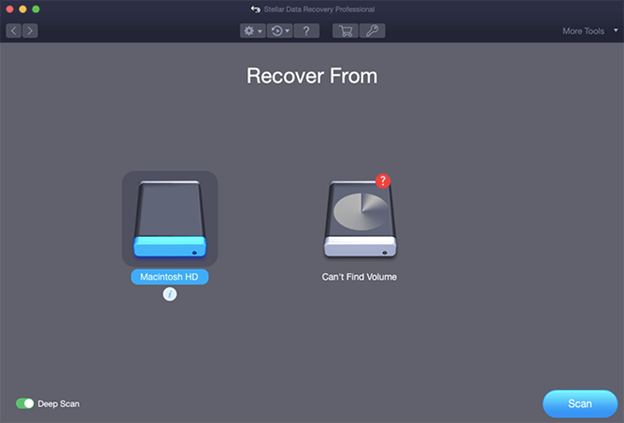
- Wait till the scanning process gets completed. Once done, you can preview the recoverable files and select the one that you need to restore and click the Recover button to save them at the desired storage location.

2: Disk Drill for Mac

Disk Drill is among the top 5 data recovery software for Mac which focus on data recovery from any storage devices, including your damaged or corrupted partitions and disks. The software is useful for both beginners and tech-savvy users who are looking for perfect data recovery options. The software is designed to recover files deleted due to any reason, including accidental deletion, virus or malware attacks, lost partitions, etc. The file recovery software supports hundreds of file formats and can recover files from all commonly used storage devices.
3: PhotoRec for Mac
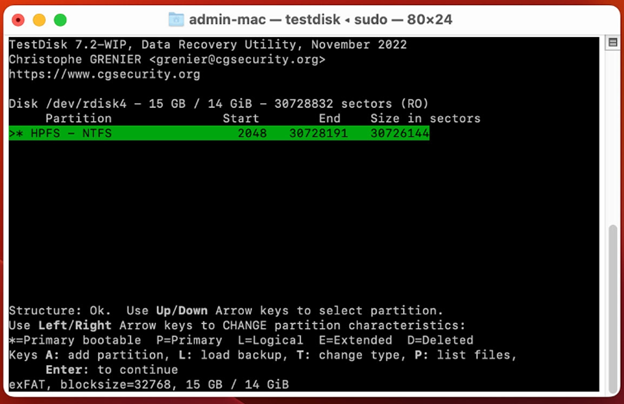
PhotoRec is an open-source Mac data recovery tool which means that not only the software itself but also the source code is available to the public. This tool for data recovery for Mac supports the recovery of deleted files in a few simple clicks. The software offers a simple interface which helps you to recover deleted files from multiple devices in no time. It supports recovery of almost all file types from a variety of storage devices.
4: Data Rescue for Mac
Data Rescue from Prosoft is also a data recovery software for Mac devices to recover from a wide variety of data loss scenarios. The program supports the recovery of files deleted from macOS 10.12 or later and from numerous storage devices, such as SSDs, HHDs, SD cards, and many more.

The software’s interface offers several options which you can use to recover deleted files, view previous scan results, and create recovery drive. You can use this software to recover images, videos, audio, mail, documents, and many other file formats.
5: iBoysoft Data Recovery
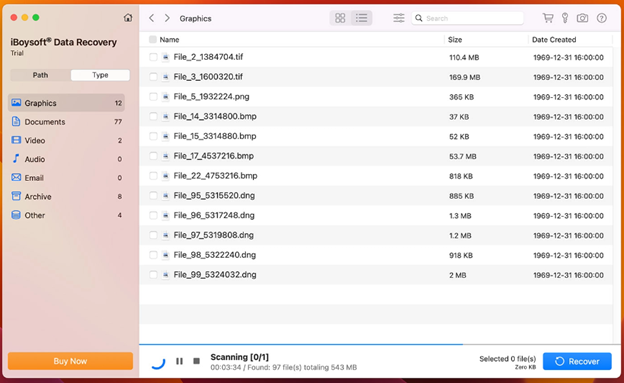
iBoysoft Data Recovery tool offers everything that you may need to recover lost or deleted files on any Mac and Windows machines. Like Stellar Data Recovery Professional for Mac tool, the software support recovery of files in three simple steps, i.e., Scan, Preview, and Save. It allows you to recover up to 1 GB of data without any cost. Even, the software is compatible with all versions of MacOS and Mac OS X operating systems which makes it very easy to operate and perform data recovery.
Wrapping Up:
In conclusion, data loss can often be a distressing experience, but with a proper data recovery tool, you can easily recover lost files on a Mac without paying any cost. The aforementioned top 5 data recovery software for Mac, i.e., – Stellar Data Recovery Professional, Disk Drill, PhotoRec, Data Rescue, and iBoysoft Data Recovery provide Mac users with diverse solutions to recover lost or deleted data easily. These tools offer several amazing options to help you retrieve your valuable files without any tension.
