Autofill is a feature in Google Chrome that helps you fill out online forms quickly and easily. When you visit a website that requires you to enter information, like your name, address, or email, Chrome can remember that information for you.
Once you’ve entered details on a website before, Chrome stores that information securely. The next time you visit a similar form, it can automatically fill in the fields with the information it has saved. This saves you time and effort, especially when you’re filling out repetitive forms or making online purchases.
Keep in mind that while this feature can be convenient, it’s essential to be cautious about the information you allow Chrome to save, especially if you’re using a shared computer or device. It also allows you to manage and control your autofill settings to ensure your privacy and security.
Here is how to manage this:
Open Chrome, and go to autofill settings:
chrome://settings/autofill
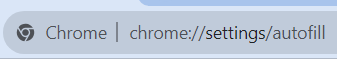
Click on Payment methods.
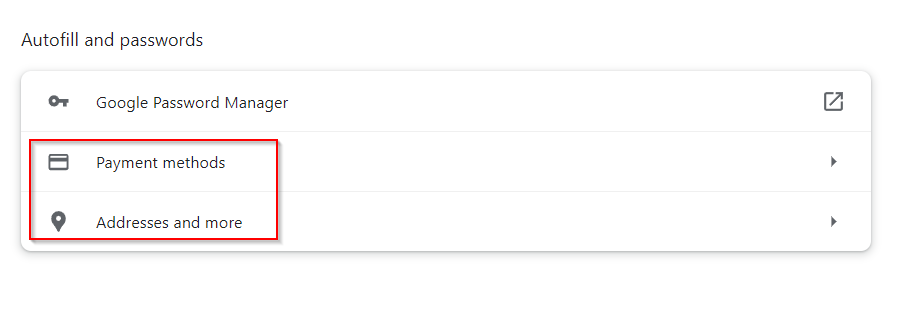
By default, the option Save and fill payment methods is on. Turn it off. You can also turn off the option of sites checking if you have autofill enabled from here.
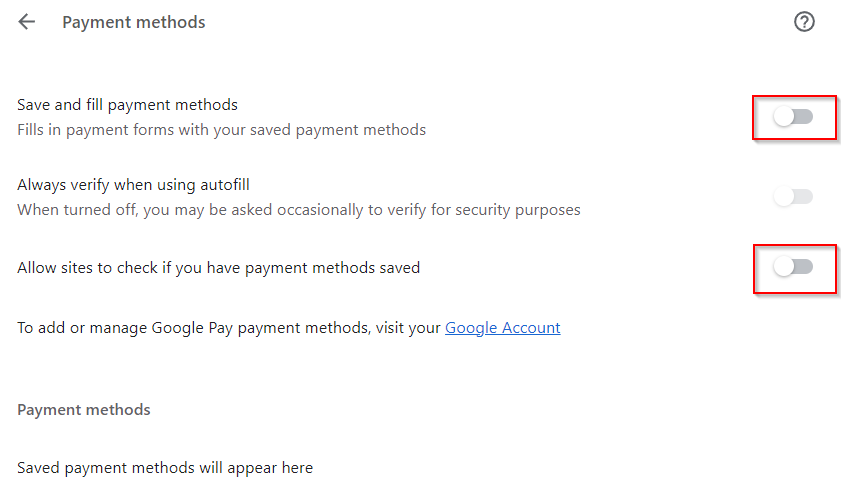
You can also turn off autofill for addresses by clicking Addresses and more. Turn off the option Save and fill addresses.
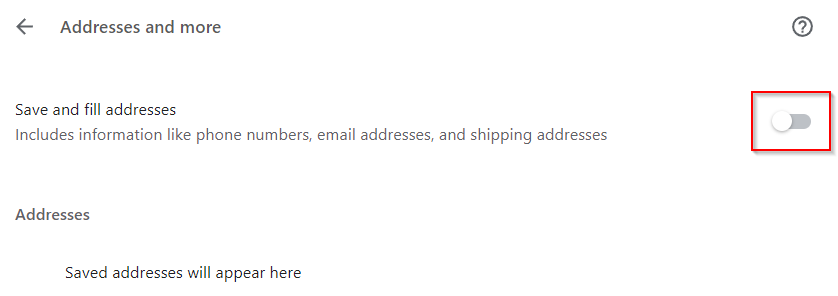
From now on, you will be required to manually enter these details. A tad inconvenient but much more secure though, which always is a good trade-off.
All done.