Transmission is a popular open-source BitTorrent client that allows users to download and upload files using the BitTorrent protocol, a peer-to-peer file-sharing protocol.
The Transmission client in Linux Mint is a graphical user interface (GUI) application that facilitates the interaction with the Transmission daemon, which is the background process responsible for managing the actual downloading and uploading of files through the BitTorrent network.
By default, it saves the downloaded files through torrents in the Downloads folder. You can change these settings if needed. Here is how:
Open the Transmission client from the Internet section of the Mint menu.
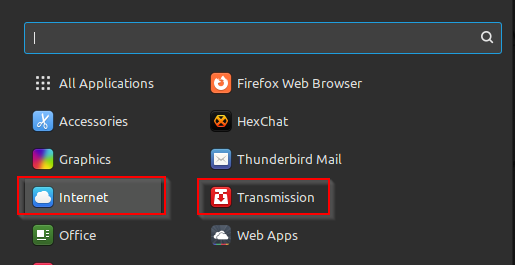
Click on Edit > Preferences.
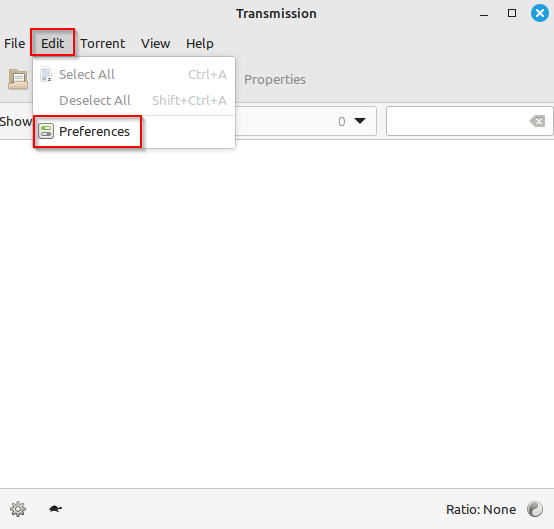
Go to the Downloading tab.
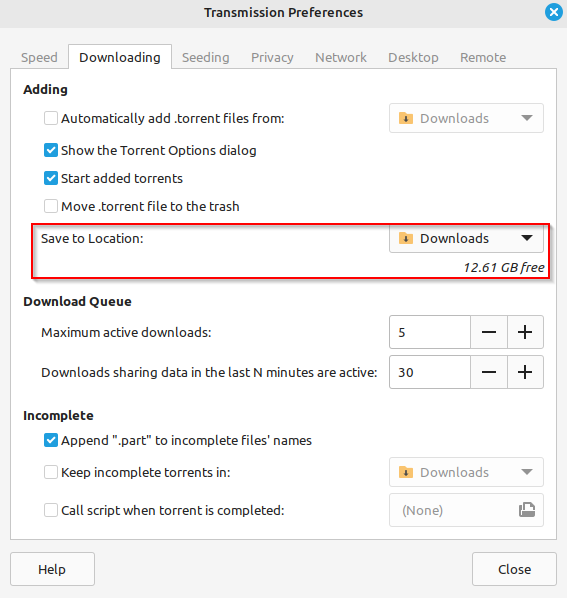
Here, change the Save to Location folder path from Downloads to any other folder.
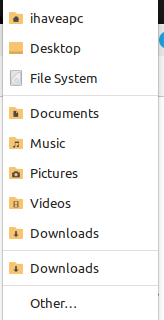
Besides that, you can also change how many simultaneous downloads you can enable in Transmission. This is by changing the value of the Maximum active downloads count from the Download Queue section.
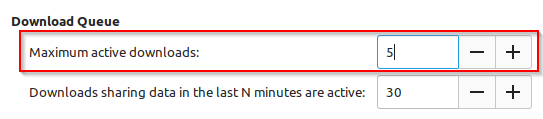
Transmission also keeps the incomplete torrent files in the same default Downloads folder as the completed ones. You can change this path so that the incomplete torrents will be in a different folder from the completed ones. For this enable the option Keep incomplete torrents in and select another folder.
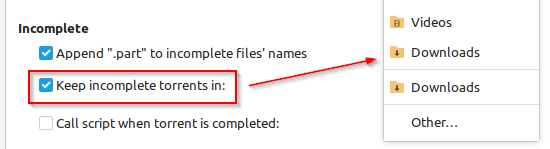
By the way, Transmission is the default torrent client, but you can install and use other lightweight torrent clients like Fragments and Tixati too.
Happy downloading.