Just as it is with Skype calls, in Google Meet too you can manage notifications and turn off ringing for incoming calls.
Doing this is quite simple really and it can be directly configured from your Gmail account.
Log in to your Gmail account and from the top right corner click on the gear icon then click on to See all settings button.
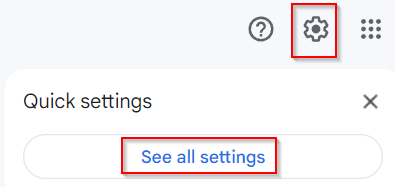
From the Settings section go to Chat and Meet.
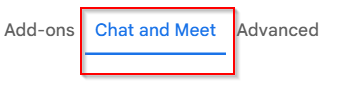
From under the Meet settings, you will find that ringing is enabled for incoming calls. So, choose the option Disable ringing for incoming calls.
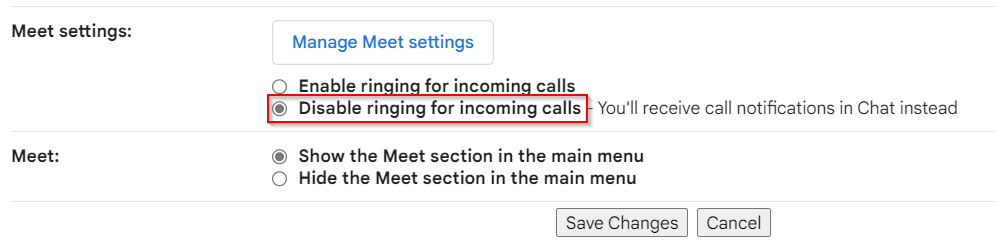
Click on the Save Changes button for these changes to take place.
Now once this option is enabled instead of ringing you will get call notifications in the Chat section.
All done.