In the realm of web browsers, Mozilla Firefox stands out as a versatile and feature-rich option that goes beyond simple web navigation. Packed with an array of functionalities, Firefox enhances user experience and boosts productivity.

Here are five useful features that make Firefox a preferred browser for internet enthusiasts and professionals alike.
Firefox Containers: Secure Your Online Spaces
Firefox Containers are a game-changer when it comes to managing your online identities and activities. This feature allows you to create separate containers for different aspects of your digital life. For instance, you can have a work container, a personal container, and a shopping container.

Each container operates in isolation, meaning cookies, history, and logins are confined within the respective container. This not only enhances privacy but also prevents websites from tracking your activities across different contexts.
It is a powerful tool for maintaining a clean separation between work and personal browsing, reducing the risk of accidental information leakage.
Firefox Sync: Seamless Cross-Device Browsing
In an era where users seamlessly transition between multiple devices, Firefox Sync ensures a consistent browsing experience. By creating a Firefox account, you can sync your bookmarks, history, passwords, and open tabs across different devices.
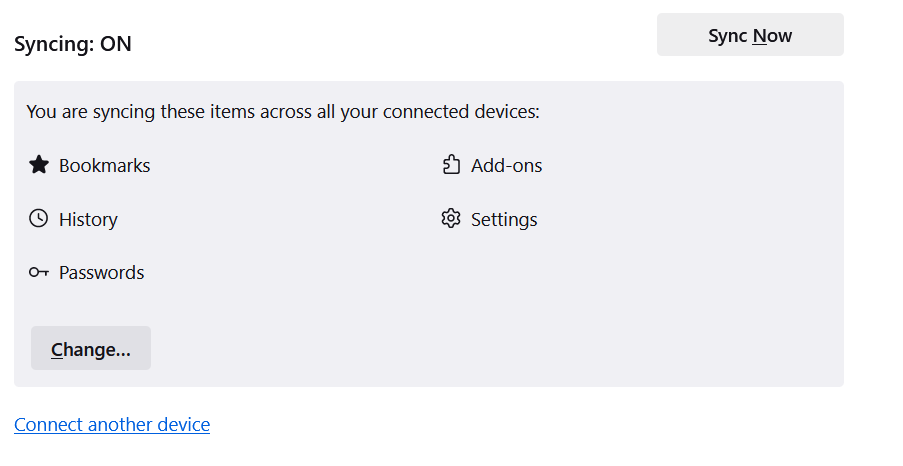
Whether you are switching from your desktop to your mobile phone or vice versa, Firefox Sync keeps your browsing data up to date. This feature not only saves time but also ensures that you always have access to your essential information, regardless of the device you are using.
Pocket Integration: Save and Read Later
Firefox integrates seamlessly with Pocket, a read-it-later service that allows users to save articles, videos, and web pages for later consumption. This feature is a godsend for users who come across interesting content but do not have the time to read or watch it immediately.
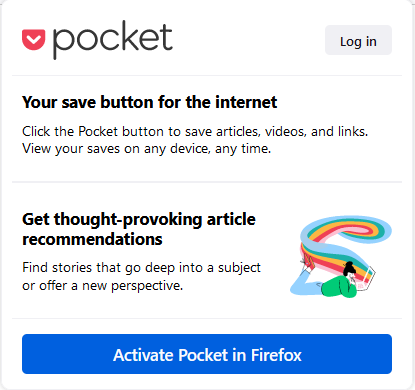
With a single click, you can save content to your Pocket account, and it will be accessible across devices, thanks to Firefox Sync. This integration not only helps in decluttering your tabs but also facilitates a more organized and focused browsing experience.
Enhanced Tracking Protection: Guarding Your Privacy
In an age where online privacy is a growing concern, Firefox takes a proactive approach with its Enhanced Tracking Protection feature. By default, Firefox blocks known trackers, preventing advertisers and websites from monitoring your online behavior.
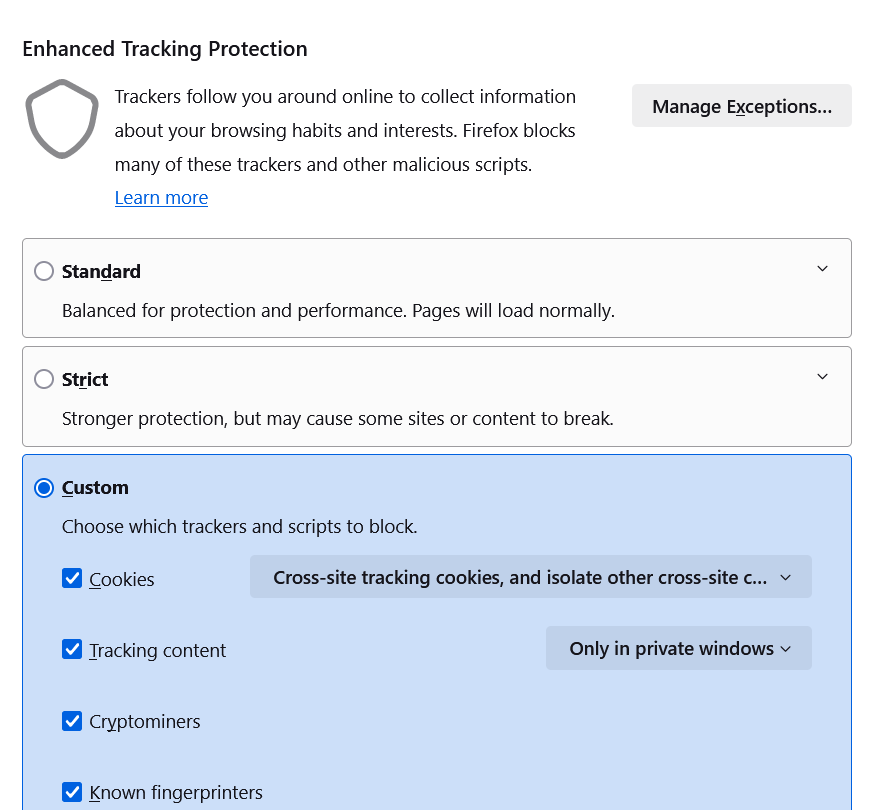
This not only enhances privacy but also speeds up your browsing experience by reducing the load on web pages. Users can customize the level of tracking protection based on their preferences, striking a balance between privacy and functionality.
Customizable Interface: Tailor Firefox to Your Liking
Firefox offers a highly customizable interface, allowing users to tailor the browser to suit their preferences. From themes and extensions to toolbar configurations, Firefox puts you in control of your browsing environment.
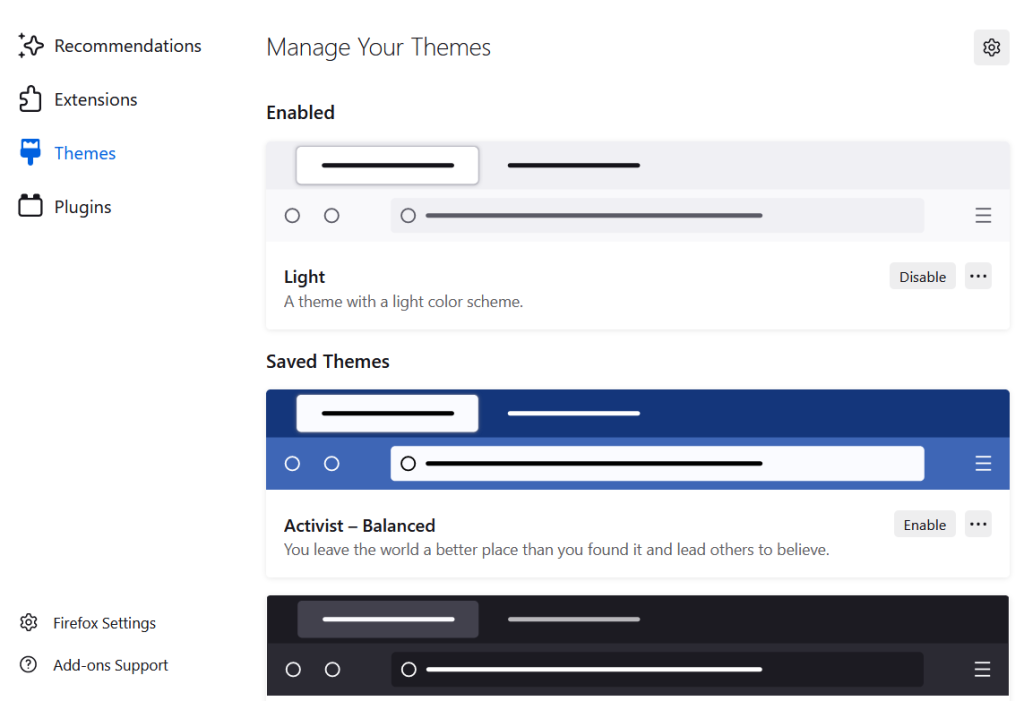
Whether you prefer a minimalist design or a feature-packed toolbar, it accommodates various user preferences. This adaptability ensures that your browser reflects your individual needs and enhances your overall browsing experience.
Conclusion
To sum it up, Firefox stands out as a powerful web browser, not only for its speed and reliability but also for its rich set of features designed to cater to diverse user needs. Whether you are focused on privacy, productivity, or customization, it has something valuable to offer, making it a top choice for discerning internet users.