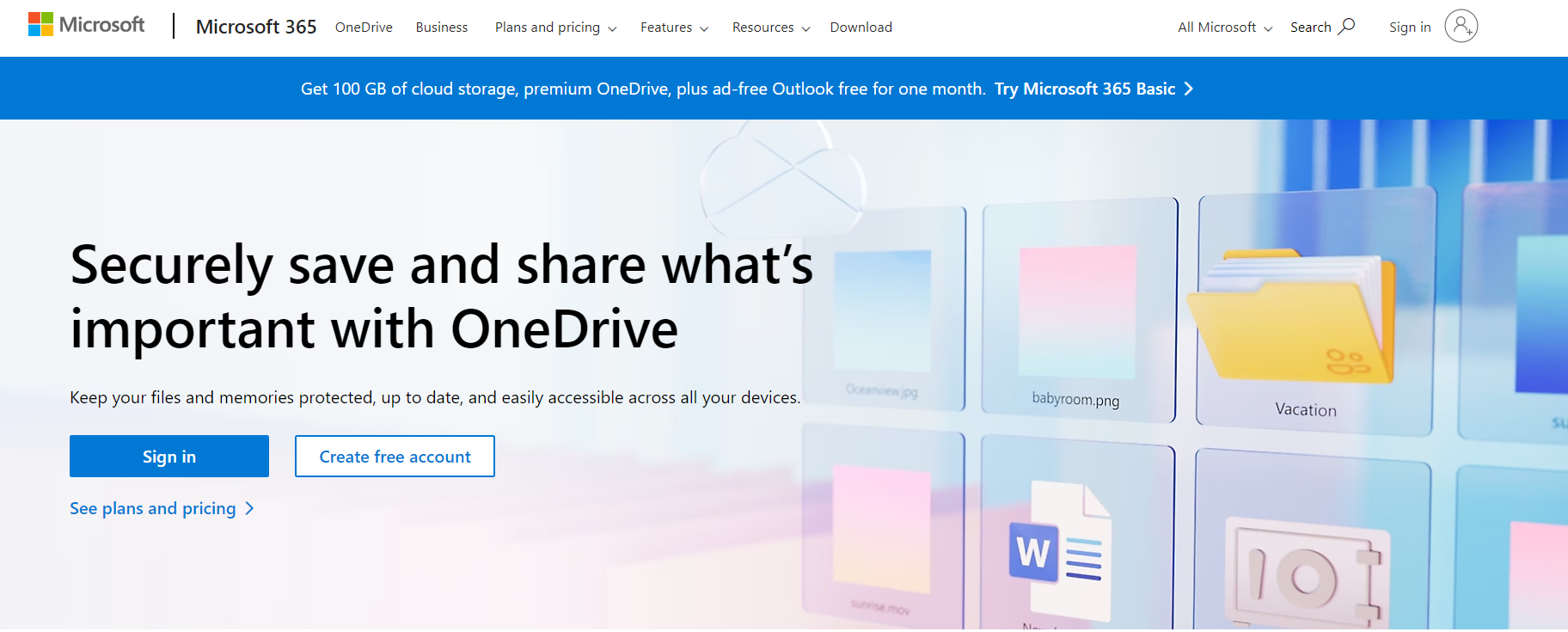Introduction:
In the era of digital transformation, cloud storage solutions have become indispensable tools for individuals and businesses alike. OneDrive, Microsoft’s cloud-based file hosting service that comes with Windows, stands out as a comprehensive and user-friendly platform with a myriad of benefits. From seamless collaboration to enhanced security, this article will delve into the advantages of using OneDrive for personal and professional storage needs.
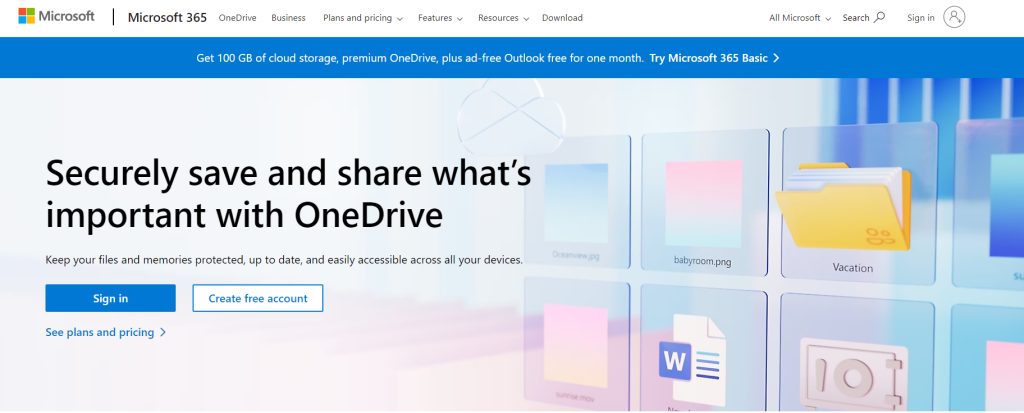
Anywhere, Anytime Access:
OneDrive enables users to access their files from virtually anywhere with an internet connection. This flexibility is crucial in a world where remote work and on-the-go productivity are increasingly common. Whether you’re using a computer, tablet, or smartphone, OneDrive ensures that your files are within reach whenever you need them.
Collaborative Work Environment:
One of the standout features of OneDrive is its seamless integration with the Microsoft 365 suite. Users can collaborate on documents in real time, fostering a collaborative work environment.

Multiple users can edit a file simultaneously, and changes are instantly synchronized, eliminating version control issues and streamlining group projects.
Version History and File Recovery:
Accidents happen, and files can be accidentally overwritten or deleted. OneDrive‘s version history feature allows users to restore previous versions of a file, providing a safety net against unintended changes.
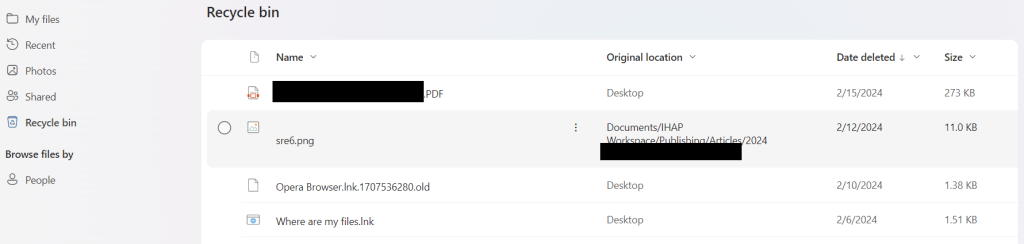
Additionally, the Recycle Bin feature allows users to recover deleted files, reducing the risk of data loss.
Generous Storage Capacity:
OneDrive offers generous storage capacity, with Microsoft providing a substantial amount of free storage and options to expand through subscription plans.
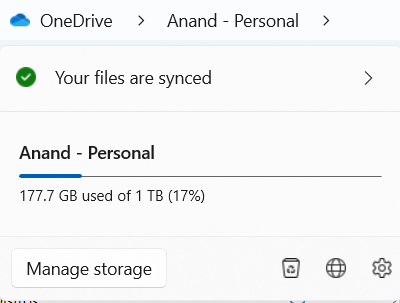
This ample space ensures users can store a wide range of files, including documents, photos, and videos, without constantly worrying about running out of storage.
File Sharing Made Easy:
OneDrive simplifies the process of sharing files with others. Whether it’s a large presentation for work or a collection of family photos, users can easily generate shareable links or collaborate by granting specific permissions. This facilitates efficient sharing and eliminates the need for cumbersome email attachments.
Security and Compliance:
Security is a paramount concern for cloud storage users, and OneDrive addresses this with robust security features. With encryption in transit and at rest, multi-factor authentication, and compliance with industry standards, it ensures that your data is secure. Also, the Personal Vault is a great feature to store all your sensitive documents.
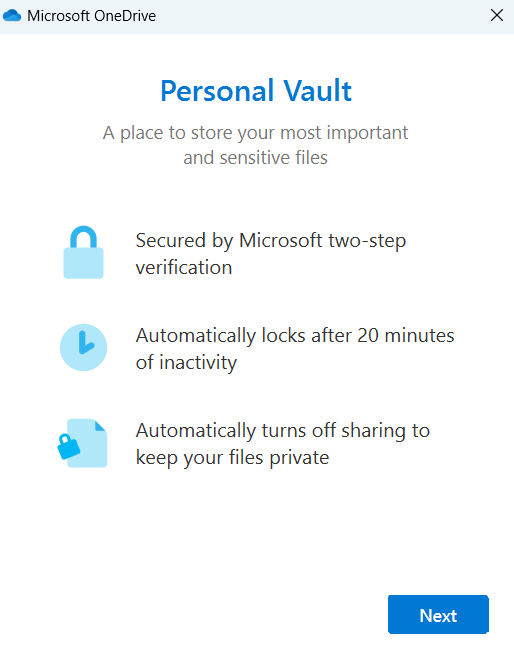
Additionally, IT administrators can enforce policies to control access and maintain data compliance.
Integration with Microsoft Office Apps:
OneDrive seamlessly integrates with Microsoft Office applications, allowing users to create, edit, and save documents directly within the cloud storage platform. This integration enhances workflow efficiency, as users can transition between devices while working on the same document without any compatibility issues.
Automatic Photo and Video Backup:
OneDrive offers automatic photo and video backup from mobile devices. This feature not only ensures that precious memories are securely stored in the cloud but also frees up valuable space on users’ devices. The convenience of having a centralized location for all media files contributes to a more organized digital life.
Conclusion:
In a digital landscape where data accessibility, collaboration, and security are paramount, OneDrive emerges as a powerful solution for individuals and businesses alike. Its user-friendly interface, seamless integration with Microsoft 365, and robust set of features make it a go-to choice for those seeking a reliable and efficient cloud storage platform.
All done.