You can change the default apps for various tasks like browsing, email, calendar and more in Ubuntu 23.10 with just a few clicks.
Here is how:
Search for Settings from the menu.Â
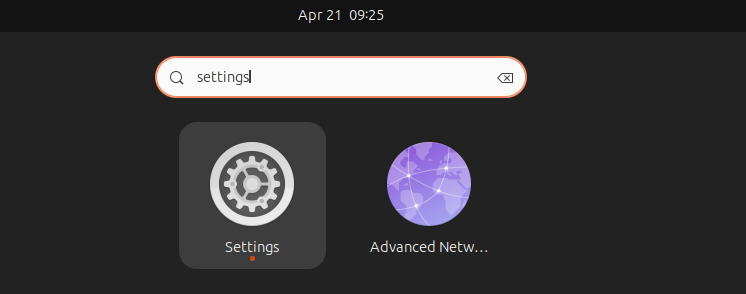
Click on Default Apps from the Settings sidebar.Â
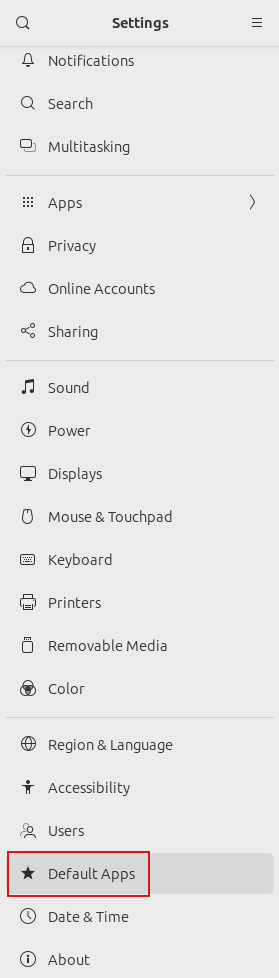
The right pane will display the associated default apps for different tasks like Web, Mail, Calendar, Music and more.Â
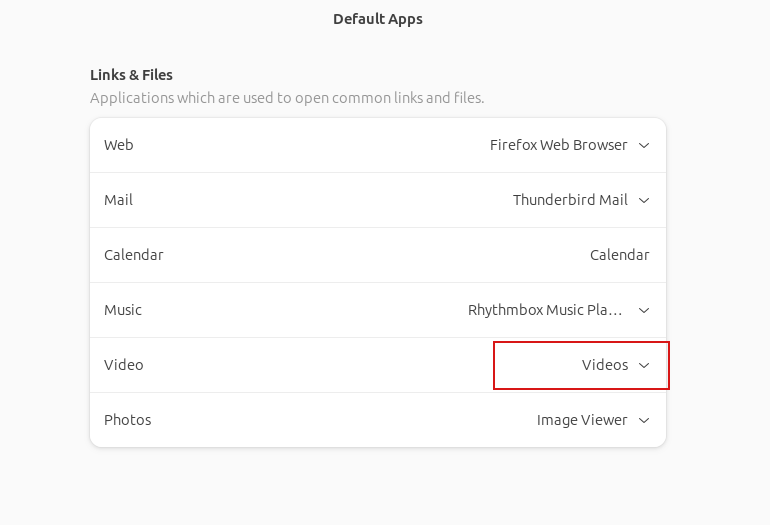
So when you have installed more than one application for these features, you can set that as a default app by clicking and selecting it from the drop-down menu.Â
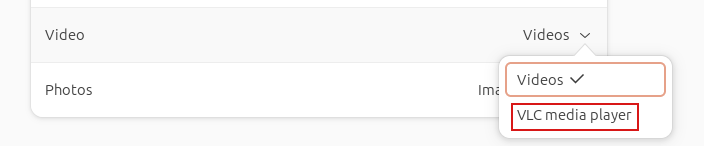
This way you can change your default browser, your default multimedia player, email client and so on.Â
All done.