LibreOffice Writer is a free to use word processing software that offers many benefits for users across various domains. Its open-source nature and robust feature set makes it a compelling choice for individuals, businesses, and organizations alike and also an attractive alternative to MS Word.
For important documents, you can set a password in LibreOffice Writer. The steps are very simple:
Open the document in LibreOffice Writer which needs to be password-protected. Then, click on File > Save As.
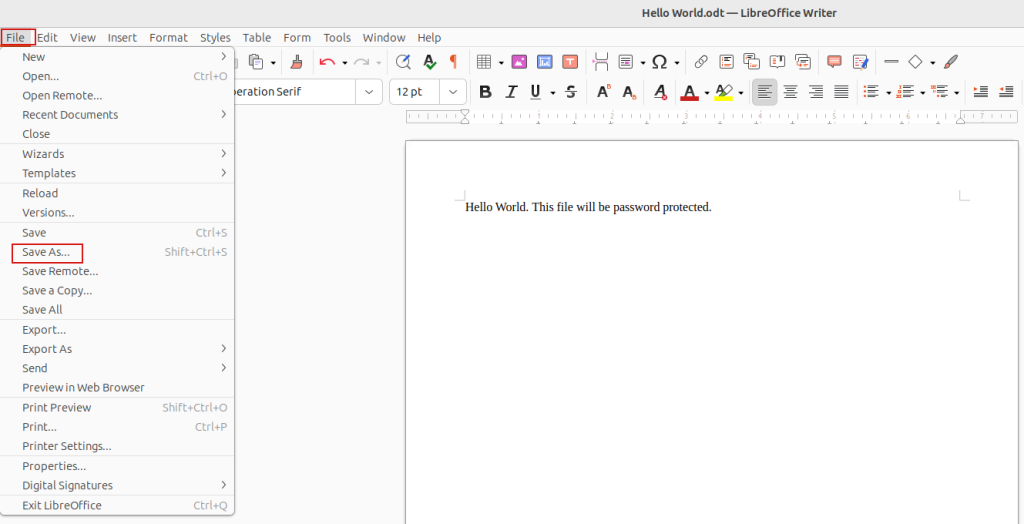
This will open the save file dialog box. At the lower left corner is the option Save with password. Enable it.
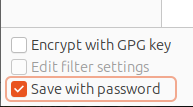
LibreOffice Writer will ask you to set a password and confirm it.

Also, you can enable the read-only mode for the document if needed by clicking on the Options drop-down choice.
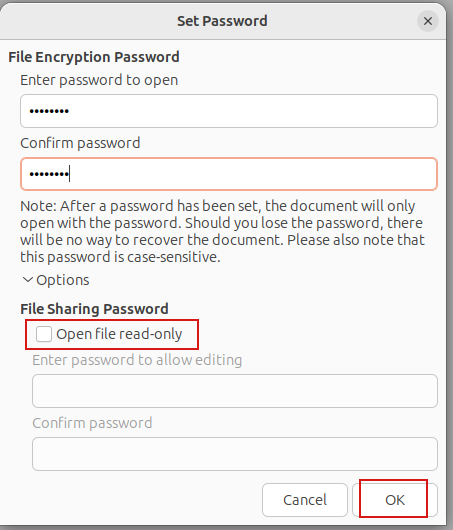
After the password is set, verify by closing and reopening that document. It will now need the set password to be opened and viewed.
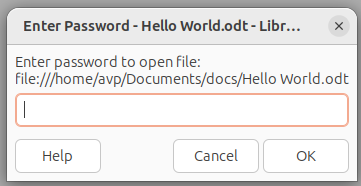
Entering a wrong password or no password will display an error message.
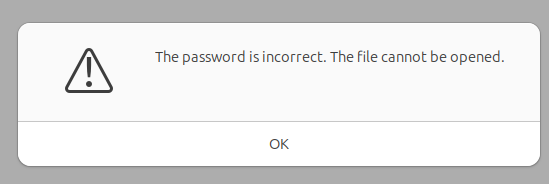
Pretty cool.
[…] be afraid to experiment. LibreOffice is a powerful and versatile office […]