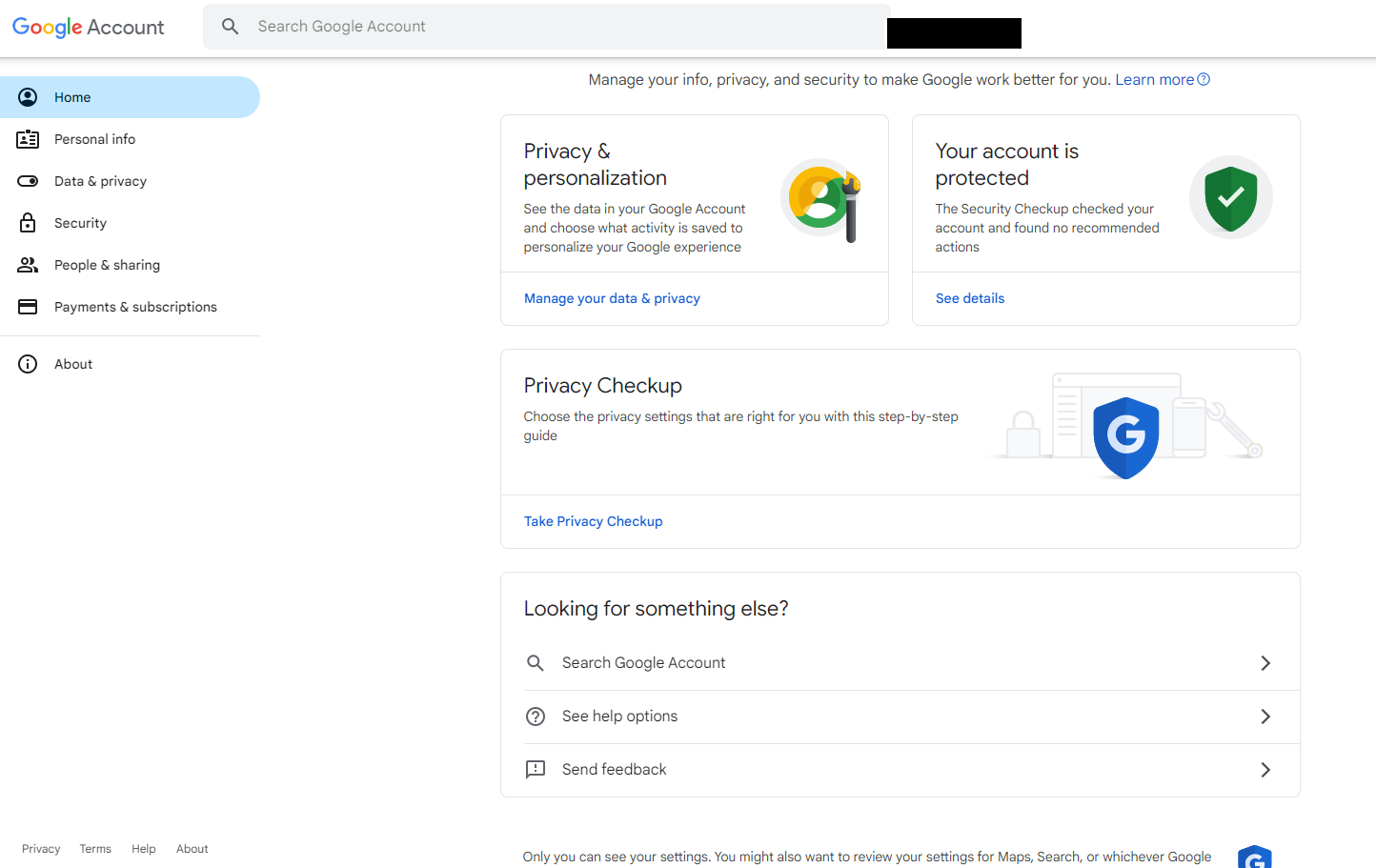Inactive Google accounts are those accounts that havent been used or signed in for two years. If a Google account remains inactive for this duration, Google may delete the account and its contents and these accounts will not be recoverable.
Understanding Inactive Google Account Policy:
Google’s Inactive Account Policy states that if a Google account remains inactive for two years, it may be deleted along with its contents. Inactivity is determined by a lack of sign-ins or activity within any Google service. These account sign-ins are not dependent on devices, so all you need to do is sign in successfully from any of the devices to keep your account active.
Also, Google will notify users multiple times before taking action, allowing them to keep their account active by signing in or using Google services. The policy aims to improve security and manage storage effectively.
What happens to inactive Google accounts:
When an account is marked as inactive, Google will send several reminder emails to the user and their designated recovery email addresses before deleting it. It also emphasizes that once a Google account is deleted, the associated Gmail address cannot be retained or reclaimed, requiring the user to create a new ID.
How to prevent your Google account from being deleted:
Simple. To keep your account active, make sure to log in or use Google services within two years.
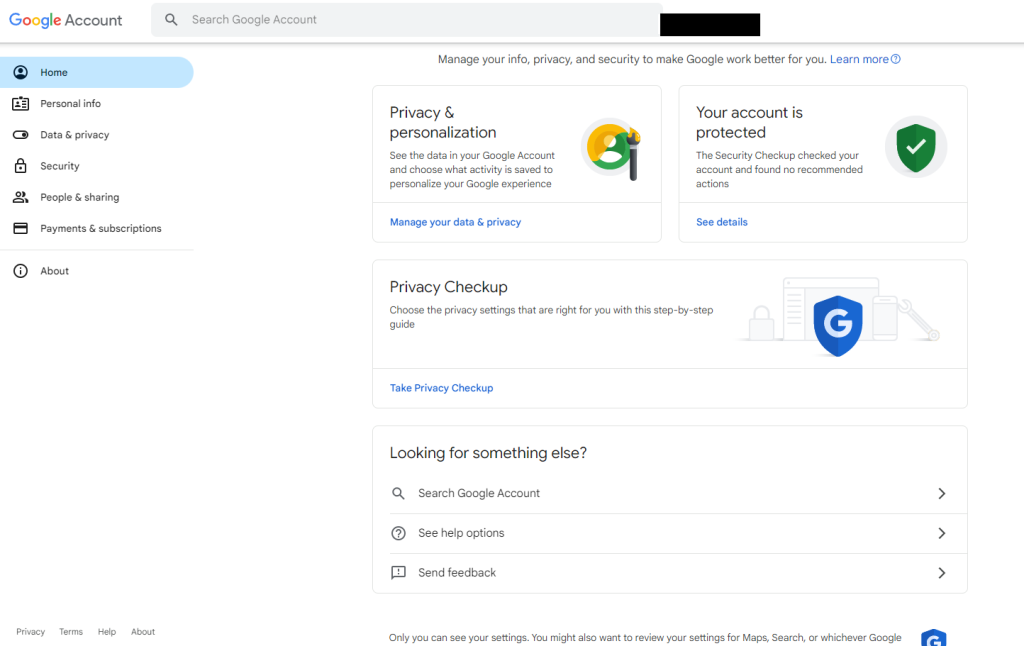
This also includes watching content on YouTube, using Gmail, storing photos in Google Photos, downloading apps from the Play Store, using Google Docs, and so on. The key is to utilize any of the Google services from your account.Â
Additionally, using Google Drive for files or Google Search from your account will also maintain its activity and prevent it from being deleted.
Finally, if you really wish to delete your Google account, simply do nothing. However, it is advisable to download a copy of your data beforehand.Â
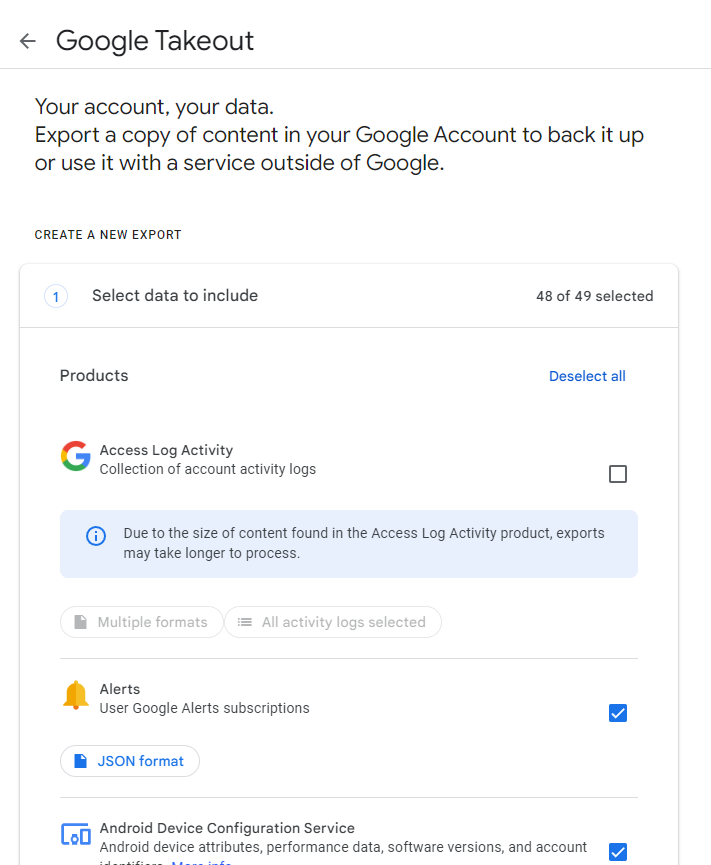
Also, it is a good practice to review your accounts regularly and perform a security checkup.
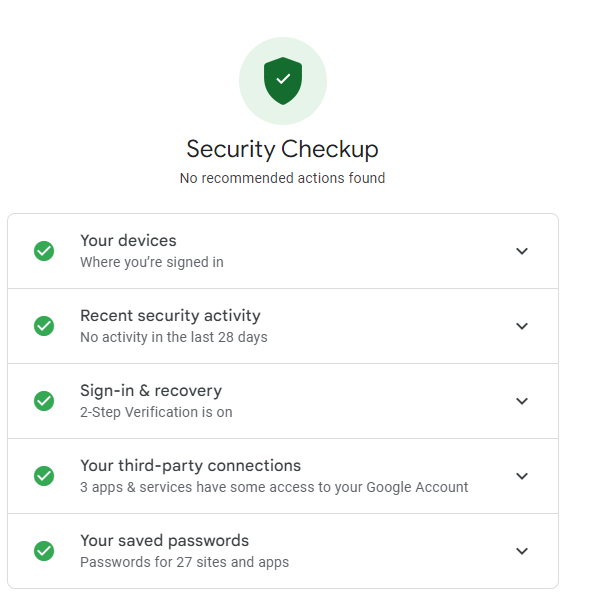
All done.