WhatsApp is one of the world’s most popular messaging apps, connecting billions of users across the globe. Owned by Meta (formerly Facebook), it offers a range of free features for personal and group communication, including text messaging, voice and video calls, and file sharing.Â
While most users access WhatsApp through their mobile devices, WhatsApp Web provides a convenient way to use the service on PCs too.
One of the default messaging features it uses is the link preview feature which shows you a brief preview of the links that you include in your message.

WhatsApp now has the ability to turn off these link previews for all of its platforms including WhatsApp Web.
Here is how to do it for WhatsApp Web.
Login to WhatsApp Web and click on the settings icon from the lower left corner.
Â

Choose Privacy.
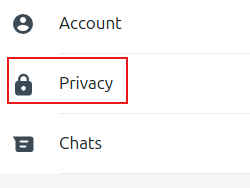
Scroll down to the Advanced section and tick the option Disable link previews.
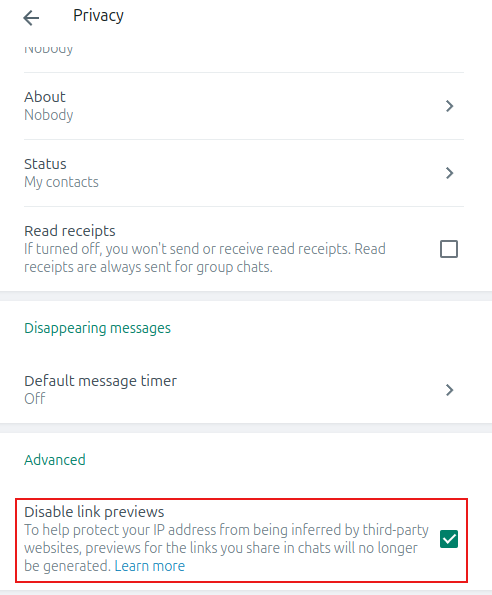
Links included in your messages won’t have any previews once this is enabled.
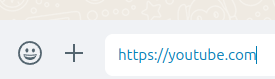
Do know that this will turn off previews only for the links that you may include in the messages. Incoming messages from senders with links won’t be affected by this setting.
This is a useful security like others including setting up a Screen lock or an App lock to protect your privacy.
All done.