In an age where our inboxes are constantly bombarded with spam, promotional emails, and potential security threats, temporary email services have emerged as a valuable tool for savvy internet users. These services provide disposable email addresses that you can use for one-time signups, verifications, or any situation where you’d rather not share your primary email address.
Understanding Temporary Email Services:
Temporary email services, also known as disposable email services, provide users with a temporary email address that typically expires after a set period or after serving its purpose. These addresses act as a buffer between your real email and potentially unwanted communications.
Benefits of Using Temporary Email Services:
- Protect your primary email from spam
- Maintain privacy when signing up for new services
- Avoid cluttering your main inbox with promotional emails
- Reduce the risk of falling victim to phishing attempts
- Test services without committing your personal information
Here are five such free, easy-to-use options:
1. Temp Mail : Access it from here.
How it works: Instantly generates a random email address.
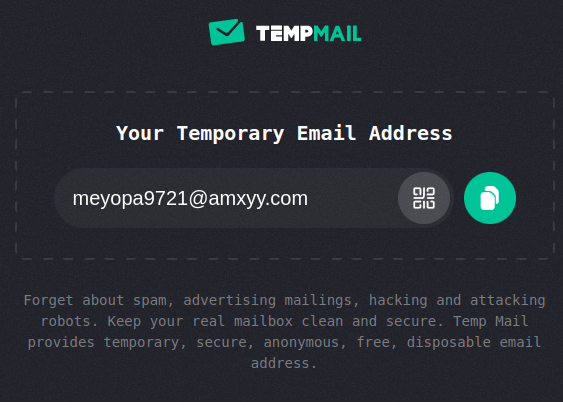
Key features:
- No registration required
- Option to create custom email addresses
- Ability to download attachments
- Mobile app available for Android and iOS
- Emails are stored for a few hours to days
2. 10 Minute Mail: Access it from here.
How it works: Provides a pre-generated email address that lasts for 10 minutes.
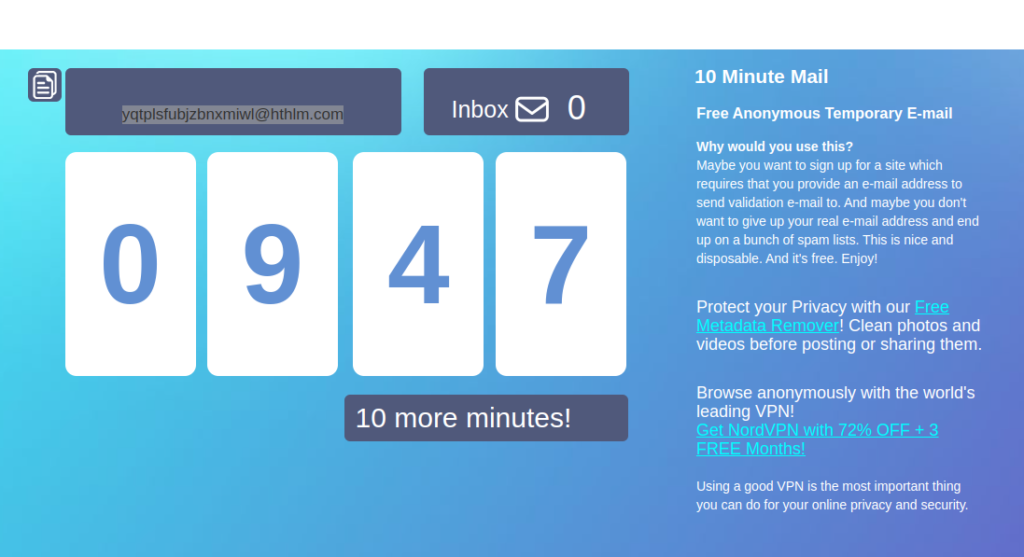
Key features:
- Simple, clean interface
- Option to extend the email life by 10 minutes
- Ability to copy email address with one click
- Instant email refresh
- 10 minutes by default, extendable
3. Guerrilla Mail: Access it from here.
How it works: Generates a random email address or allows you to create a custom one.

Key features:
- No registration needed
- Scramble address feature for enhanced privacy
- Email forwarding option
- Available in multiple languages
- Emails last for one hour
4. Maildrop: Access it from here.
How it works: Allows you to create custom email addresses @maildrop.cc
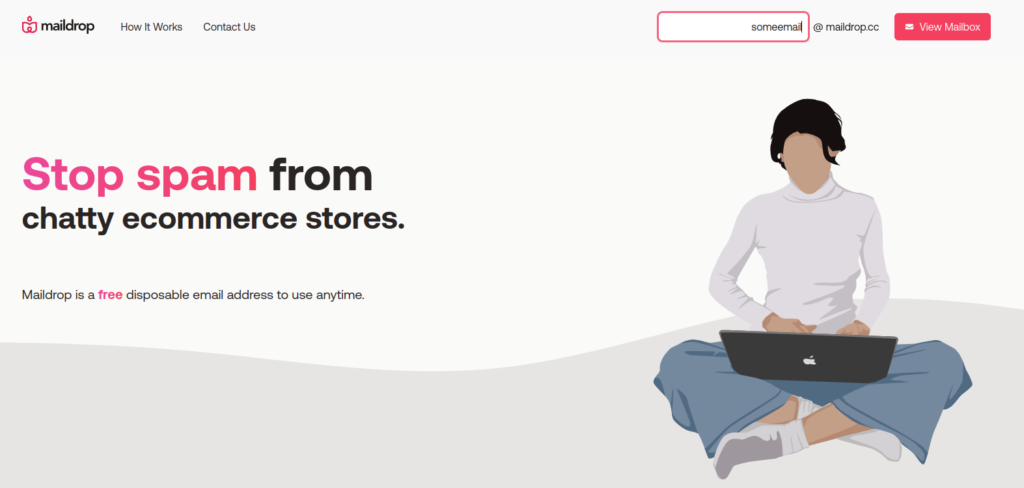
Key features:
- Simple, ad-free interface
- Automatic spam filtering
- No attachments allowed for security
- Limit of 10 emails per inbox
- Emails are stored for 24 hours
5. EmailOnDeck: Access it from here.
How it works: Quickly generates a temporary email address.
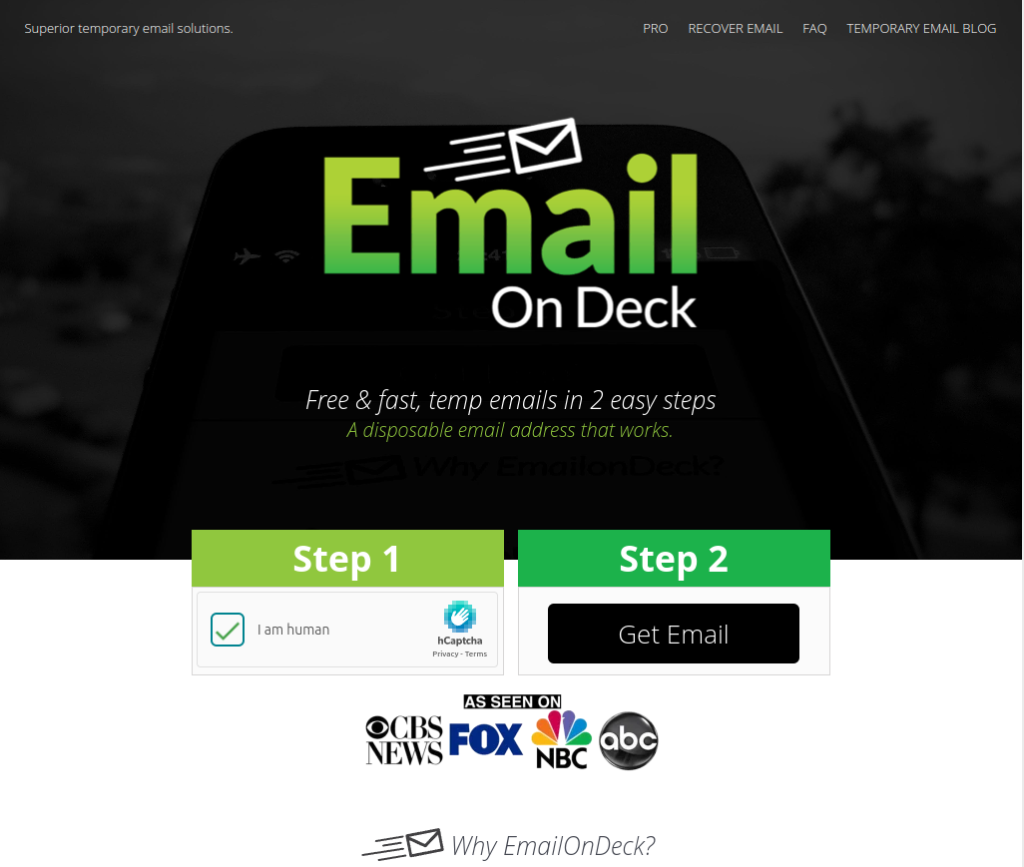
Key features:
- No personal information required
- Built-in spam filter
- Option to create multiple addresses
- Ability to send emails from the temporary address
- Varies, typically a few hours to days
Tips for Using Temporary Email Services:
- Always read the service’s privacy policy before use
- Don’t use temporary emails for important accounts or communications
- Be aware that some websites may block known temporary email domains
- Clear your browser cookies after using a temporary email service for added privacy
- Consider using different services for different purposes to further protect your privacy
To sum it up, temporary email services offer a practical solution for maintaining online privacy and keeping your primary inbox clutter-free. By using these free services wisely, you can enjoy a safer, more organized online experience.
So next time you’re asked for an email address for a one-time signup or verification, consider using one of these temporary email services to protect your digital identity.
Happy emailing.
[…] 5 Free Temp Email Services for Smarter Surfing […]