Linux offers a variety of shells, each with its own features and capabilities. In this article, let us explore some of the most common shells available in Ubuntu.
1. Bash (Bourne Again Shell)
Bash is the default shell in Ubuntu and most other Linux distributions. It’s an enhanced version of the original Bourne Shell (sh).
Access it by typing:
bash
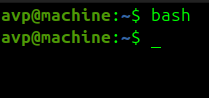
As this is the default shell, typing in bash will show nothing because you are already using it.
2. Zsh (Z Shell)
Zsh is an extended version of Bash with many improvements, including better auto-completion and theming options.
To install Zsh in Ubuntu:
sudo apt install zsh
Access it by typing:
zsh
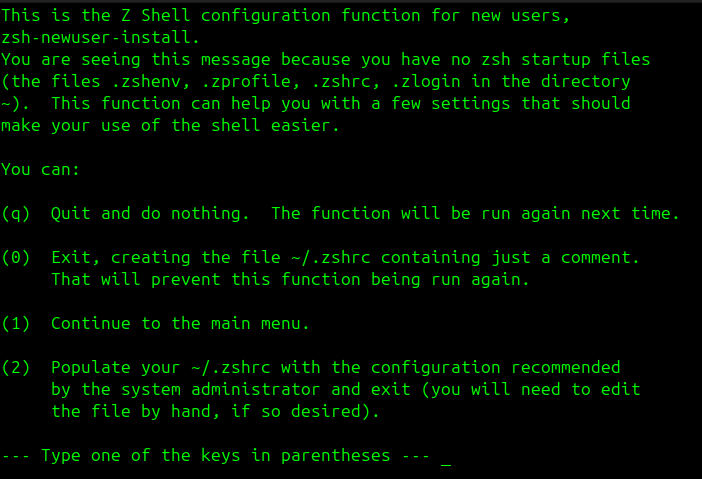
3. Fish (Friendly Interactive Shell)
Fish offers a user-friendly command line interface with features like web-based configuration and auto-suggestions.
To install Fish in Ubuntu:
sudo apt install fish
Access it by typing:
fish
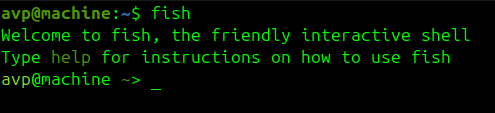
4. Tcsh (TENEX C Shell)
Tcsh is an enhanced version of csh (C Shell) with command-line editing and programmable command completion.
To install Tcsh in Ubuntu:
sudo apt install tcsh
Access it by typing:
tcsh
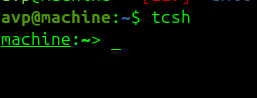
List available shells:
To find out which shells are installed, use the command:
cat /etc/shells

Conclusion
While Bash remains the most commonly used shell in Ubuntu, each shell has its own strengths. Zsh and Fish offer more user-friendly features and Tcsh provides compatibility with C Shell scripts, and system scripts. Experimenting with different shells can help you find the one that best suits your needs and workflow.
All done.