The uptime command is a handy tool that shows you how long your Linux system has been running and what’s been happening with it. Think of it as a quick health check for your system.
Basic Usage:
Type uptime in the Linux Terminal.

Let’s break down what each part means:
Current Time (08:21:18): Shows the current system time.
Uptime (20 hours 27 minutes): Shows how long your system has been running since the last reboot. The format is “days, hours:minutes”.
Users (1 user): Shows how many users are currently logged into the system.
Load Average (1.75, 1.59, 1.37): Three numbers representing system load over the last 1, 5, and 15 minutes. Numbers roughly correspond to how many processes are waiting for CPU time. Values under 1.0 mean your system is handling tasks well. Values over 1.0 per CPU core might indicate system stress.
By the way, during this example there were 3 browsers with 7 opened tabs each and a video running in the background. 🙂
Useful Options:
Pretty format: To show uptime in a pretty format (e.g., “up 2 weeks, 3 days”), use the -p option:
uptime -p
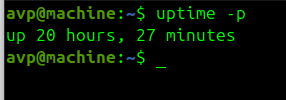
System start time: To show the system start time (since), use the -s option:
uptime -s
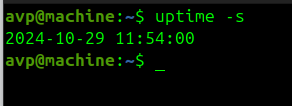
As with most Linux commands, there is always the man page for getting to know more about uptime.
man uptime

All done.