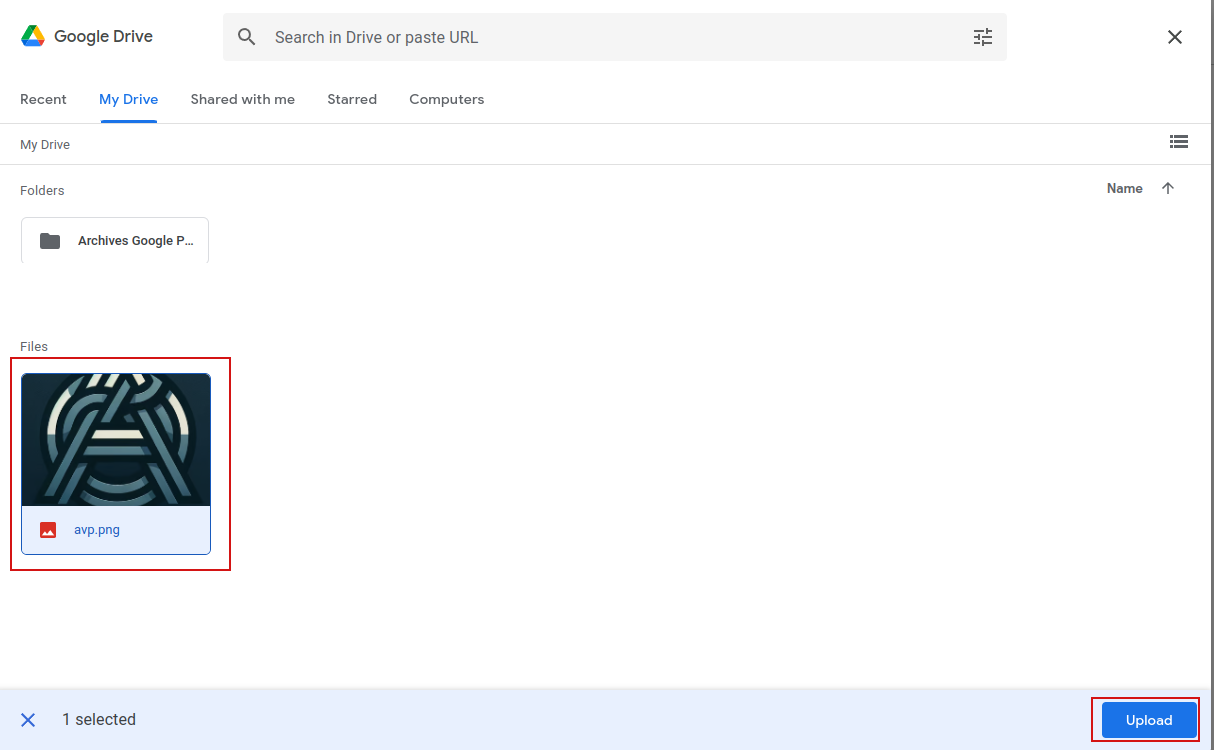Google Photos makes it easy to directly import photos from Google Drive. All you need to do is make sure that the photos to be imported are larger than 256 pixels and are any of the following formats: .jpg, .heic, .png, .webp, .gif, and RAW files.
To import them, login to Google Photos web and click on Upload.
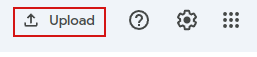
From the dropdown-menu, click on Google Drive.
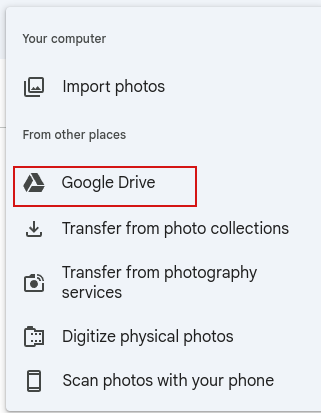
Choose the needed photos that are to be uploaded and click the Add button.
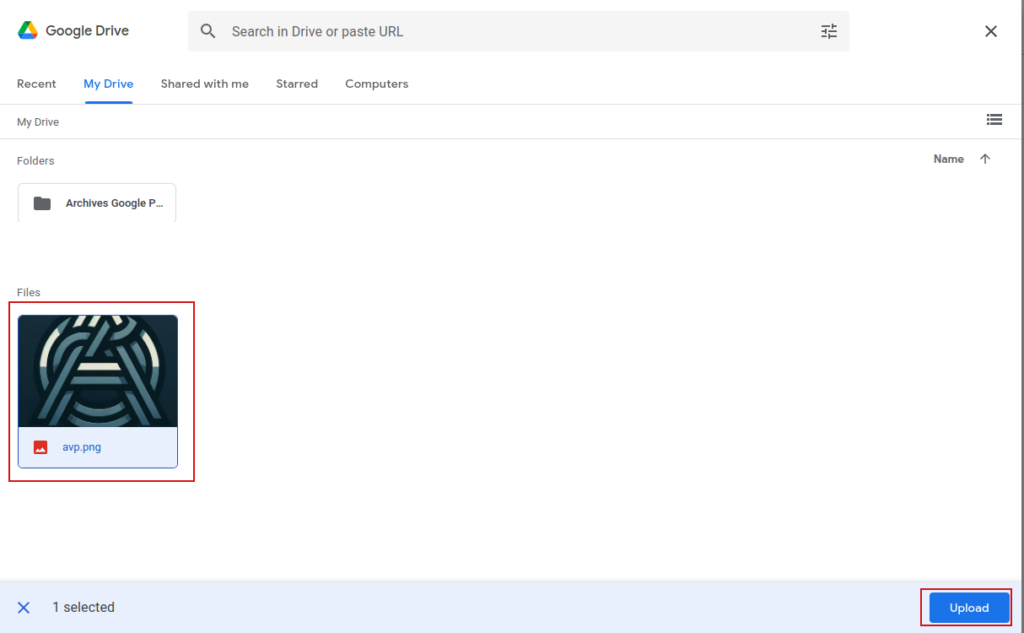
All done.