Privacy and consent settings in browsers are designed to give users clarity and control over their personal data and how it is used.
In Opera browser, there are settings which you can change to give you a better idea of privacy and consent when browsing.
Here is how to access them:
Open Opera browser and type in the address bar:
opera://settings
Then, click on Privacy & security.
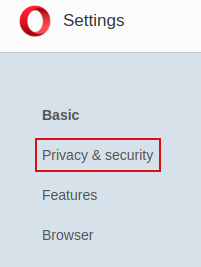
Under the Privacy and security section, scroll down and click on Privacy consent settings.
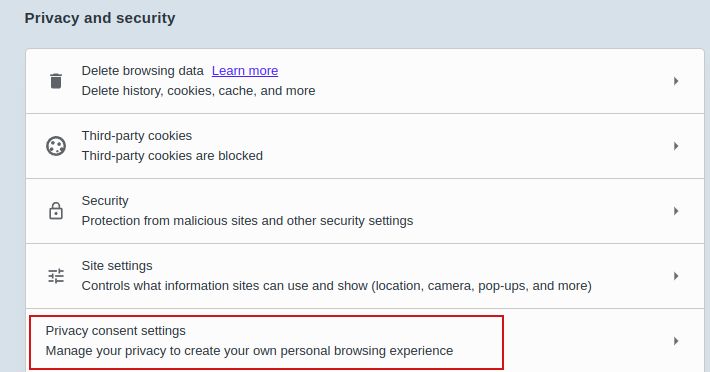
This will open the settings page from where you can toggle various privacy and consent related options.
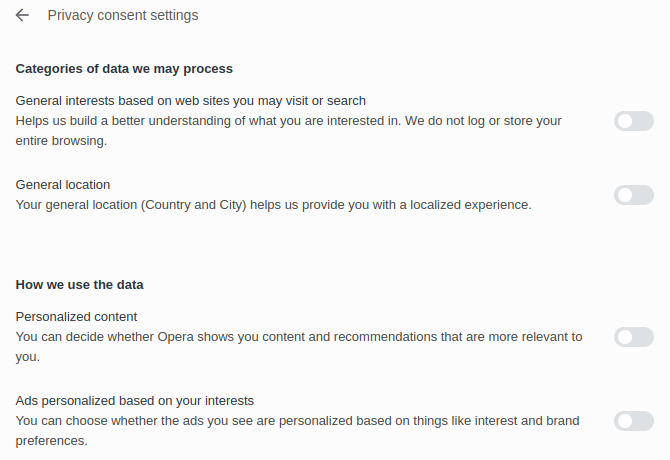
These include turning off consent to determining your general location, not to display personalized ads based on your browsing habits and not to build a profile based on your browsing interests.
Happy browsing.