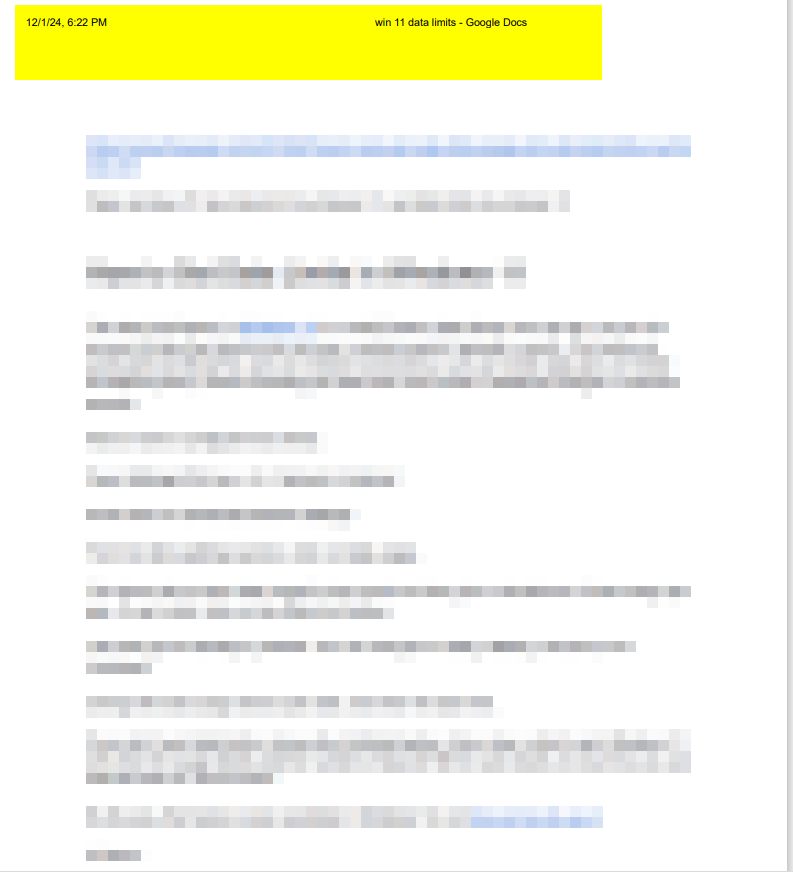In Google Docs, you can insert headers and footers and the background image if present within the document when printing.
This feature is off by default, so here is how to enable it.
Open the document to be printed and select File > Print.
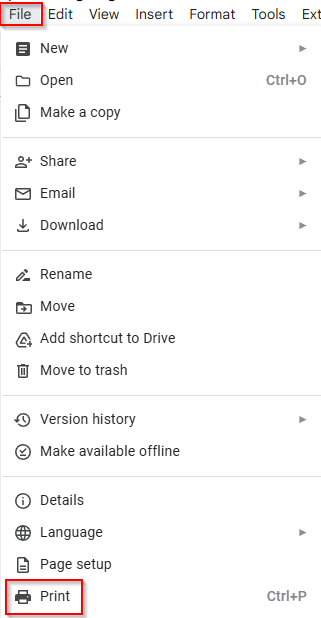
Click on More settings to reveal additional print settings.
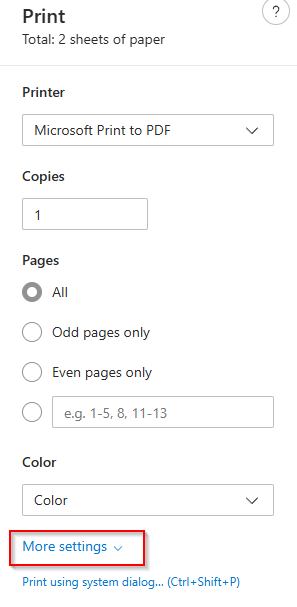
Scroll down, and from under the Options section, enable Headers and footers, and Background graphics.
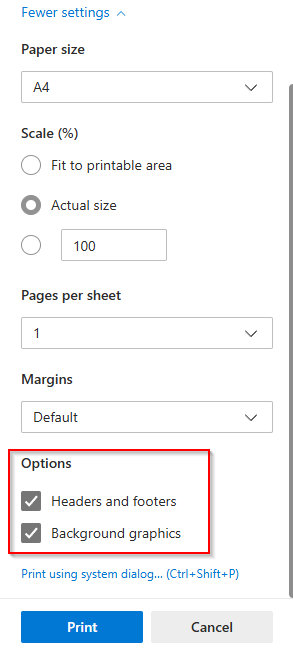
When you print preview the document after enabling these, you will find the current timestamp and document name as the header and the Google Docs link as the footer.
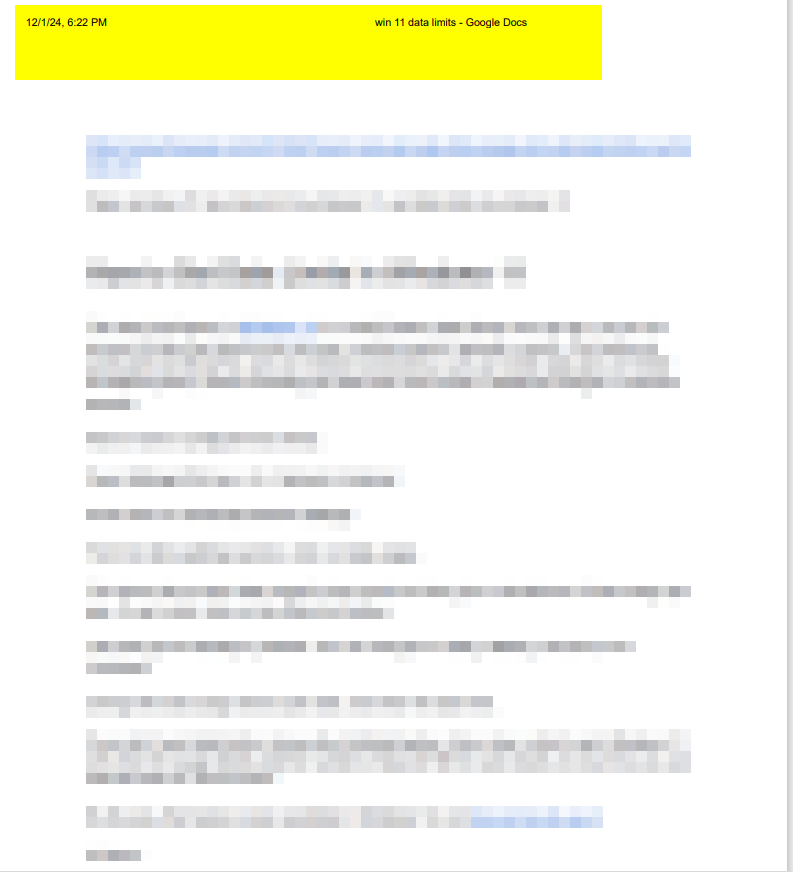
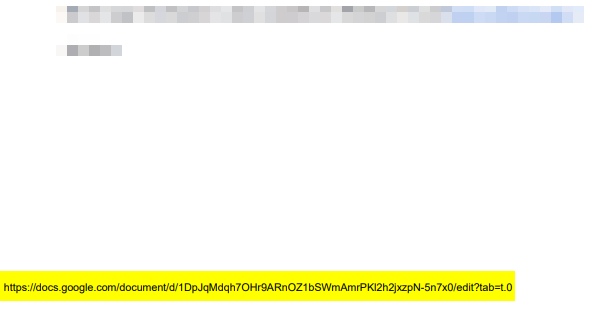
You can also toggle these options on a per-document basis while printing.
Did you know that you can also insert places in Google Docs? It is a cool feature that makes the content detailed and feature-rich.
Happy printing.