Copilot integrated within the Microsoft Edge browser makes writing easier as it can offer writing suggestions, rewrite text, and check for spelling and grammar.

While you can directly use Copilot, it is visible in the Edge sidebar too for quick access.

These settings can be configured from the languages option page in Edge. To access it, type in the address bar:
edge://settings/languages
Then, scroll down to the Writing assistance section. Turn on Copilot if it is off. You can toggle text prediction off if you don’t want text suggestions.
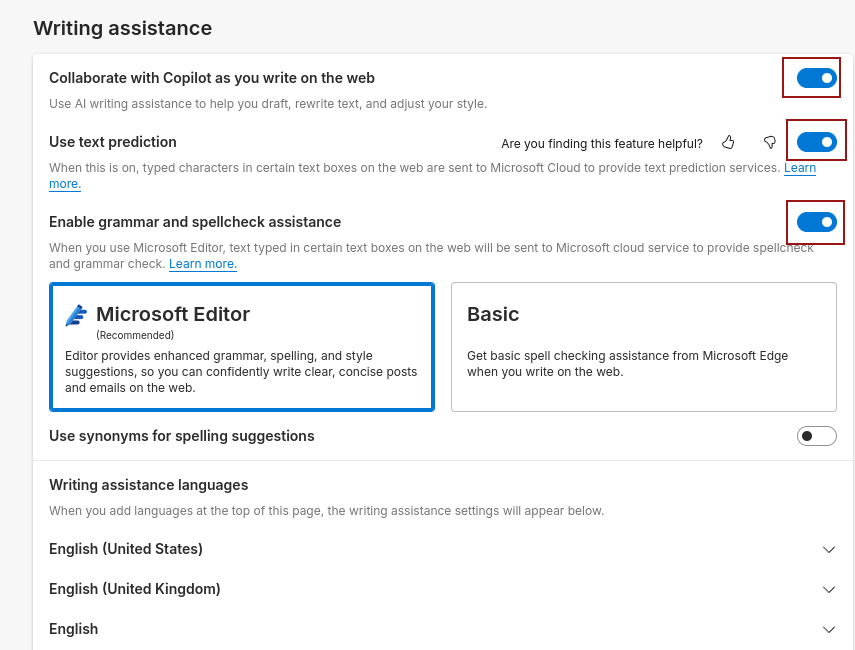
For grammar and spellcheck assistance, there are two modes: The Microsoft Editor mode and the Basic mode. The former is a much more detailed mode that provides you with detailed inputs when writing and also better readability suggestions.
Opting for the Basic mode will only check for typos and grammatical errors.
Also, if you do not want Copilot enabled when using Edge, you can turn it off anytime.
Happy writing and happy browsing.
