Zorin OS is a user-friendly, Linux-based operating system that provides a smooth and accessible experience for people transitioning from Windows or macOS.
It offers a familiar desktop environment with a modern and elegant design. It aims to combine the stability and security of Linux with an intuitive interface, making it easy for users of all skill levels to get started.
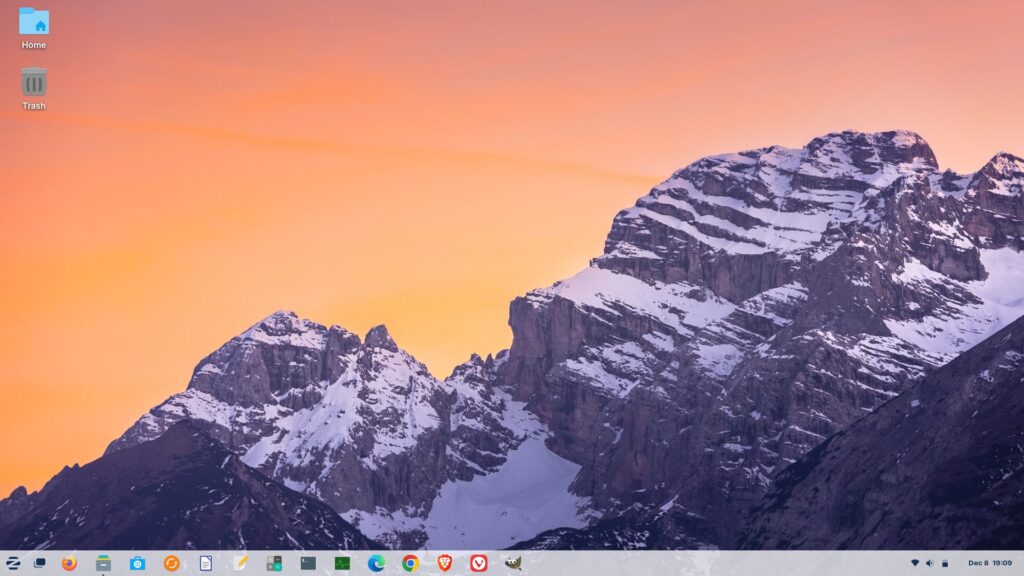
It comes in different editions, including a free/core and a pro version with additional features and professional-grade software. It’s easy for beginners and pros alike and is known for its fast performance, ease of use, and ability to run many Windows applications through compatibility layers like Wine.
Now, if you have been using Zorin OS on your laptop, you may have seen that by default, the battery percentage is not displayed.

Here is how to enable it (this article uses Zorin Core 17.2):
Open the Zorin OS start menu > Settings.
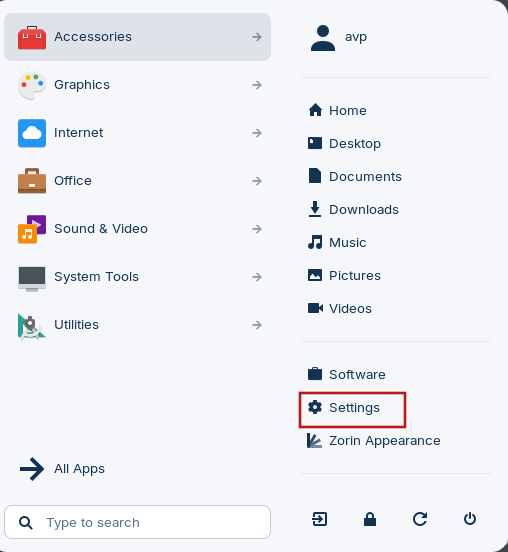
From the left sidebar, click on the Power panel.
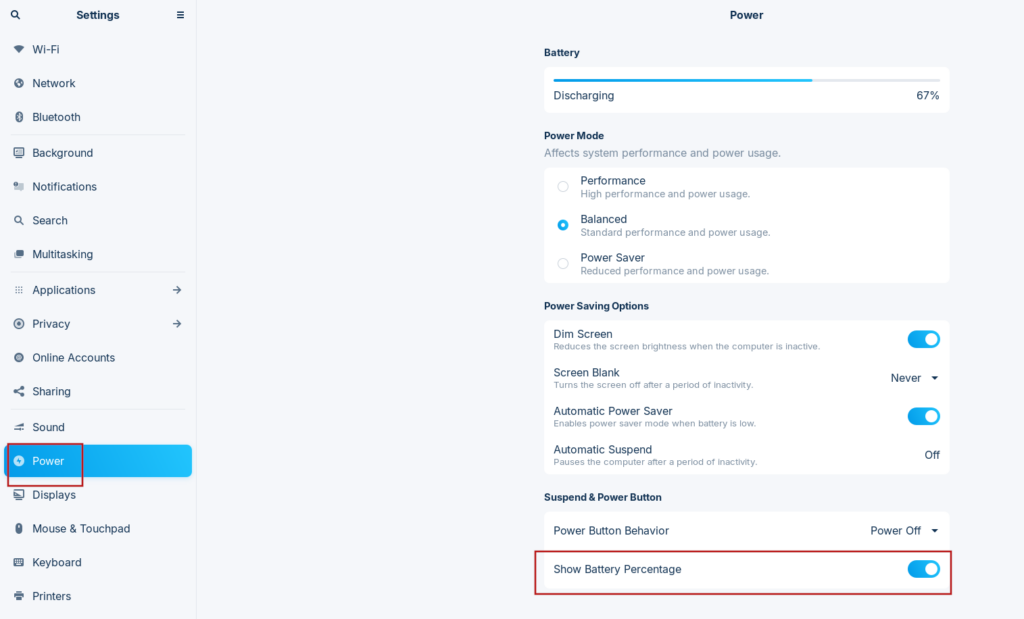
Then from the right pane, scroll down to the Suspend & Power Button section. There, enable the option Show Battery Percentage.
The battery percentage will now be displayed next to the battery icon in the bottom-right area of the taskbar.
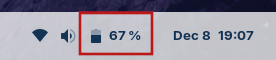
All done.
