When accessing NTFS partitions/drives from Linux, if you get an error like “NTFS is either inconsistent, or there is a hardware fault…”, you can use ntfsfix to repair it.
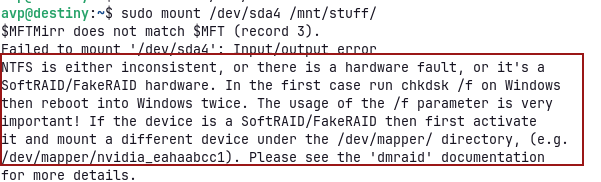
ntfsfix is a utility used to fix common errors on NTFS (New Technology File System) partitions. It’s part of the ntfs-3g package and helps address issues like file system corruption, disk errors, and other related problems.
It repairs fundamental NTFS inconsistencies, resets the NTFS journal file, and schedules an NTFS consistency check for the first boot into Windows.
Here’s a brief overview of how it works:
To use it, you need to provide the path to the NTFS partition as an argument.
For example:
sudo ntfsfix /dev/sdXN
Replace /dev/sdXN with the appropriate partition number.
In this example, there was an NTFS error while accessing /dev/sda4.
For fixing it with ntfsfix, the command executed was:
sudo ntfsfix /dev/sda4
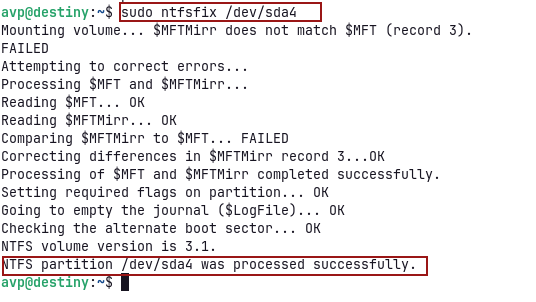
This quickly fixed the NTFS error for the above partition and made it accessible again.
Note that ntfsfix is not a Linux version of chkdsk. It only repairs some basic NTFS issues and does not replace a full disk check. But it still can be incredibly useful for quickly fixing them.
You can always dig in to the different parameters that can be used with ntfsfix using the man pages:
man ntfsfix
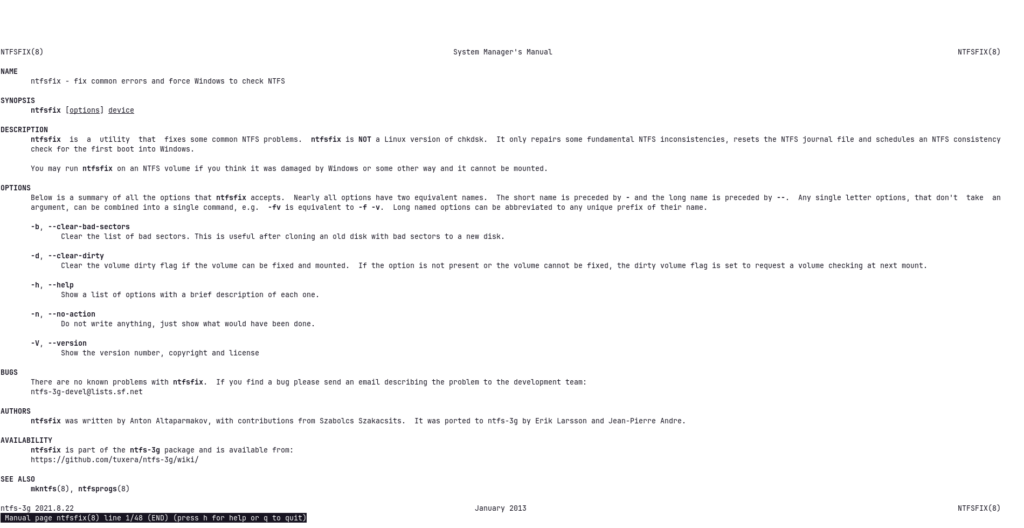
All done.
