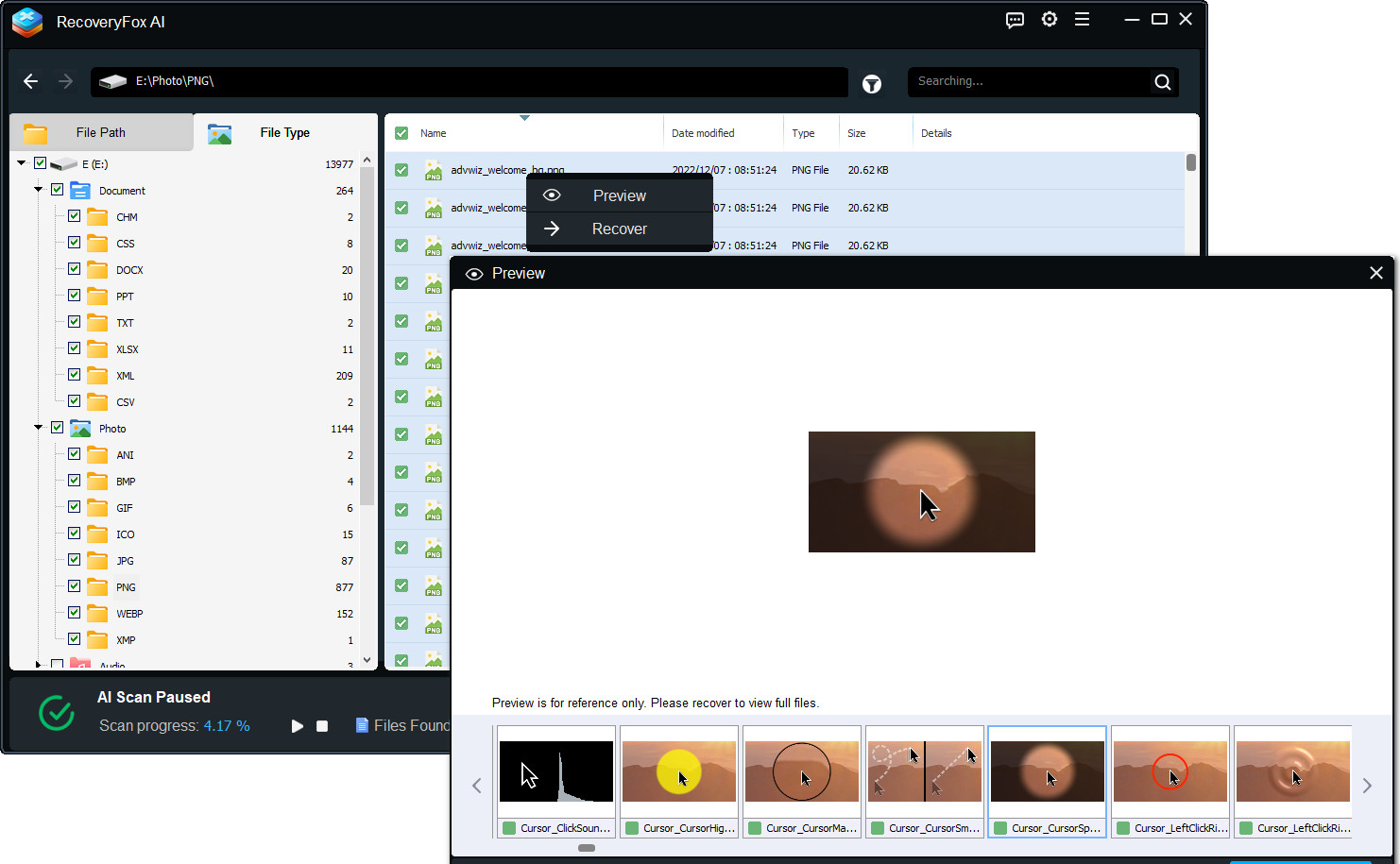When you realize that important files, precious photos, or hours of work have suddenly disappeared from your computer, hard drive, USB, or SD card, whether it’s due to accidentally pressing Shift + Delete, emptying the Recycle Bin, formatting a drive, a system crash, or even a virus attack, data loss can feel like a digital disaster.
But before you accept that your data is gone for good, there’s a powerful and intelligent solution that can save the day: RecoveryFox AI.
So, why can RecoveryFox AI be your go-to recovery solution for unexpected data loss? Let’s explore its key features that make it stand out below.
- Simple Data Recovery for Everyone
With a clean, intuitive interface, RecoveryFox AI is remarkably easy to use, even if you’re not tech-savvy. In just three simple steps, anyone can go through the recovery process without hassle:
Select the file location > Scan the selected location > Preview and recover.
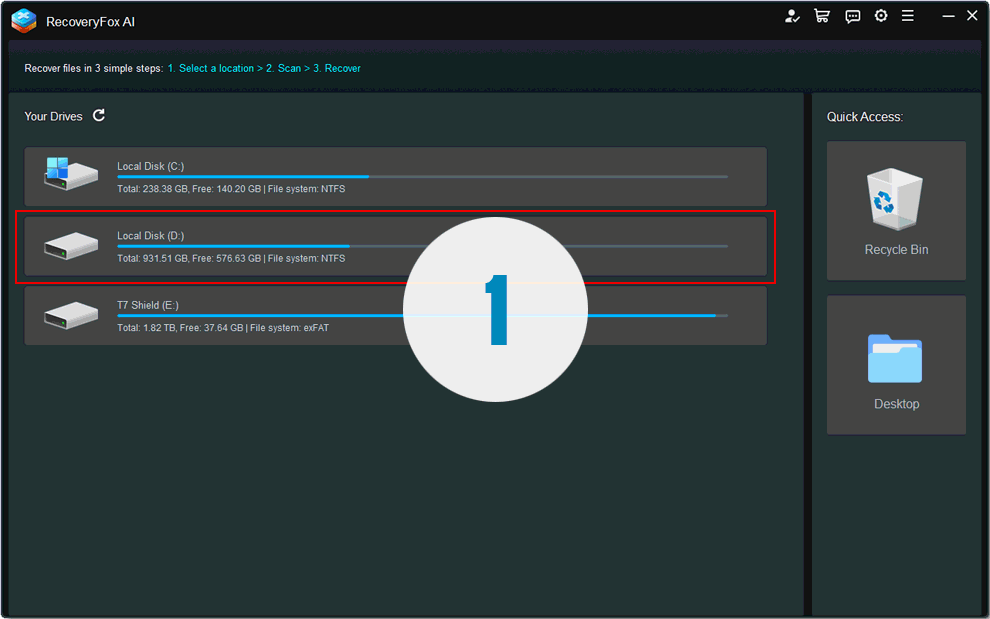
- AI-Driven Recovery with Impressive Accuracy
RecoveryFox AI is equipped to handle a wide range of file types, including personal photos, work documents, videos, audio, database-related files, game files, web files, and more, with an impressive 98% recovery success rate.
Its AI capabilities truly shine when dealing with fragmented files. Often, deleted or lost files are not stored as complete blocks, they’re scattered across the drive. RecoveryFox AI’s intelligent scanning can precisely detect and rebuild over 100 universal formats, even from these scattered fragments, turning them into complete files.
Whether it’s RAW images from your digital camera, ZIP archives, 3D files, or common media formats, RecoveryFox AI retrieves them with remarkable precision.
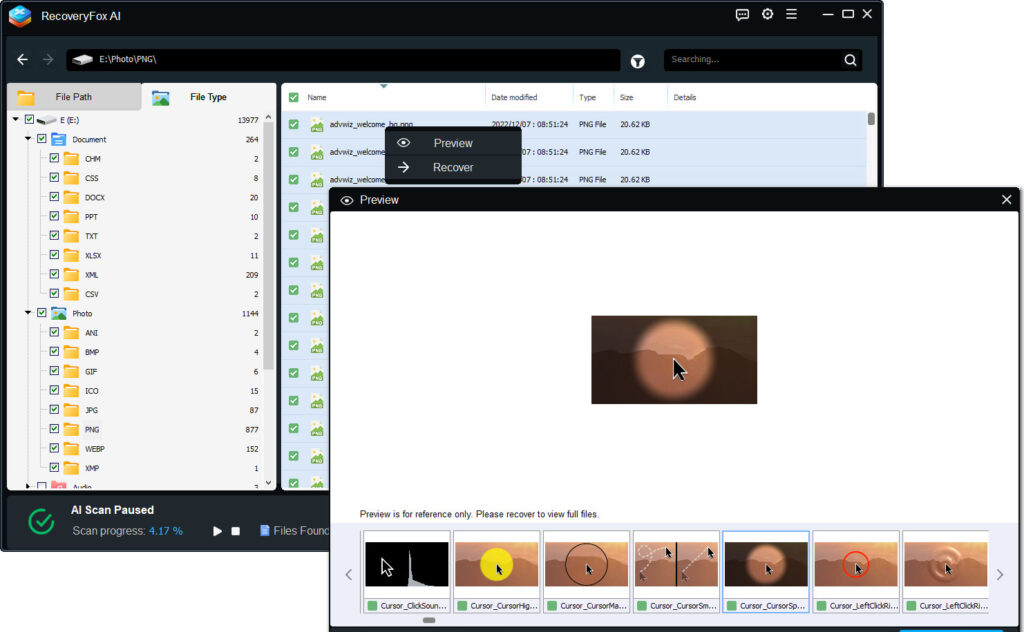
- Quick Scan for Recently Lost Files, Regardless of Format
Every time RecoveryFox AI starts the recovery process with a Quick Scan, ideal for retrieving recently deleted files. You’ll be impressed by how fast and efficient it is, even with large drives. Best of all, RecoveryFox AI’s Quick Scan supports all file types.
To maximize recovery success, RecoveryFox AI also offers quick-access options for scanning high-risk locations like the Desktop and Recycle Bin immediately after data loss occurs, helping you recover lost files before they get overwritten.
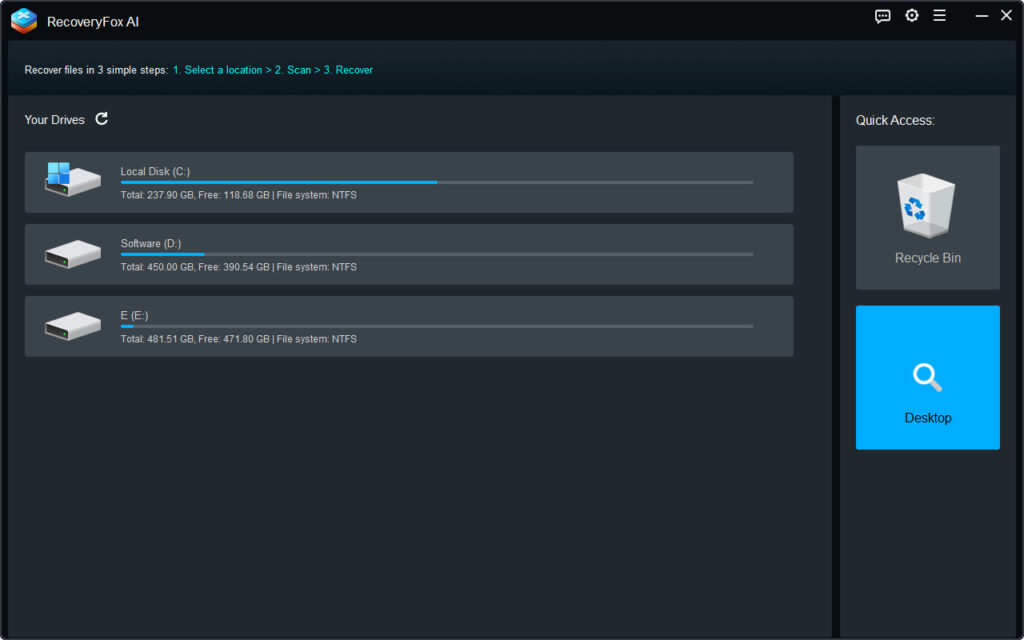
- Restore Files with Original File Name and Structure
Another standout feature is the ability to restore files with their original names and folder structure, especially in recent deletions. This saves a lot of time and effort when sorting through recovered files.
You can browse the restored files by file path under the Quick Scan folder, just like navigating your regular folders on Windows File Explorer.
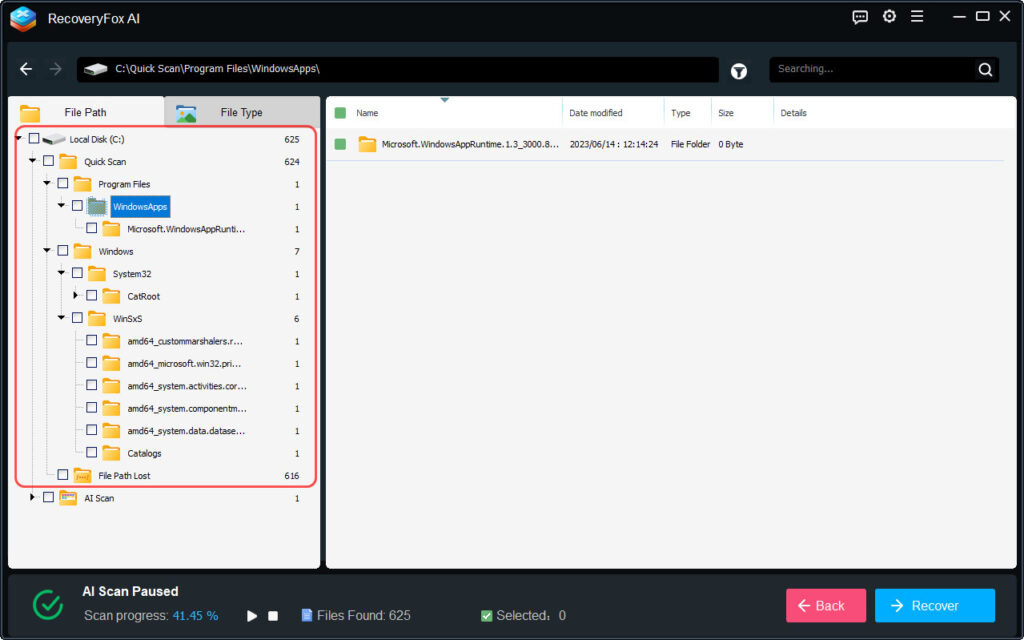
- Compatible with Major File Systems
Beyond format versatility, RecoveryFox AI supports major file systems including NTFS, exFAT, and FAT32. That means it’s compatible with a wide variety of storage devices like USB drive, internal & external HDDs, SSD, SD cards, TF cards, digital cameras, or formatted Windows partitions. Wherever your lost data resides, RecoveryFox AI is ready to recover it.
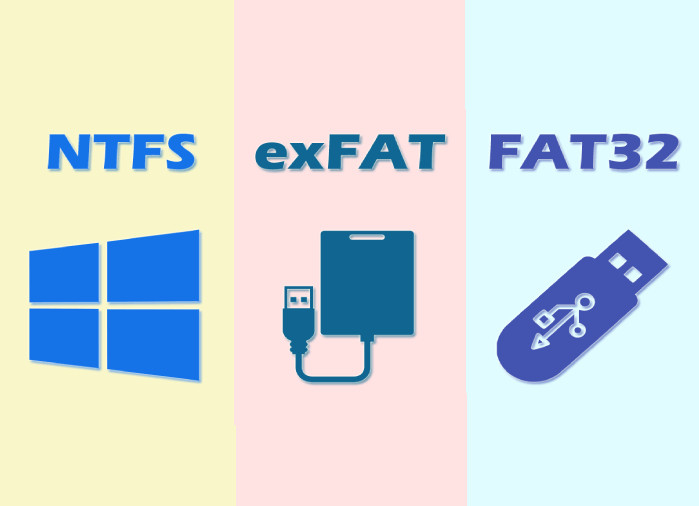
- Pinpoint Files to Preview and Recover with Different Filters
You don’t have to recover everything blindly. RecoveryFox AI includes a built-in preview window, letting you view popular document formats, images, videos, and more before restoring them. This ensures you only recover what you really need.
If your scan results include thousands of files, especially after an AI Scan, RecoveryFox AI makes managing them easy. Use filters to refine your results by File Path, File Type, the Last Modified Date, or File Size.
Or, use the search bar to find specific files by entering a keyword or file extension. It’s quick, simple, and efficient.
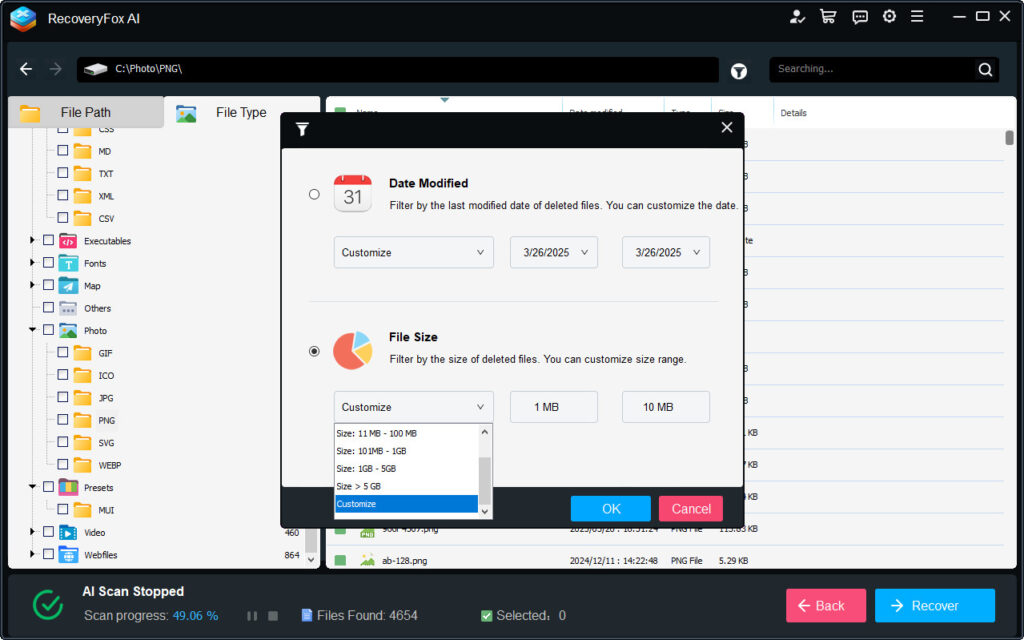
- Flexible and Affordable Pricing Plans
RecoveryFox AI understands that not everyone needs long-term recovery software. That’s why it offers affordable short-term licenses, including:
- 1-Week Plan: $49.95
- 1-Month Plan: $59.95
These are perfect for users who need urgent, one-time recovery.
For those seeking long-term protection, 1-Year ($69.95) and Lifetime ($99.95) Plans are also available, offering greater value for ongoing data recovery needs.
View the RecoveryFox AI pricing plans here.
- Safe and Secure — Your Privacy Matters
Many users worry about privacy and data integrity when using recovery tools. RecoveryFox AI puts those concerns to rest. This tool operates scanning in read-only mode, which means it doesn’t alter or overwrite any files during recovery and won’t harm your disk.
Besides, the software doesn’t collect your personal data even when registering with a license code or performing scans,
Your files remain private and untouched, just as they should be.
Final Verdict: Is RecoveryFox AI Worth It?
Absolutely YES!
Data loss is stressful, but the recovery process doesn’t have to be. Whether you’re a home user trying to retrieve cherished family photos, a student needing to recover a lost assignment, or a professional trying retrieving critical business documents, RecoveryFox AI provides a smart, reliable, and user-friendly solution.
Give RecoveryFox AI a try now and bring your lost data back to life.