Tired of the same old mouse pointer? Good news for Linux Mint users! You have the power to easily customize the look and size of your cursor, adding a touch of personality to your desktop experience.
It’s a simple tweak that can make your daily interactions with your system feel a little more you.
Here’s how to do it:
Click on the Menu button, typically found in the bottom-left corner of your screen.
From there, find and select Settings.
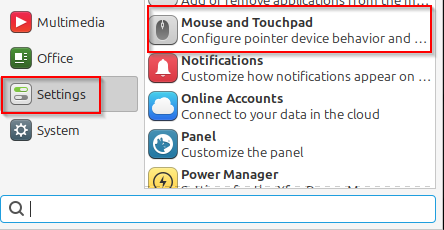
Within the Settings window, locate and click on Mouse and Touchpad. In the Mouse and Touchpad settings, you’ll see several tabs. Click on the Theme tab.
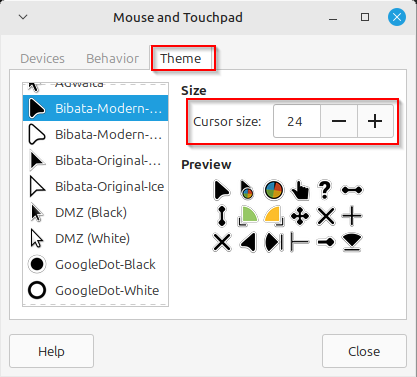
You’ll find a list of available mouse pointer themes. Click on different themes to preview them. You can also find a slider or option here to increase or decrease the size of your pointer, making it more comfortable to see and use.
Once you’ve selected your preferred theme and adjusted the size to your liking, simply click the Close button. Your changes will be applied immediately.
That’s all there is to it! In just a few clicks, you can transform your mouse pointer from the default to something that better suits your style.
Go ahead and explore the options – you might be surprised at how such a small change can refresh your Linux Mint experience.
Happy clicking.
