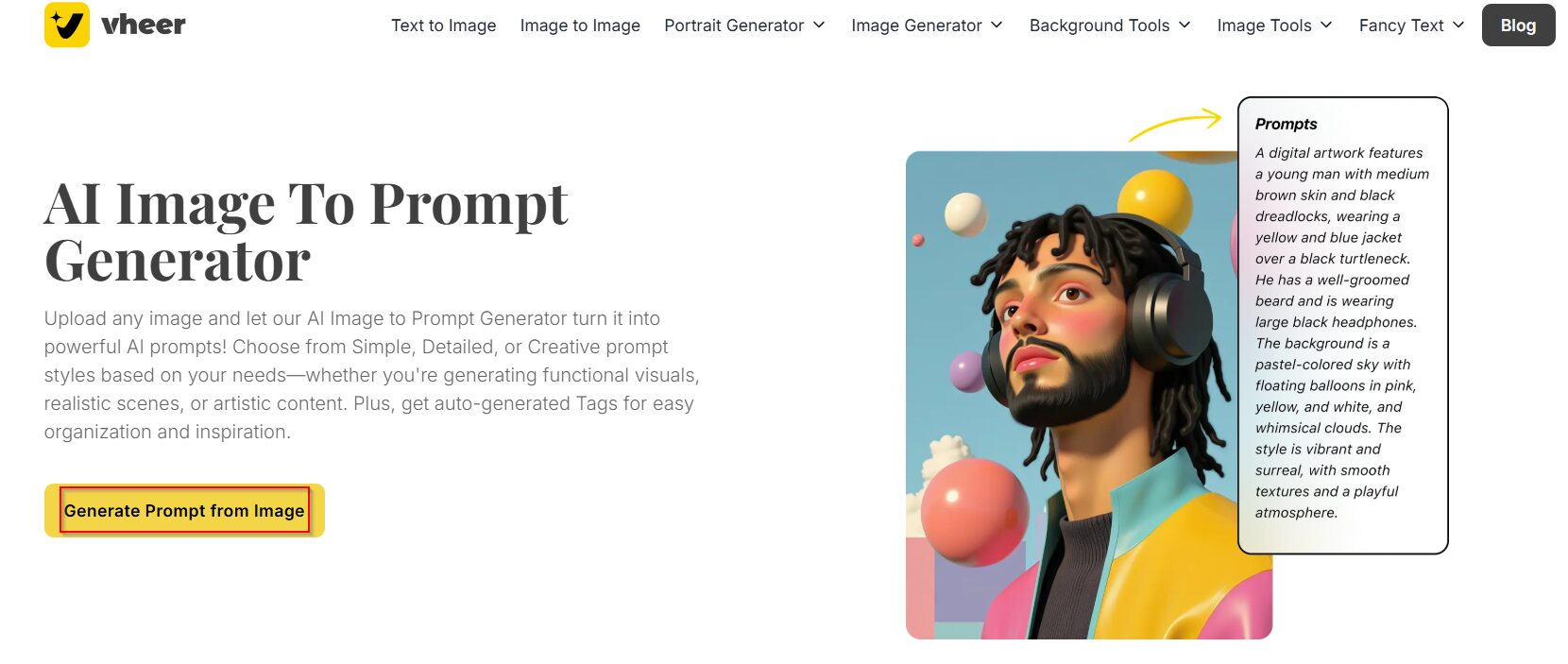In the past few years, image generation has been brewing. Behind this, prompts are the backbone of creativity. Whether you’re using tools like DALL·E, Midjourney, Stable Diffusion, or even ChatGPT and Gemini with image generation capabilities, crafting the right prompt can make all the difference between a vague result and a stunning visual.
But not everyone finds it easy to describe what they imagine — and sometimes, the best inspiration comes from the images we already have. That’s why we need this kind of application: a free, fast, and privacy-first tool designed to generate prompts from any image, helping users unlock AI creativity with minimal effort.
What Are Image Prompts and How Do They Work?
A prompt is a descriptive text input that tells an AI image generator what to create. For example, typing “a futuristic city floating above the ocean at sunset” gives the AI a clear direction, guiding its neural network to produce visuals that match the description.
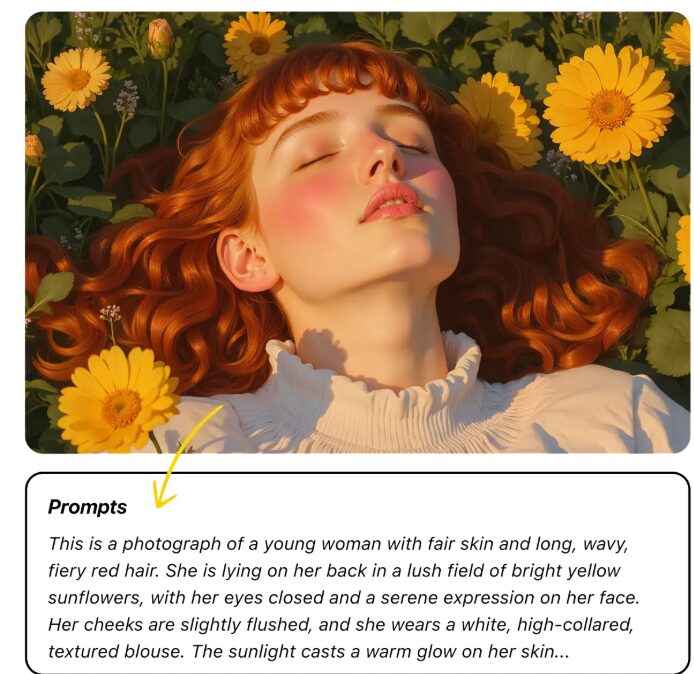
These prompts are critical because AI models don’t “see” like we do — they rely entirely on textual cues to construct visual content. The better your prompt, the more precise, detailed, and visually appealing the generated image will be.
Some users are naturally good at crafting these prompts, often combining elements like lighting, camera angle, style, setting, and even mood. But for many, getting started can be tough.
How Do People Usually Get Prompt Ideas?
Most people either:
- Browse public prompt libraries on platforms like Lexica or PromptHero
- Reverse-engineer AI-generated images shared online
- Experiment with trial-and-error text inputs until something clicks
- Use AI chatbots like ChatGPT to help brainstorm a prompt idea
While all these approaches can work, they often take time and don’t guarantee results. That’s why extracting a prompt directly from an image is quickly becoming a popular shortcut — it’s intuitive, fast, and helps you learn what works by example.
How to Generate Prompts from Images (and Use Them in AI Generators)

Vheer Image to Prompts makes it incredibly easy to get high-quality AI prompts from any image — whether it’s a photo, artwork, or a sample you found online.
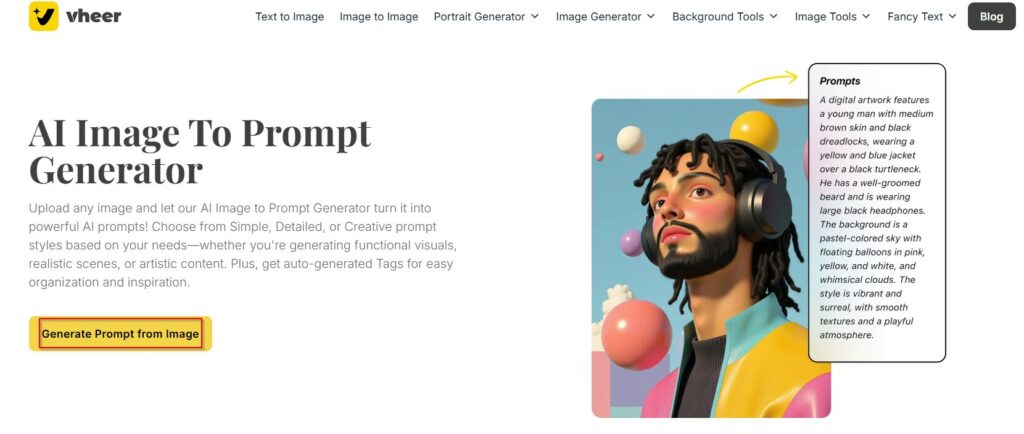
Here’s how to use it:
Upload the Image
Simply drag and drop or upload an image to Vheer’s online tool.
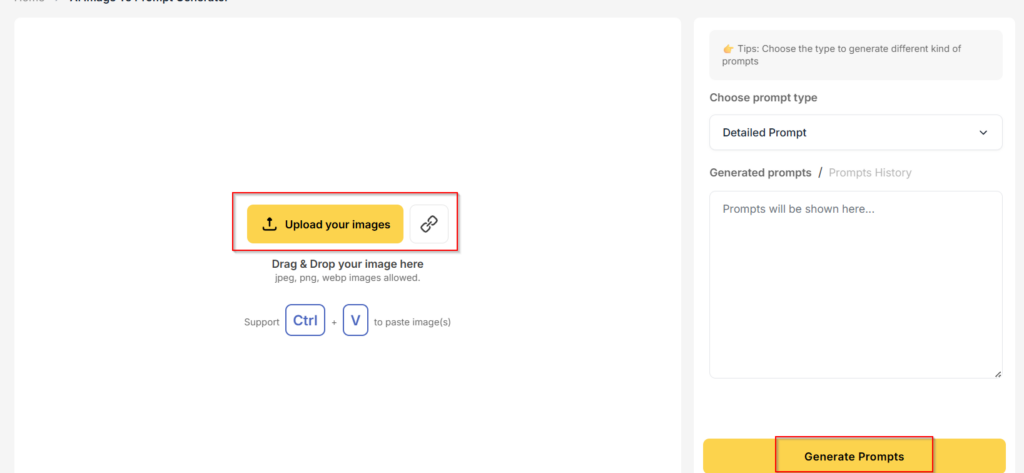
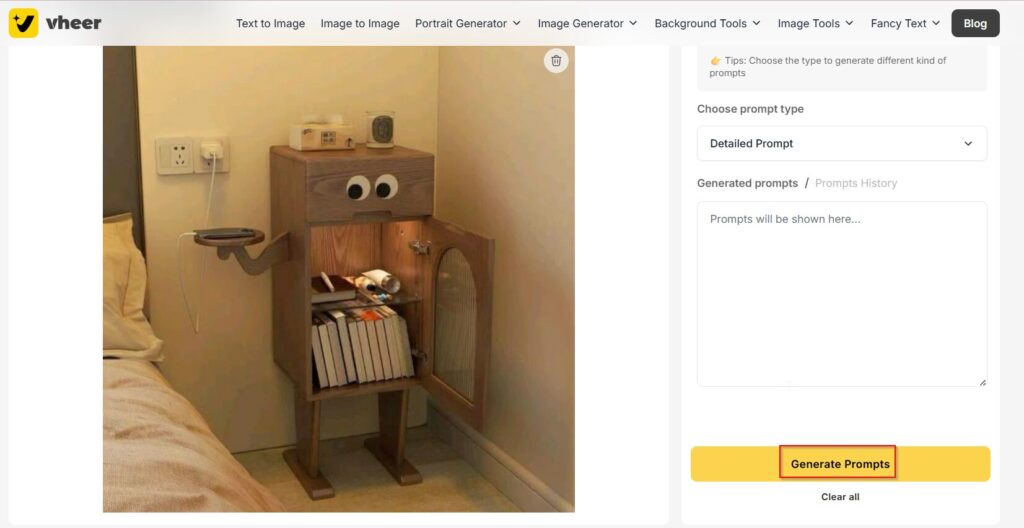
Choose Prompt Type
Select the style of prompt you want:
- Simple Prompt – ideal for quick, clear instructions
- Detailed Prompt – includes specifics like lighting, style, and environment
- Creative Prompt – adds imaginative elements and expressive language
- Image Tags – gives you keyword-style labels for quick tagging or classification
Copy and Paste into Your AI Generator
Once the prompt is generated, just copy it into any AI image generator like ChatGPT (with image plugins), Gemini, Midjourney, or Leonardo.Ai — and watch the magic happen.
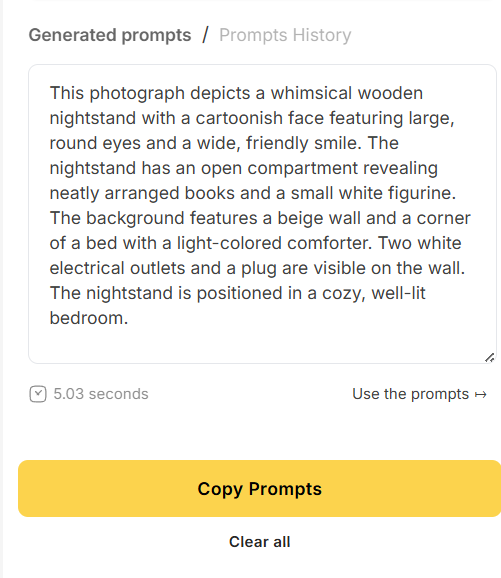
This process helps you study how AI interprets visual elements and can also serve as a base to tweak and improve prompts over time.
Key Features of Vheer Image to Prompts
Vheer stands out for several reasons, especially when compared to heavier or more restricted tools. Here’s what makes it special:
Fast and Free — Forever
There’s no need to create an account or worry about subscriptions. Vheer is 100% free to use with no watermarks, no waiting, and no artificial limits.
Multiple Prompt Styles
Whether you’re generating something for professional use or casual experimentation, Vheer’s different prompt types help you adjust the depth and tone of the description. You can go minimalist or poetic — it’s up to you.
Instant Image Tagging
Want to categorize your visuals or enhance discoverability? Vheer can automatically pull out descriptive image tags that are ideal for sorting, SEO, or further creative workflows.
No Data Stored — Full Privacy
Vheer does not store images or user inputs. All processing happens instantly and securely, making it a safe choice for sensitive or personal images. No logins, no history — just pure functionality.
Conclusion
Writing the perfect image prompt doesn’t have to be a challenge. With Vheer Image to Prompts, you can let your visuals do the talking — and instantly transform any image into a high-quality prompt ready for AI generation. After that, you can use the prompts directly in other mainstream image generators.
Alternatively, you can also try the text-to-image services provided by Vheer for 100% free.
All done.