Ever find yourself hunting for links on a webpage? Firefox has a simple setting that can make your browsing experience smoother and more accessible by ensuring all hyperlinks are clearly underlined.
This feature is particularly helpful for users who have difficulty distinguishing links based on color alone or prefer a consistent visual cue for interactive elements.
Here’s how to turn it on:
Access Firefox Preferences: Type about:preferences into your Firefox address bar and press Enter.
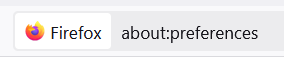
This will take you directly to the settings page. (Alternatively, you can usually click the menu button (often three horizontal lines) and select Settings or Preferences). Navigate to the Browsing section by scrolling down and look for the option labeled Always underline links.
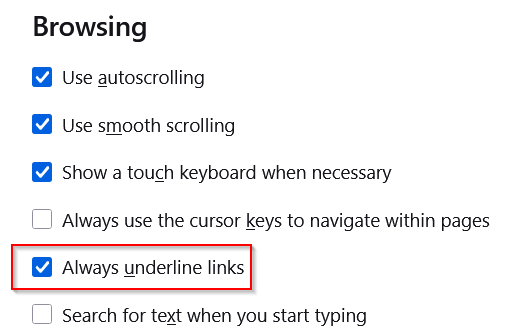
Check the box next to it.
From now on, Firefox will underline links on your start page and all the websites you visit.
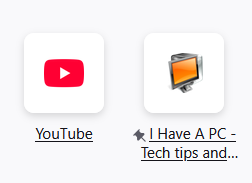
This consistent underlining can significantly improve link visibility, making it quicker and easier to navigate the web.
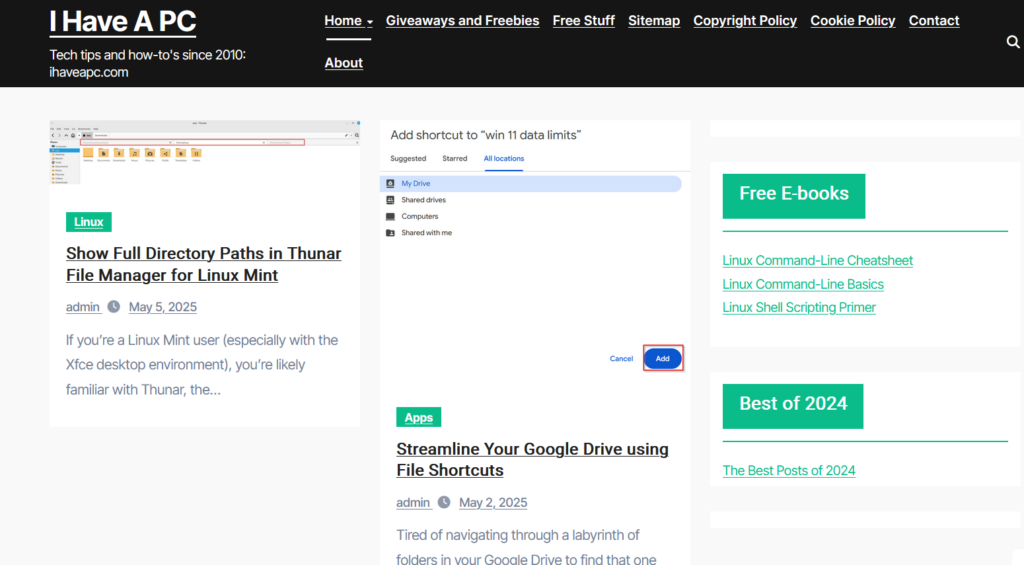
This small change can enhance usability for everyone and is a valuable accessibility aid.
Happy browsing.
