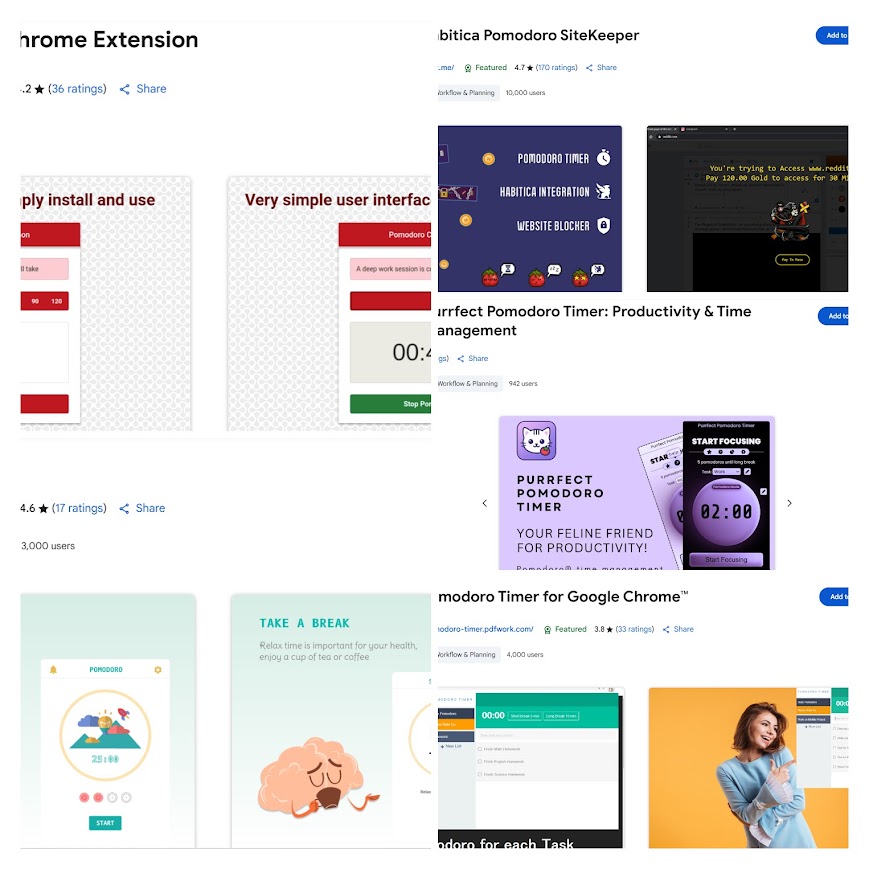What is Pomodoro
The Pomodoro Technique is a time management method that helps you stay focused and productive. It involves breaking down your work into focused 25-minute intervals, called “Pomodoros,” separated by short breaks. After four Pomodoros, you take a longer break. This structured approach helps prevent burnout and keeps your mind fresh.
Here are five cool Pomodoro Chrome extensions that make focusing easier, straight from your browser. Let’s dive in!
1. Pomodoro Chrome Extension: Simple & Sweet Focus
If you’re looking for something super straightforward and no-fuss, this extension is for you. It’s designed to be as easy as 1-2-3:
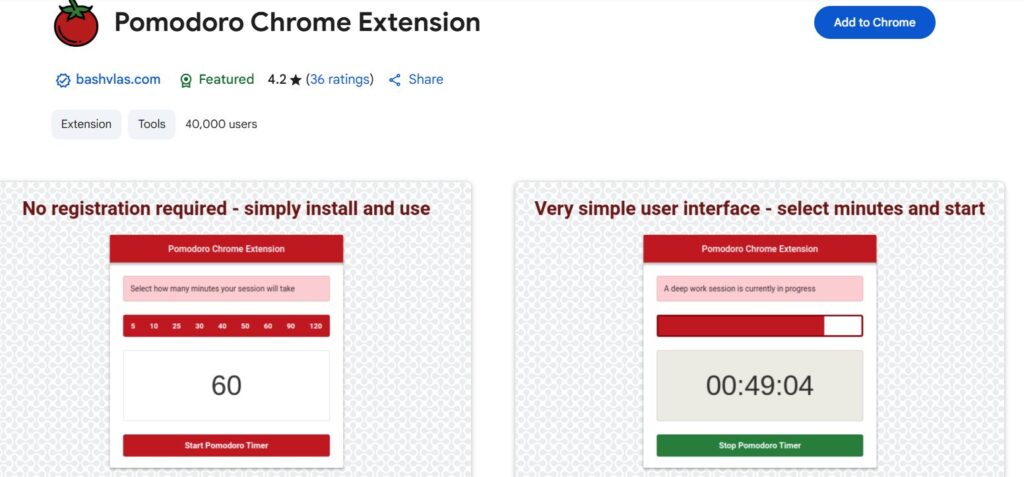
Chrome Web Store link for Pomodoro Chrome Extension
- How it works: Just click the extension icon in your browser, pick how long you want to focus (your “deep work” session), and get to work!
- Why you’ll love it: It’s really simple to use, doesn’t ask for any personal info, and won’t clutter your browser with unnecessary features. It’s all about getting you straight into your work.
2. Pomodoro: The Classic Approach Made Easy
This extension brings the classic Pomodoro Technique right to your fingertips. It walks you through the traditional steps, making it perfect for those who want to stick to the original method.
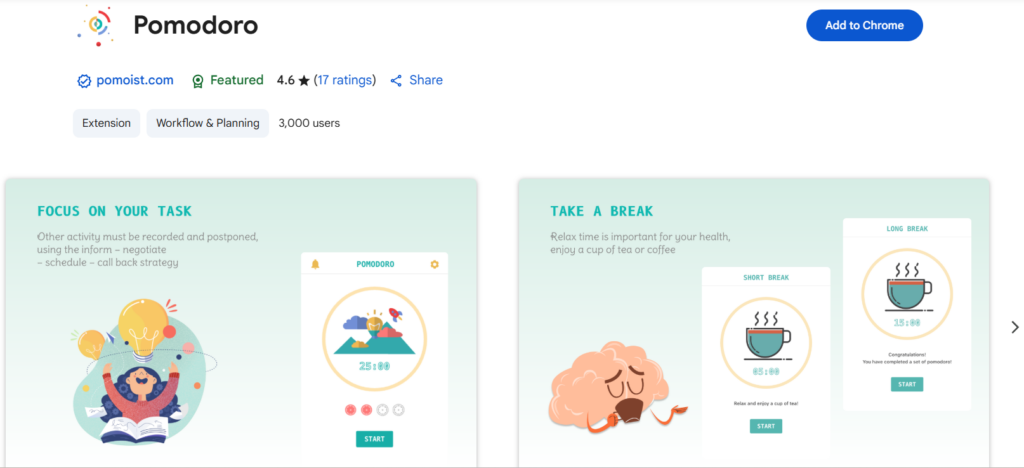
Chrome Web Store link for Pomodoro
- How it works:
- Pick your task.
- Set the timer (usually 25 minutes).
- Work, work, work!
- When the timer dings, mark down a “checkmark.”
- If you have fewer than four checkmarks, take a short 3-5 minute break. If you have four, enjoy a longer 15-30 minute break, then start fresh!
- Why you’ll love it: It guides you through the traditional Pomodoro flow, helping you build a consistent work rhythm with short and long breaks.
3. Habitica Pomodoro SiteKeeper: Gamify Your Productivity & Block Distractions
This isn’t just a Pomodoro timer; it’s a productivity powerhouse that connects with Habitica, a popular habit-building game. If you struggle with website distractions, this one’s a game-changer!
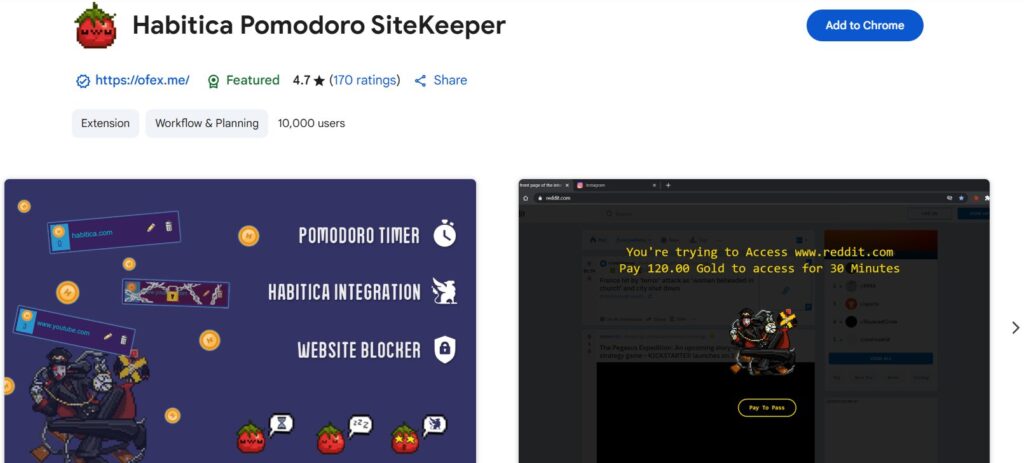
Chrome Web Store link for Habitica Pomodoro SiteKeeper
- How it works:
- “Pay to Pass” Blocker: Block distracting websites. Want to visit one? You’ll have to “spend” Habitica currency you earn by doing good habits and chores!
- Pomodoro Timer: It includes a regular Pomodoro timer. When a Pomodoro session is active, all your chosen distracting websites are blocked. It even creates a “Pomodoro” habit in Habitica, so you can automatically get points for successful sessions or lose points for failing.
- Why you’ll love it: It turns productivity into a game and uses a unique “punishment/reward” system to help you stay off distracting sites during your focus sessions. Perfect for Habitica users!
4. Purrfect Pomodoro Timer: Productivity with Feline Fun!
Get ready to boost your focus with a charming cat-themed twist! Purrfect Pomodoro Timer is packed with features to make your work or study sessions more enjoyable and effective.
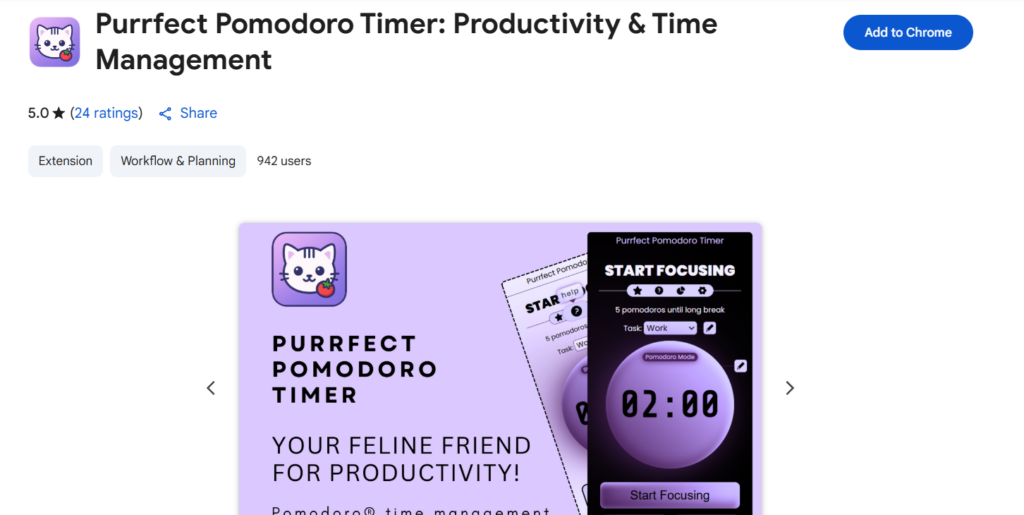
Chrome Web Store link for Purrfect Pomodoro Timer
- How it works: This is a feature-rich timer where you can customize your focus and break times. It has task labels, a built-in music player for focus, detailed history, and even inspirational quotes!
- Why you’ll love it:
- Customization Galore: Set your ideal session and break lengths.
- Stay Organized: Label your tasks and track your progress easily.
- Focus Music: Enjoy lo-fi and ambient sounds right within the extension.
- Track Your Wins: See how much you’ve accomplished over time with its history and calendar views.
- Motivation Boost: Get inspiring quotes and helpful break tips.
5. Pomodoro Timer for Google Chrome: Track Your Progress
This extension focuses on the core Pomodoro experience while adding a neat way to track your achievements. It’s all about helping you work smarter and see your progress.
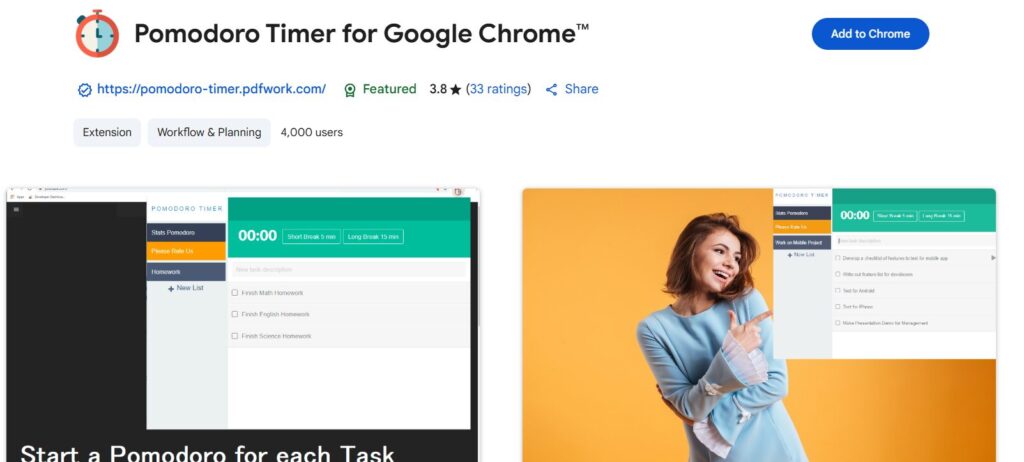
Chrome Web Store link for Pomodoro Timer
- How it works: Break down your tasks, hit the “play” button to start your 20-minute focus session, and the software will alert you when it’s time for a break. After 20 minutes, you can take a 5 or 10-minute break before starting the next task.
- Why you’ll love it:
- Effective Work/Break Cycles: Encourages short, focused work bursts followed by refreshing breaks.
- History Feature: Keep an eye on how many Pomodoros you’ve completed each day, which is great for staying motivated and tracking your consistency.
So, no matter your style, there’s a Pomodoro Chrome extension out there to help you supercharge your productivity. Give one (or a few!) a try and start making the most of your time today!
Happy browsing.