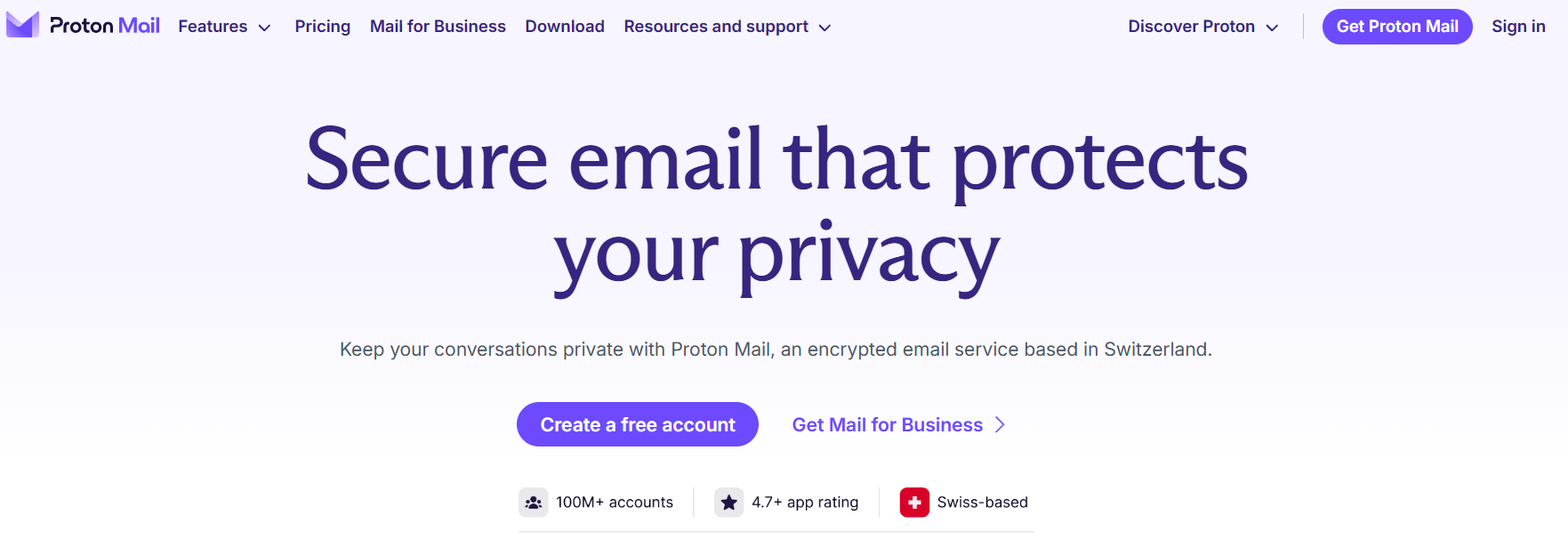Proton Mail is an email service that prioritizes user privacy and security, offering end-to-end encryption and a strong commitment to keeping your communications confidential.
While its core strength lies in security, it also provides a user-friendly interface that can be customized to your preferences, including the display language.
Changing your Proton Mail interface language is a simple process that takes just a few clicks. Follow these steps:
Log In and Access Settings:
First, log in to your Proton Mail account through your web browser.
Once logged in, look for the gear icon (⚙️) typically located in the top right corner of the screen and click on it.
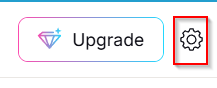
From the dropdown menu that appears, select All settings.
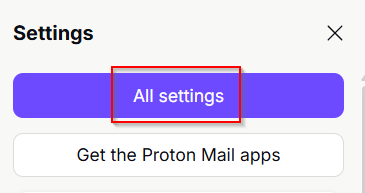
Navigate to Language and Time Settings:
On the left-hand panel of the settings page, you will see various categories. Click on Language and time.
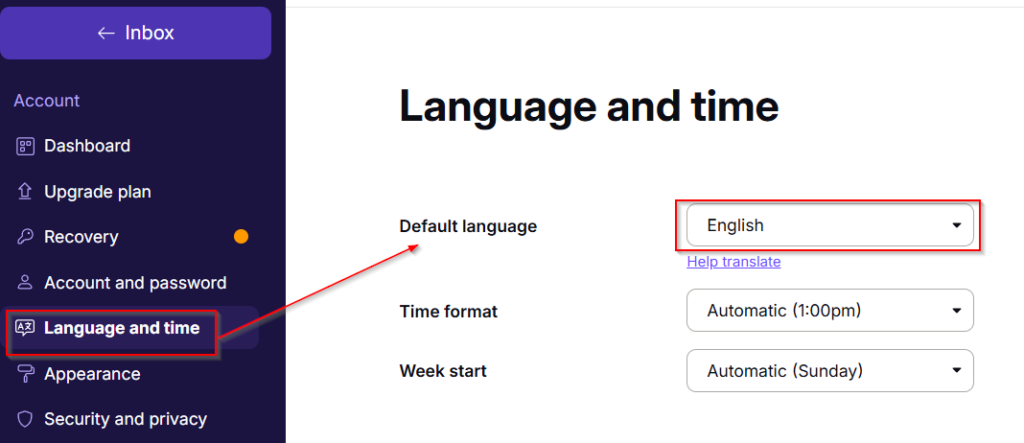
To change the interface language, locate the Default language dropdown menu. Click on this menu to reveal a list of available languages.
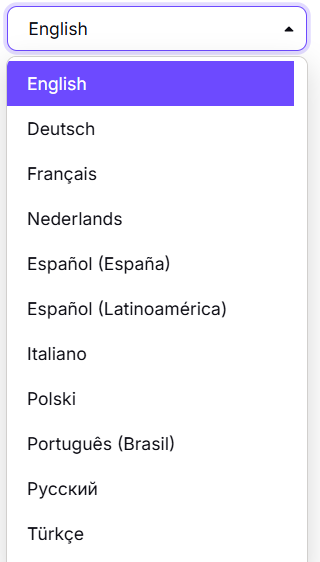
Select your preferred language from the list.
You can also change other locale settings like Time format and Week start from here.
Confirm and Reload:
After you select a new language, Proton Mail will automatically reload.
The entire interface, including menus, buttons, and notifications, will now be displayed in your newly chosen language.
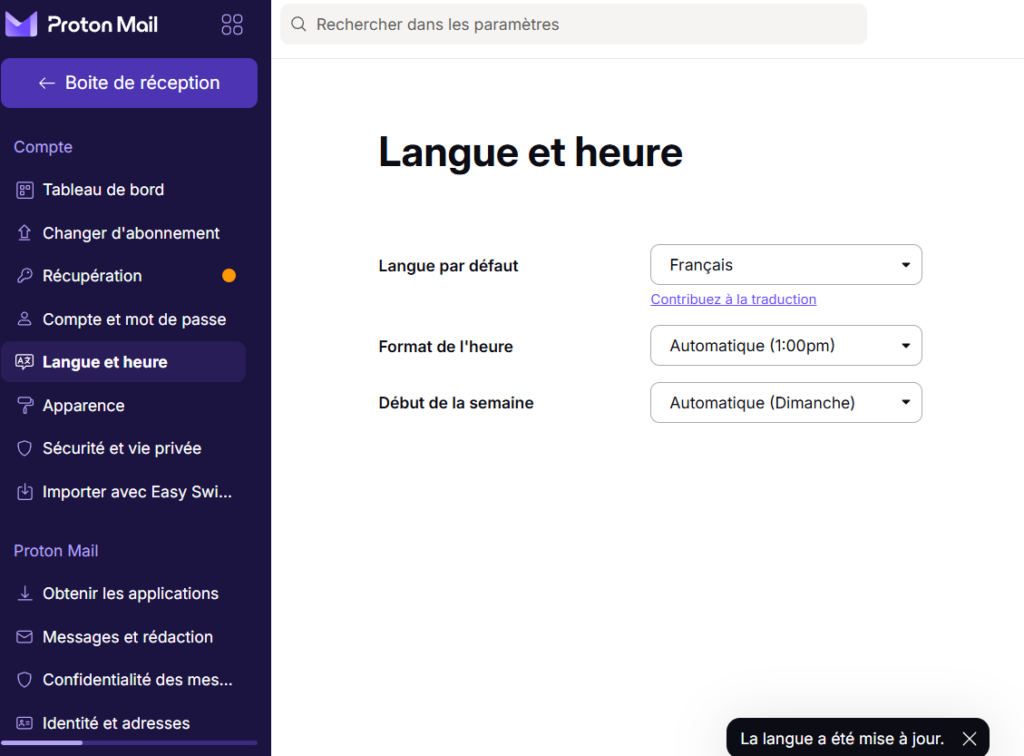
Happy emailing.