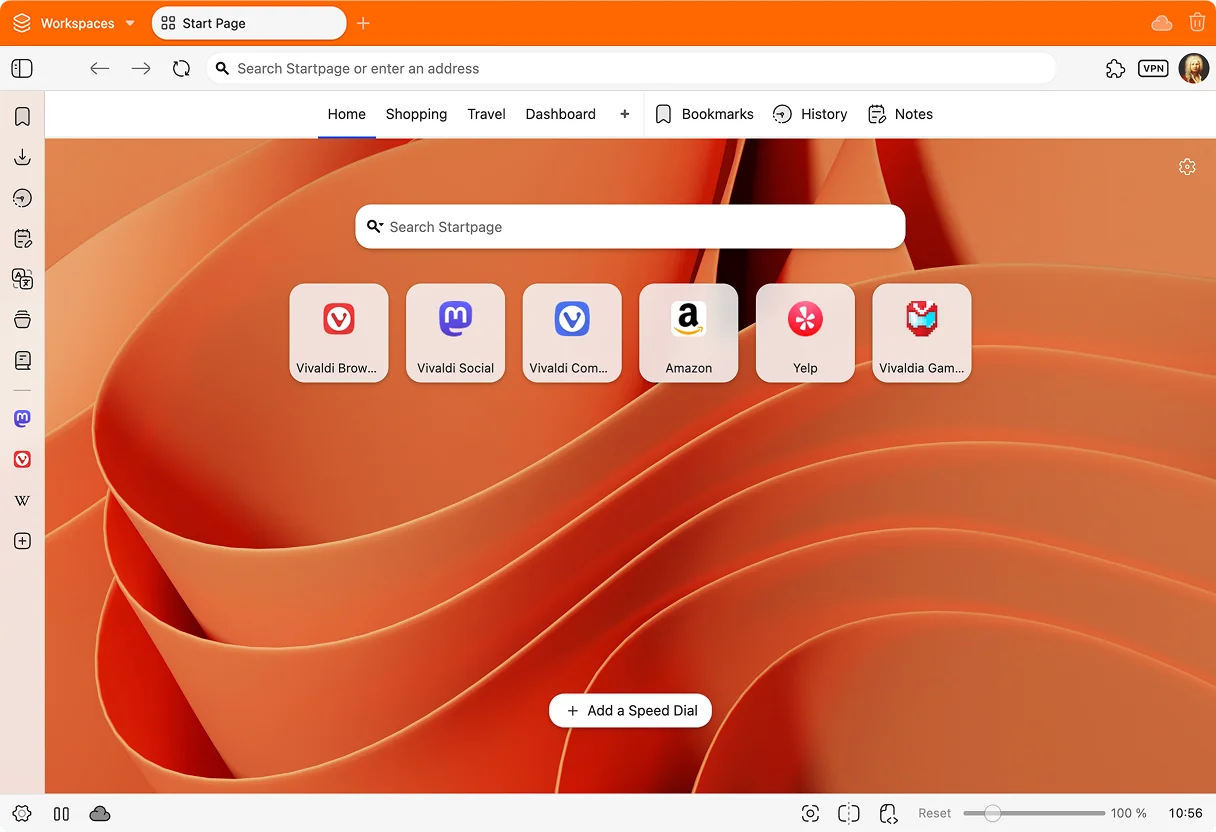Vivaldi is a unique and powerful web browser known for its unparalleled customization options, robust privacy features, and a suite of built-in tools like a mail client, calendar, and note-taking functionality. Unlike many other browsers that aim for simplicity, Vivaldi caters to power users who want to tailor their browsing experience precisely to their needs.
From highly customizable interfaces and tab management (including tab stacking and tiling) to an integrated ad and tracker blocker, Vivaldi puts you in control of your online world.
One aspect of Vivaldi that also offers user control is its update settings. While Vivaldi is designed to keep you up-to-date with the latest features and security patches, you have the flexibility to adjust how these updates are handled.
Here is how to manage how Vivaldi handles its updates:
The quickest way to get to Vivaldi’s settings is by typing the following into your address bar and pressing Enter:
vivaldi:settings
Alternatively, you can click on the Vivaldi menu (usually the V icon in the top-left corner of the browser window), then navigate to Settings.
Once you’re in the Settings tab, you’ll see a list of categories on the left-hand side. Click on General to access the general browser settings.
In the right-hand pane of the General settings, scroll down until you find the UPDATES section.
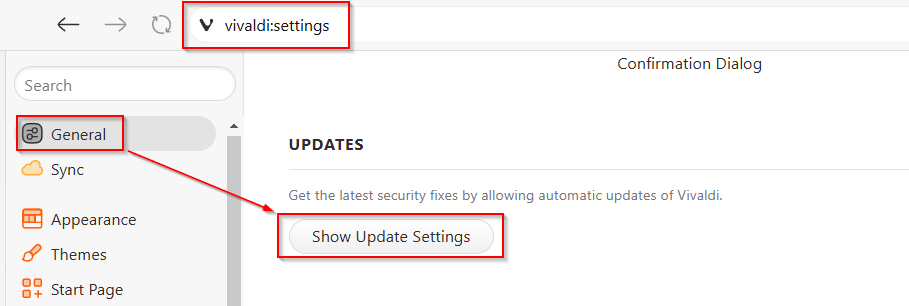
Within the UPDATES section, you will see a button labeled Show Updates Settings. Click on this button.
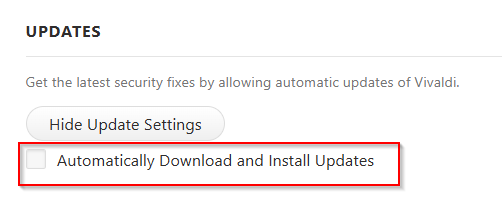
By default, Vivaldi is configured to automatically download and install updates to ensure you always have the latest and most secure version of the browser.
However, after clicking Show Updates Settings, you’ll be presented with options to toggle this behavior.
You can choose to:
- Disable automatic downloads and installations: This will require you to manually check for and initiate updates.
- Keep automatic updates enabled: This is the recommended setting for most users to ensure timely security patches and feature improvements.
Make your desired changes by toggling the available options.
By following these steps, you can easily manage how Vivaldi updates, giving you more control over your browsing experience. Remember that keeping your browser updated is crucial for security and performance, so consider your preferences carefully before making changes.
Happy browsing.