Alright,you may have often wondered about how to change your computer name to something cooler than what it is.
In Linux Mint/Ubuntu,it is very easy to change the current system/computer name straight from the terminal.
To do this :
1.Open Terminal and first change to the almight root,use sudo -i and enter the root password.
2.Type hostname <new hostname>
I have used ironbutterfly [now that’s a kick ass name for a Mint laptop :)]
3.Close the terminal and reopen,now the hostname will be the new one,you can also verify this by going to System >Administration>System Monitor which too will reflect the changes.
So the moral of the story is don’t compromise or settle with the system name if you don’t like it,after all change is only a terminal away 😉
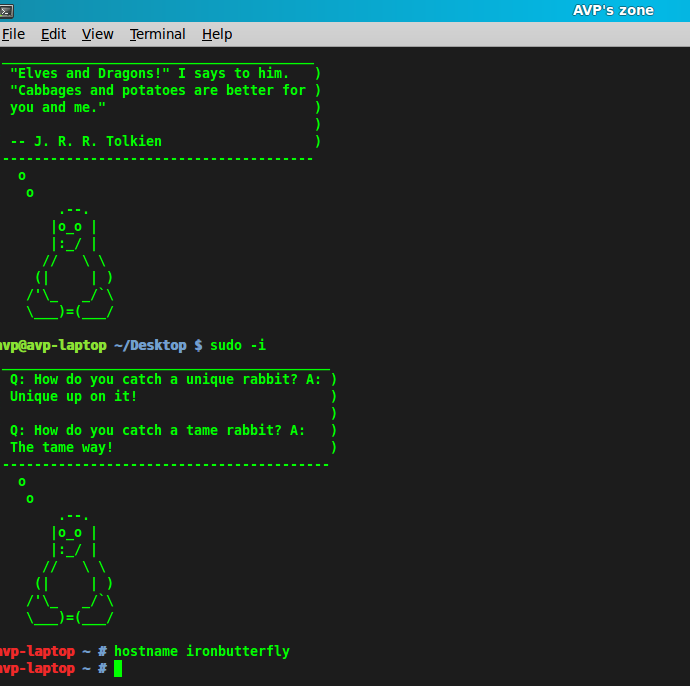
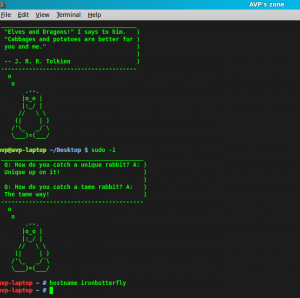
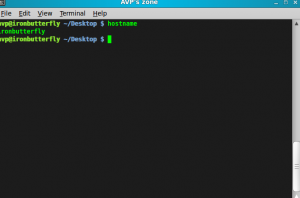
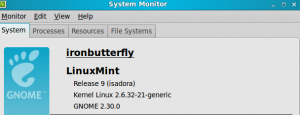
Great site with great tutorials and loads of useful knowledge!
What’s worth mentioning is that “hostname” command needs to be followed by editing /etc/hostname as well as /etc/hosts – as superuser – and hanging those accordingly.
After I used only the “hostname” command and didn’t edit the files, my Mint 10 Debian couldn’t get back to login prompt when screen locked after 5minutes of inactivity.
(maybe this would help someone struggling with same problems) 🙂
Glad you found it useful Dick.
Cheers.
Accidentally entered the wrong name for my computer when installing Mint 9.
Could have poked around and found out how to fix it myself but thought I’d Google the
question first to save time. Found your website (2nd item on Google) and immediately
had the fix. Worked great! Now I’m going to bookmark and explore your site for more
goodies. Thanks a lot!
Very nice information.
Can you provide more information on this? best regards
You can issue the following command in the terminal for more information on the command-
man hostname
I found your blog on google and read a few of your other posts. I just added you to my Google News Reader. Keep up the great work Look forward to reading more from you in the future.
Premium…
Great article, thanks for sharing….
It is my first time here. I just wanted to say hi!
I found your blog on google and read a few of your other posts. I just added you to my Google News Reader. Keep up the good work Look forward to reading more from you in the future.
Very nice information.
I found your blog on google and read a few of your other posts. I just added you to my Google News Reader. Keep up the good work Look forward to reading more from you in the future.
@ Computer Tips – Glad you liked it.
Hey, awesome website. I actually came across this on Yahoo, and I am stoked I did. I will definately be returning here more often. Wish I could add to the post and bring a bit more to the table, but am just taking in as much info as I can at the moment.
Thank You
watch streaming movies online
Glad you like it Indira.
If you want to guest post,do let us know.
It can be anything related to tech (including tech humor) 🙂
Cheers.