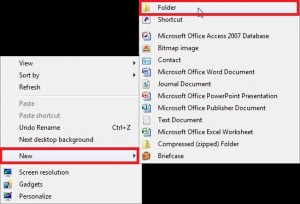Here’s how to gain access to more than 200 management features of Windows 7 from one place:
1. Right click on your desktop and select ‘New>Folder’.
2. Rename the new folder to – AllAccess.{ED7BA470-8E54-465E-825C-99712043E01C}
It should look like this after being renamed –
3. Double click the icon to gain access to more than 200 Windows 7 settings.
Congrats! You just became Windows 7 God.