Most tools available for Linux Mint or Ubuntu usually group network utilization statistics based on specific protocols.
A cool tool that actually displays network bandwidth usage based on process id is nethogs. What this means is that by using nethogs, you can easily find out which programs in Linux Mint are using the highest bandwidth or the lowest bandwidth.
Installation and usage is very simple, here is how :
1. Open Terminal and type :
sudo apt-get install nethogs
2. Once the installation is done, it is time to start using nethogs.
In the Terminal, type nethogs -h to get a list of commands that can be used with it.
One thing to remember here is that the default network interface that nethogs monitors is the ethernet. That means if you are already using wired connection, there is nothing to do but run nethogs by typing sudo nethogs. However for those who are using wireless, it becomes necessary to specify that network interface to be monitored is of wireless adapter.
To do this, just type : sudo nethogs wlan0 which will start the monitoring process.
This will now start nethogs and the table shown above is a very handy way of finding what applications and PIDs are currently using how much network bandwidth.
So finding out why at times the internet connection becomes very slow in Linux Mint at least from the user end can be done easily by this tool.
Happy nethogging ! 🙂
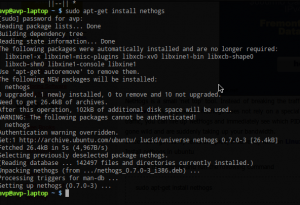
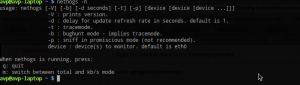
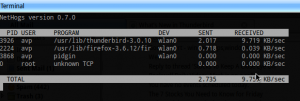
[…] This post was mentioned on Twitter by ihaveapc, AVP. AVP said: RT @ihaveapc A cool Linux tool that actually displays network bandwidth usage based on process id http://bit.ly/9NpXic […]