Here’s how to recover forgotten PDF password in Linux Mint / Ubuntu:
1. Issue the following command at the terminal –
sudo apt-get install pdfcrack
2. Now to recover forgotten password of a PDF file, change to the folder in which the PDF file is and issue the following command at the terminal –
pdfcrack <filename.pdf>
[Note: Time to recover the password may vary depending upon encryption strength and password length]
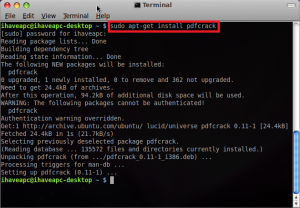
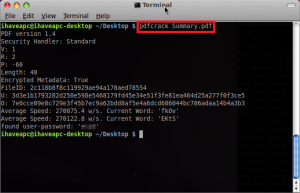
[…] This post was mentioned on Twitter by AVP. AVP said: RT @ihaveapc How To Recover Forgotten PDF Password In Linux Mint http://bit.ly/gJapXW […]