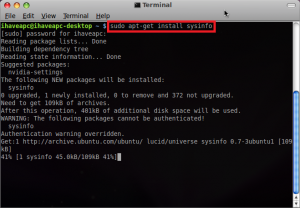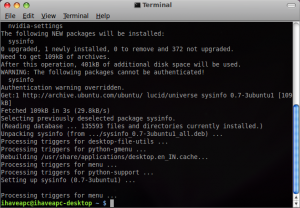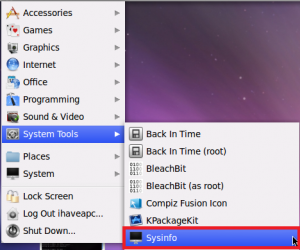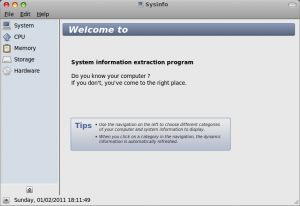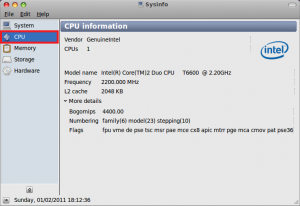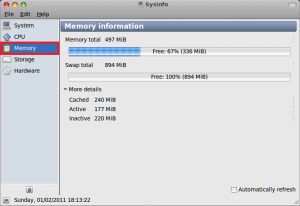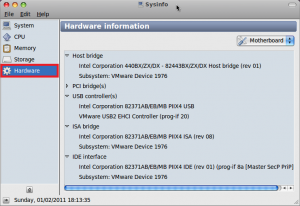Here’s how to install and use sysinfo, a system information tool for Linux Mint / Ubuntu:
1. Issue the following command at the terminal –
sudo apt-get install sysinfo
2. After the installation is complete, click on ‘Menu>System Tools>Sysinfo’ to launch the application.
3. The system information is presented in a very simple and straightforward manner. Browse through the various sections and know your system inside out!