Mint / Ubuntu offers a simple way to auto run programs as soon as you log on to the system.
Here is how to do that in two different ways :
The Long Way
1. Go to Menu > Preferences > Startup Applications.
2. Click on Add and enter the program details. (In this example it is Firefox that needs to be launched every time on logon but you can easily use any other program too, to get the command details simply right click on program name from Menu and note down the path).
3. Click Save.
The Short Way
Simply right click on the application from the Menu that needs to be auto run and select Launch when I log in. 🙂
All done.
Cheers.

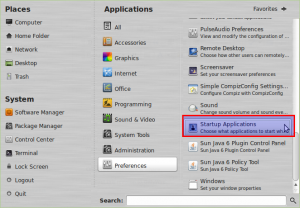

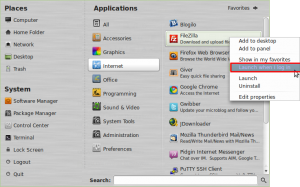
[…] This post was mentioned on Twitter by ihaveapc, AVP. AVP said: 2 Ways To Automatically Run Programs in Mint http://t.co/DyRipLb via @ihaveapc […]