Here is a free tool that can convert jpeg images to pdf format very easily and quickly.
Once downloaded, simply input the path of the source jpeg file and the destination where this file should be converted and stored as a pdf document.
Click on Convert, all done.
The other cool thing about this tool is that it can be used from the command line too by clicking on Command Line link which displays the general syntax of using this tool from the command prompt. This becomes very useful when there are a series of jpeg files that need to be processed.
Happy pdf conversion.



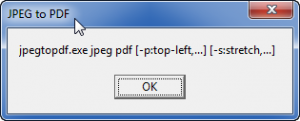
[…] This post was mentioned on Twitter by AVP, ihaveapc. ihaveapc said: How To Quickly Convert JPEG Files To PDF format http://goo.gl/fb/bQ1za […]