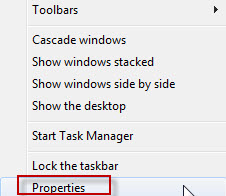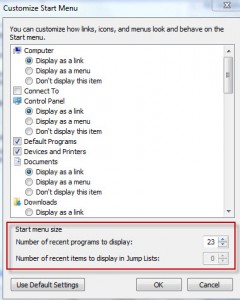When using quite a few programs on a daily basis, it becomes time consuming to locate them from Start Menu and run them.
To avoid this, it is possible to increase the number of recent programs displayed in the Start Menu. Here is how :
1. Right click on Taskbar and select Properties.
2. In the Start Menu tab, choose Customize tab.
3. Increase the number of recently accessed programs as per preferences in Start Menu section.
All done.