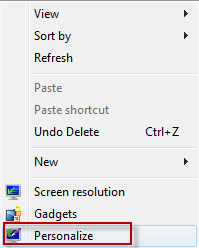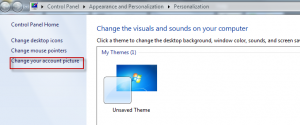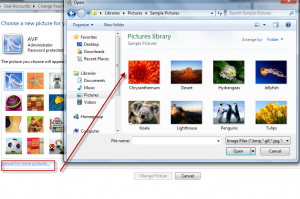Here is how to add your own custom picture next to the account name when logging in Windows :
1. Right click on an empty area on desktop and select “Personalize”.
2. Select “Change Your Picture” and click on the link “Browse for more pictures”.
3. Select the path from where you want a custom picture to be loaded and used. Then select “Change Picture”. All done.
Now no need to only use the pictures that come bundled with Windows. 🙂
Cheers.