If you are bored of seeing the same old black gridlines in Microsoft Excel 2010 when creating new Excel sheets, then there is no need to keep them that way.
Here is how to change the default gridlines color in Microsoft Excel  :
1. Open Excel and select File > Options.
2. Click on Advanced options and scroll down to the setting “Gridline color”. Change it from the default color of black to any color as desired.
3. The newly opened sheet will now have the changed gridline color.
Cheers.
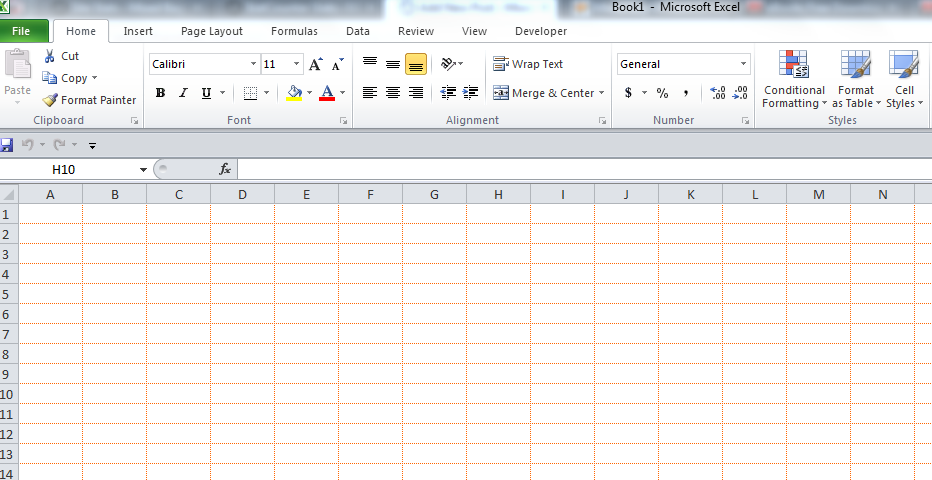
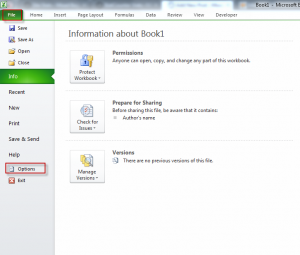
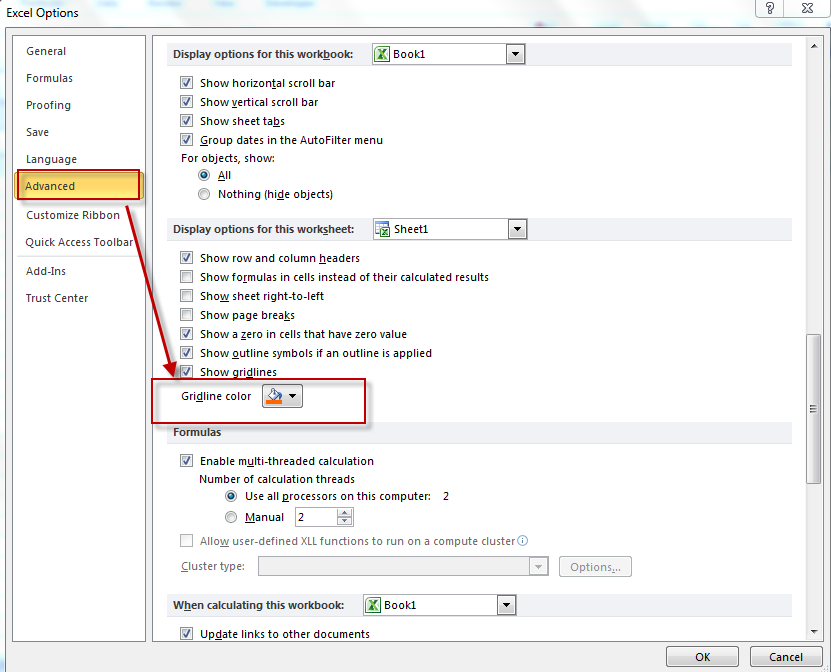
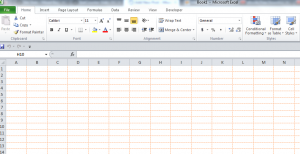
This is the directions for Excel 2007, not 2010. It seems that every direction I find is showing 2007, including the Microsoft Office website. Am I missing something or is it just not an option for 2010?
Misha – The screenshots shown in the post are of Excel 2010.