Here’s how to do a ‘Off The Record’ chat in Gmail:
1. While chatting with somebody, click on ‘Actions>Go off the record’.
2. You can now chat off the record i.e. your conversation history will not be saved by Gmail.
3. To stop chatting off the record, click on ‘Actions>Stop chatting off the record’.
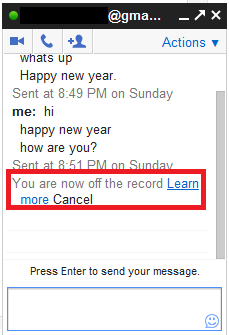


[…] the record” chat or turn off chat messages from being saved, check out earlier posts here and […]